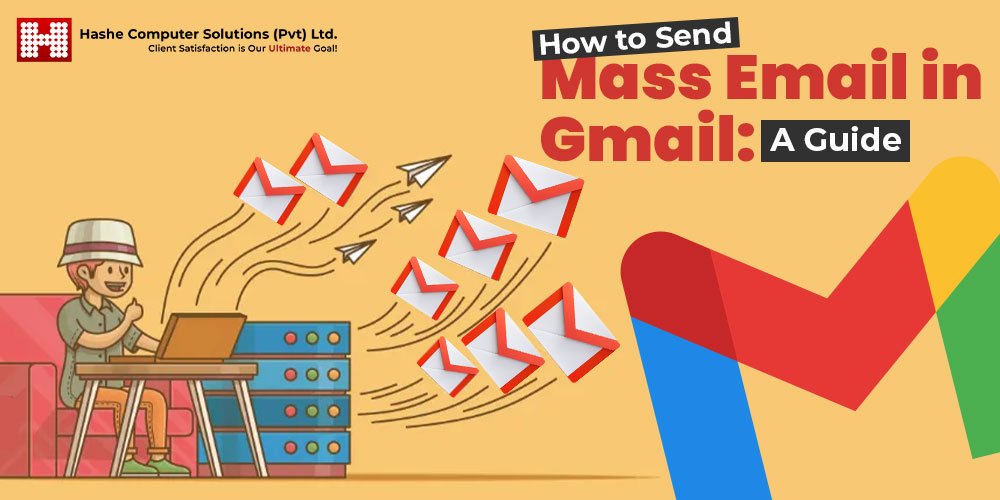DevOps is a software development process that emphasizes communication between developers and operations teams, reducing the number of procedures in SDLC. It is the subsequent evolution of agile methodologies that encourages prompt feedback, speeding up the discovery of errors or issues during the development lifecycle. It is, therefore, the best approach for large-scale projects.
DevOps is a practice that calls for a shift in management philosophy, new technological tools, and the adoption of best practices.
Organizations should seek out DevOps toolchains that increase collaboration, decrease context switching, automate processes, use observability, and monitor software development to deliver better software more quickly.
DevOps Toolchains
Because DevOps is a cultural shift in which development and operations work as one unit, there isn’t a single technology or tool that facilitates DevOps concepts and practices. Instead, a DevOps toolchain is a group of tools, frequently from different vendors, that work together as an integrated system to develop, produce, test, manage, measure, and operate software and systems. Teams and organizations frequently have to test several tool combinations to identify the best toolchain.
Primarily, there are two approaches to DevOps toolchains:
- All-in-one toolchain: It provides an all-inclusive solution that does not typically connect with other third-party solutions.
- Open (or Customizable) toolchain: This approach involves using a DevOps toolchain that can be optimized with different tools for a team’s needs and requirements.
Whatever DevOps toolchain an organization adopts, a DevOps process must employ the right technology to handle the main phases of the DevOps lifecycle.
The optimal strategy, in our opinion, is an open toolchain that can be tailored with best-of-breed technologies to meet the particular requirements of an enterprise. Using this technique frequently results in increased time efficiency and shorter time to market.
The chosen tools interact with various DevOps lifecycle phases when using an open DevOps toolchain. The following sections highlight some of the most popular DevOps tools. However, this list frequently changes due to the industry’s dynamic nature. Providers reveal new integrations and capabilities each quarter that enable them to span further phases of the DevOps lifecycle. In other situations, providers condense their solutions to concentrate on their customers’ specific issues.
Main Phases of DevOps and the Tools
1. Discover
DevOps Tools:
A DevOps team does research and establishes the project’s scope during the Discover phase. It entails actions like user research, goal-setting, and defining success.
The entire software team can conduct research and generate ideas via tools like Mural and Miro. Jira Product Discovery integrates this data into meaningful inputs for development teams and prioritizes actions. You must keep your backlog of user feedback in mind while you set priorities.
Product discovery is the initial step in creating a product, which serves as the foundation for all subsequent decision-making. You can gather all the necessary details about consumer issues during product discovery and subsequently offer solutions.
2. Plan
DevOps Tools:
Use technologies that enable development and operations teams to divide work into smaller, more manageable chunks for faster deployments. It allows you to gather consumer input more quickly and aids in product optimization. Look for solutions like Jira that offer sprint planning, problem tracking, and collaboration.
Another excellent practice is continually collecting user feedback, systematizing it into actionable inputs, and prioritizing those actions for your development teams. Seek out resources that promote “asynchronous brainstorming.” Everyone should be able to discuss and comment on anything, including roadmaps, documentation, ideas, strategies, and goals.
Also, don’t overlook feature flags and integrations. Regardless of how you choose to scale your feature or project, it should transform into user stories in your development backlog. Feature flags are if-statements in the code base so teams can toggle features on and off.
3. Build
Production-like development environments
DevOps Tools:
Although Puppet and Chef are mainly practical for operations, developers leverage open-source tools like Docker and Kubernetes to set up unique development environments. You can complete more work by writing code against disposable, virtual versions of the production.
Infrastructure as code
DevOps Tools:
Infrastructure as code implies reprovisioning is quicker than fixing with being more compatible and reproducible. Additionally, it indicates that you may quickly spin up iterations of your development environment with a configuration comparable to that of production. Provisioning code can be applied and reapplied to revert a server to a known baseline. It might be kept in version control. It can go through testing, continuous integration (CI), and peer review.
The necessity for runbook and internal documentation disappears when institutional knowledge is formalized in code. Reliable systems and repeatable procedures start to take shape.
Source control & collaborative coding
DevOps Tools:
Your code should be under source control. Source control technologies assist in storing the code in different chains to observe every change and communicate more effectively. By using peer reviews conducted through pull requests, you may increase code quality and throughput without waiting for change approval boards before sending it to production.
Now, what are pull requests? Pull requests notify your team of updates you’ve submitted to a repository’s development branch. Your team can then examine the suggested changes and negotiate any revisions before incorporating the alterations into the main code line. They improve software quality by reducing bugs and incidents, lowering operating costs, and speeding up development.
The ability to connect the various stages of code creation and delivery is made possible by source control solutions’ ability to integrate with other tools. You may then determine whether the feature’s code is active in real-world settings. In case of an incident, you can retrieve the code to provide more information.
4. Continuous Delivery
DevOps Tools:
Continuous integration involves registering code to a shared repository several times and testing it each time. Hence, you can roll out new features to your users as soon as feasible and immediately identify problems when they initially arise.
The popular pull-request method of code review necessitates branching. The DevOps North Star is a workflow that results in fewer and quicker branches while maintaining testing rigor without losing the development pace.
Look for software that automatically applies your tests to development branches and gives you a choice to push to the main after a successful branch build. Additionally, with a straightforward integration, you receive ongoing feedback from your team via real-time chat alerts.
5. Test
Automated Testing
DevOps Tools:
Testing tools cover a range of requirements and abilities, such as exploratory testing, test management, and orchestration. However, automation is a crucial component of the DevOps toolchain. Over time, automated testing pays for itself by accelerating your development and testing cycles.
You can improve software quality while reducing risk by automating tests early and frequently. Development teams can repeatedly run automated tests in numerous domains, including user interface (UI) testing, security scanning, and load testing. Additionally, they produce reports and trend graphs that aid in locating problematic locations.
In software development, the risk is a given, but you can’t minimize something you can’t foresee. Find technologies that support wallboards, and invite project participants to remark on specific build or deployment outcomes. Bonus points go to systems that make it simple for Operations to participate in exploratory and blitz testing.
6. Deploy
Deployment Dashboards
DevOps Tools:
Getting all the change, test, and deployment information for a planned release in one location is one of the most challenging aspects of shipping software. A lengthy status report meeting is the last thing anyone needs before a release. Release dashboards can be helpful in this situation.
Look for systems that connect your code repository and deployment tools into a single dashboard. Seek a solution that provides complete insight over branches, builds, pull requests, and deployment warnings in a single location.
Automated Deployment
DevOps Tools:
Engineering best practices are essential. Use variables to factor out hostnames because it’s tedious to maintain separate scripts or pieces of code for each environment (and misses the objective entirely). To prevent redundant code, create utility methods or scripts. Have your scripts reviewed by peers to ensure they are sound.
As you’ll use this automation the most frequently in your lowest-level environment, try automating deployments there first and then replicate it up to production. This exercise creates a list of activities for standardizing your environments and, if nothing else, emphasizes their disparities.
7. Operate
DevOps Tools:
Ensuring DevOps teams are looking at the same work is the key to unlocking collaboration among them. Having problems and software development projects tracked in various systems is a significant barrier to the partnership between Dev and Ops. To discover and address issues more quickly, look for solutions that maintain incidents, modifications, issues, and software projects on a single platform.
8. Observe
Monitoring server and application performance
DevOps Tools:
Server and application performance monitoring are two processes that need to be automated. For spot-checking, manually “topping” a box or contacting your API with a test is acceptable. But you require software that constantly listens and collects data to identify patterns and the general health of your application. Continuous observability is a crucial skill for DevOps teams to have.
For notifications to go directly to your team’s room or a room designated for incidents, look for technologies that interact with your group chat software.
9. Continuous Feedback
DevOps Tools:
NPS data collection and analysis, churn surveys, bug reports, service requests, and tweets are all examples of continuous feedback approaches. In a DevOps environment, user feedback is available to all product team members since it guides everything from release planning to exploratory testing sessions.
For NPS-style feedback, look for programs that connect your chat tool with your preferred survey platform. For real-time feedback, you can combine Twitter or Facebook with chat. A social media management software that can generate reports utilizing previous data is worth the investment if you want to take a closer look at the feedback you’re getting from social media.
It may seem that analyzing and applying feedback slows development, but in the long run, it is more effective than introducing new features that no one uses.
Do you also want a DevOps solution for improved collaboration or to automate your development workflow to increase your business value? Hashe can help you automate your workflow and boost user satisfaction by streamlining it. Throughout the whole process of developing a product, we adhere to DevOps best practices. You can create a cross-functional team with the aid of our DevOps specialists for improved collaboration. If you want to profit from an efficient DevOps cycle for your organization, don’t hesitate to get in touch!
Keep following us for more tech news! Check out our Social Media Pages
Was this helpful?
Last Modified: June 17, 2025 at 2:10 pm
235 views