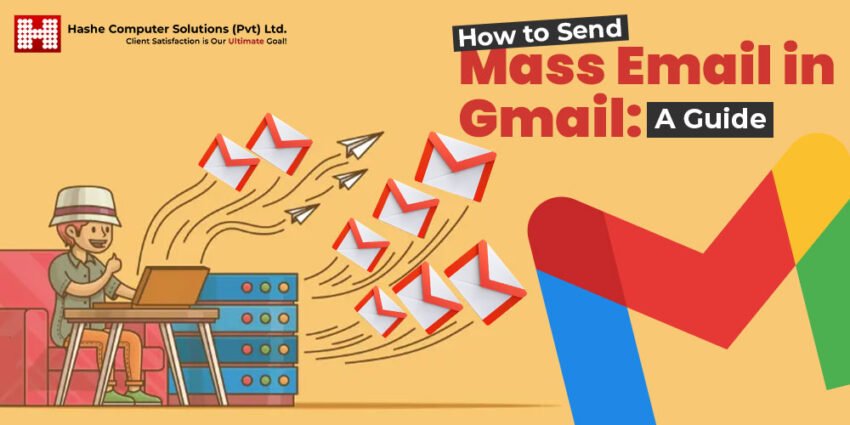
Sending an email to a large number of contacts is referred to as a mass email or bulk email. It might be a follow-up with your customers or an email marketing campaign to generate leads or drive sales.
Mass emailing is an excellent technique to reach a broad targeted audience or demographic while generating more leads than smaller marketing initiatives.
As they were previously unsolicited emails, the method has formerly faced criticism for being categorized as spam or junk mail. In 2014, these messages came under review, and new guidelines were implemented. Now, these strategies for reaching out have a purpose, ensuring that mailing list subscribers who are registered members, clients, and other chief contacts receive the information they have requested.
We are all aware of the limitations Gmail has on sending mass emails. They limit such actions because they do not want to deteriorate the user experience on their platform. That does not imply that you cannot send bulk emails! Yes, you can do it! And you will discover how to do so in this article. So, keep reading!
How to Send Mass Emails
Just click Compose a new email and enter your contact information to send a mass email from your Gmail account. When entering your contacts, choose the BCC option to hide all email addresses from the recipients. It will help you respect their privacy.
You can add recipients from your contacts list by clicking on the “Bcc” and choosing certain emails to insert or all of them. Then, click “Select.” The final step is to enter your subject, message, and content and click send.
Here is a tip: Draft your message’s content before entering the recipient addresses. It will help you stop worrying about sending the email without finishing it and double-checking its content.
Limitations for Sending Bulk Emails
It’s crucial to realize that sending a bulk email through Gmail does have some limitations. Users are limited in the number of email recipients for a single message and they can send in 24 hours. The system needs 24 hours to pass. Therefore, sending them at 11:50 pm and then again at 12:05 am will not be effective.
Creating a Google Group of recipients is one approach to avoid problems when sending mass emails from your Gmail account. It will allow you to create a group and completely customize it. For instance, you can email all your group members using one email address – the group address. You can also manage the roles of contacts in your group – allowing others to send emails and update group information.
Creating a group may be time-consuming because it requires manually adding your contacts in groups of ten. However, once set up, it will be worth it for the convenience of upcoming mailers. There is a free version of Google Groups available to all users. However, a paid version is also available through the Google Workspace suite (formerly known as G-suite) for business customers called Google Groups for Business. It requires a membership to access the features and advantages.
Using A Mail Merge
Another excellent time-saving method to send customized emails to many recipients at once is to set up a mail merge. A mail merge involves leveraging data from an imported spreadsheet to fill in email fields, names, and addresses.
You will require the Mail Merge for Gmail extension add-on, available in the Google Workspace Marketplace.
Aimed at small business owners, Mail Merge for Gmail provides numerous helpful features. You can send a test email to confirm your Mail Merge campaign settings before sending the email blast to all recipients. It also includes one-click importing Google Contacts for sending customized emails and numerous ways to personalize your email marketing campaign.
Another excellent feature is the ability to measure your email’s open and click rates with Google Analytics. It gives you a more precise idea of who is getting your messages. Mail Merge includes a daily limit of 50 email recipients, but users can update to the Premium Edition to get 400 recipients instead. You can send emails to up to 1500 people daily with Mail Merge Premium for Work. However, you must have a Mail Merge Licence for this service, which requires a fee through Google Apps.
Why You Shouldn’t Send Mass Emails Using Gmail
If you want to expand your business via email marketing, consider avoiding using Gmail mass email. Although initially, it might save you money, you’ll soon run into problems.
1. There is a daily limit of 500 emails.
Within 24 hours, you can only send and receive up to 500 emails. Additionally, a mass email can only have 500 recipients.
Businesses with expanding subscriber lists will quickly exhaust the limit. It could be necessary to split lists into different groups and space out email campaigns across several days, and that’s time-consuming and tedious.
Additionally, you must wait 24 hours after reaching the limit before you may start sending emails again from the account. You will have to wait until the next day to send out any critical emails, such as those with product announcements or answers to client questions.
2. It will classify your emails as spam.
There is a high probability that your bulk email campaign will never reach the recipients’ inboxes if your sender address ends in @gmail.com. Free webmail services are for individual usage. So the sender is marked as suspicious when they send a mass email from one.
If your emails get flagged as spam or if you’ve sent a lot of undeliverable emails to invalid email addresses, Google will temporarily deactivate your account.
Use a sender address that is associated with your domain name wherever possible. A @gmail.com address used for professional purposes is unprofessional.
3. You have to design emails manually.
Gmail is for one-on-one communication. Even in a professional setting, that typically means sending emails in plain text with a minimally dynamic signature. There is no built-in tool for designing emails.
Text-based emails clearly can’t compete in the inbox and compel the reader to act, especially when contrasted with examples of contemporary email marketing.
Plain-text emails won’t do your e-commerce products the justice they deserve as a means of promotion. Branded emails with a strong visual appeal are standard practice for virtually every firm, not just online retailers.
If you want your Gmail bulk email to seem professional, you need Chrome extensions or add-ons to integrate images, colors, or branding components. Utilizing tools that are specifically for email design is preferable.
Conclusion
Sending mass emails to your customers is part of an email marketing campaign. Although you can use Gmail for it, certain limitations restrict the mass emails from landing in your audience’s inboxes.
There are other options to explore to send bulk emails via Gmail, including using a mail merge extension for Google Chrome. It allows you to send personalized emails to as many recipients as up to 1500 daily!
If you still need help with your email marketing campaigns, consider hiring a digital marketing services company to make your strategies more effective and prompt your audience to take action.
Hashe is one of the world-class digital marketing services companies that can help you with your digital marketing endeavors. Contact us today to reap the benefits of our exceptional services and expand your business!
Keep following us for more tech news! Check out our Social Media Pages
Was this helpful?
Last Modified: June 26, 2024 at 12:42 pm
153 views















