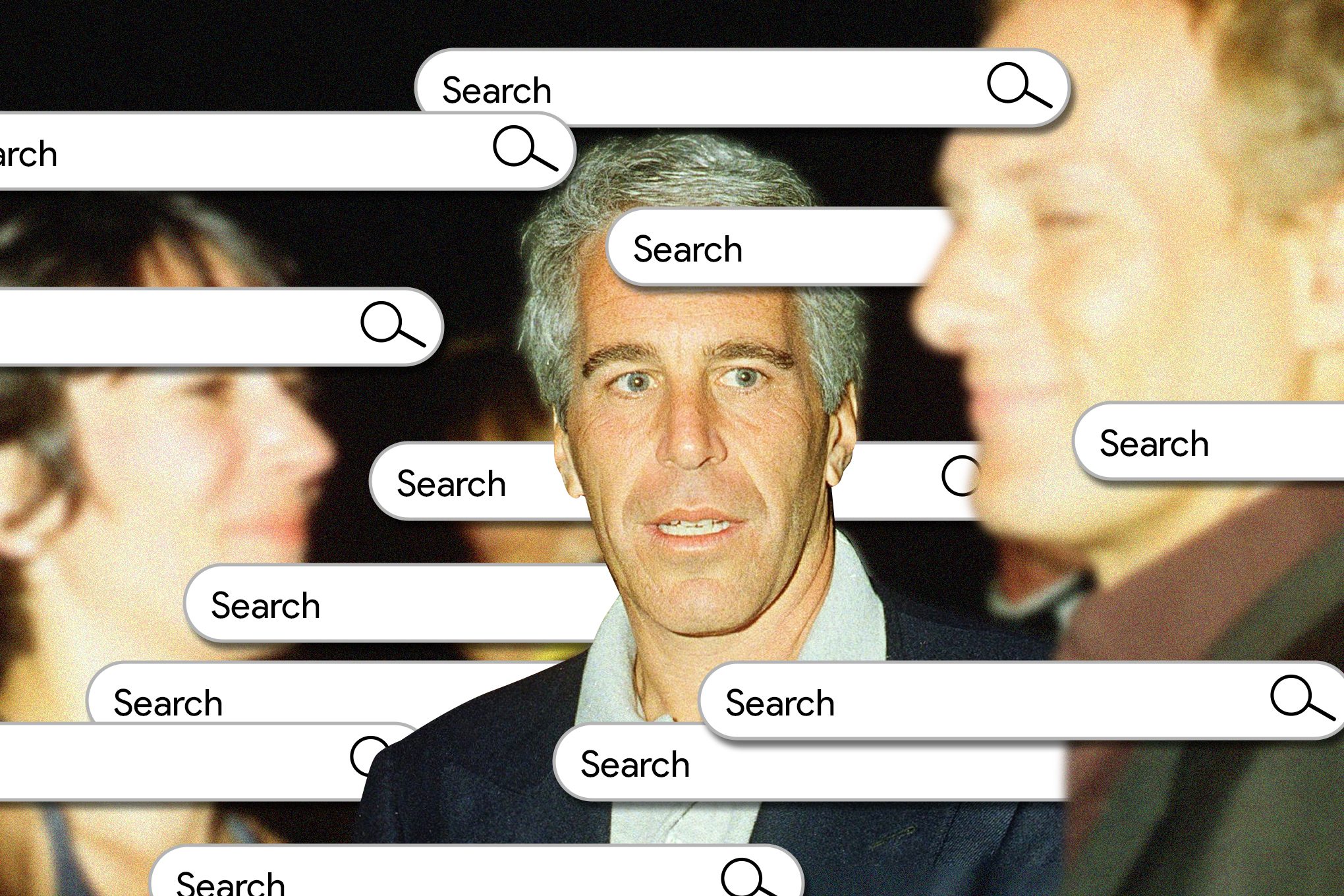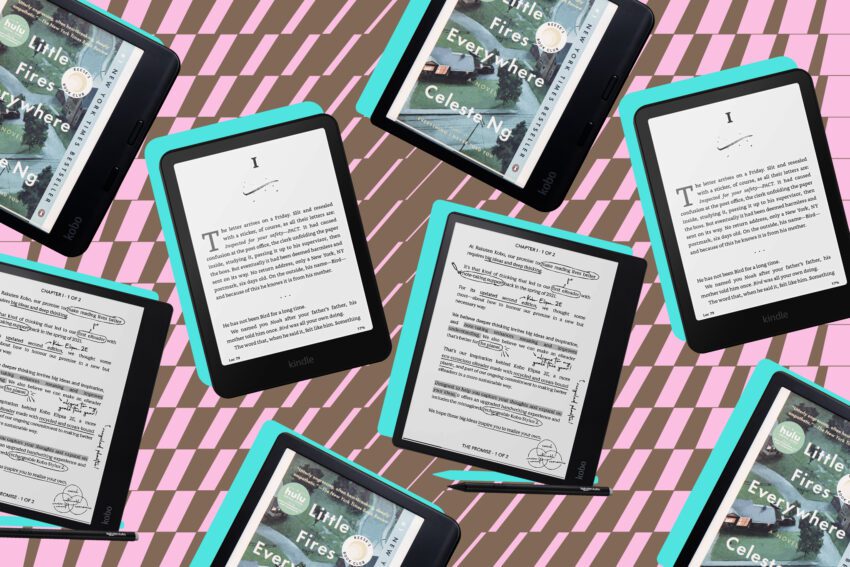
the best e-reader to buy right now As the holiday shopping season approaches, e-readers continue to gain popularity for their convenience and specialized features tailored for avid readers.
the best e-reader to buy right now
The Best Kindle
Kindle Paperwhite (2024)
Score: 8
- Pros: The best-looking screen on any e-reader, slightly larger screen without a noticeably larger device, faster page turns, loading, and a more responsive UI, a splash of color (without a color screen).
- Cons: Upgrades aren’t as significant as the last Paperwhite, lacks stylus support and page turn buttons, Signature Edition wireless charging is frustrating without magnets, Signature Edition back panel feels less grippy.
Where to Buy: $159.99 at Amazon (ad-supported), $159.99 at Best Buy (ad-supported), $159.99 at Target (ad-supported)
Dimensions: 7 x 5 x .3 inches / Weight: 211 grams / Screen area and resolution: 7-inch screen, 300ppi resolution / Storage: 16GB / Other features: IPX8 waterproofing, Bluetooth audio support.
If you primarily purchase ebooks from Amazon, the Kindle Paperwhite is the most suitable option for most readers. Priced at $159.99, it is more affordable than the Kobo Libra Colour, which I will discuss later, while still offering many comparable features. The Kindle Paperwhite boasts a spacious 7-inch 300ppi display that provides rich contrast levels and an adjustable warm white frontlight, enhancing the reading experience significantly. This frontlighting feature also helps improve sleep quality by reducing blue light exposure that can disrupt melatonin production.
In comparison to the base-model Kindle, which retails for $109.99, the Paperwhite’s warm white frontlighting is a notable advantage. Additionally, the Paperwhite is IPX8 water-resistant, making it suitable for reading by the pool or in the bath. The $199.99 Signature Edition Paperwhite includes an auto-adjusting frontlight and no lockscreen ads, along with wireless charging, a rarity in the e-reader market.
Amazon’s dominance in the U.S. ebook market provides Kindle owners with unique advantages. The company frequently offers substantial discounts on ebooks, especially for Prime members, who also enjoy access to a larger selection of free content through Prime Reading. While competitors like Kobo also run sales, they often cannot match the steep discounts available through Amazon.
However, the Kindle Paperwhite does have its drawbacks. It comes with lockscreen ads unless you pay an additional $20 to remove them. Additionally, its size can make it uncomfortable to hold with one hand for extended periods. Perhaps the most significant limitation is that Kindle devices, apart from Fire tablets, do not support reading books purchased outside of Amazon’s ecosystem. The proprietary Kindle format does not accommodate EPUB files, which are widely used by other ebook retailers. This means that if you frequently shop from Kobo, Barnes & Noble, or Google Play Books, you will face challenges in reading those titles on a Kindle without additional steps for file conversion.
Nonetheless, if you primarily purchase your books from Amazon, the Kindle Paperwhite remains an excellent choice.
The Best Non-Amazon Ebook Reader
Kobo Libra Colour (32GB, ad-free)
- Pros: Nice color screen with sharp, 300ppi black-and-white resolution, physical page-turning buttons, built-in stylus support, compatible with Overdrive.
- Cons: More expensive than the Kindle Paperwhite, lacks the vibrancy of other color e-readers, getting books from other stores onto the device can be tough, no wireless charging.
Where to Buy: $229.99 at Amazon, $229.99 at Rakuten Kobo, $229.99 at Target
Dimensions: 5.69 x 6.34 x 0.33 inches / Weight: 199.5 grams / Screen area and resolution: 7-inch screen, 300ppi (black-and-white), 150ppi (color) / Storage: 32GB / Other features: Physical page-turning buttons, waterproofing, Kobo Stylus 2 support, Bluetooth audio support.
The Kobo Libra Colour serves as an excellent alternative to Amazon’s Kindle lineup, particularly for readers outside the U.S. or those who prefer not to engage with Amazon’s ecosystem. This device features many of the standout attributes found in the Kindle Paperwhite, including waterproofing and USB-C support, but adds several unique perks that enhance usability.
The most notable feature is its color display, which utilizes E Ink’s latest Kaledio technology to produce soothing pastel hues that remain visible even in direct sunlight. While the resolution drops to 150ppi when viewing color content, the overall experience is still enjoyable, especially for viewing book covers and comics.
Another advantage is the Kobo Stylus 2 support, which allows users to highlight text in various colors and take notes using Kobo’s integrated notebooks. The device also includes advanced capabilities akin to the Kobo Elipsa 2E, enabling users to solve math equations, convert handwriting into typed text, and insert diagrams. While the seven-inch display may feel cramped for extensive note-taking, it still offers a more intuitive experience than some of its competitors.
Additionally, the Libra Colour does not feature lockscreen ads, unlike the base Paperwhite, and includes physical page-turning buttons, which many users find more intuitive than tapping the screen. The device supports a wider range of file formats, including EPUB, making it easier to borrow books from the Overdrive library system. Although Kobo recently replaced the previously available Pocket app with Instapaper, this change still allows users to read saved articles offline.
However, at $229.99, the Libra Colour is $70 more than the entry-level Paperwhite, and the cost increases further when factoring in the $69.99 stylus. Additionally, the Kobo device cannot easily access Amazon’s vast library of ebooks, which may be frustrating for users with existing Kindle collections. While it is possible to convert file formats, this process can be cumbersome.
If these limitations do not deter you, the Kobo Libra Colour offers an exceptional digital reading experience and is a personal favorite.
The Best Cheap Ebook Reader
Kindle (2024)
- Pros: Excellent, high-resolution display, easy to hold with one hand, faster than its predecessor with improved battery life, fun color options.
- Cons: No waterproofing, lacks adjustable color temperature, slightly more expensive than its predecessor.
Where to Buy: $109.99 at Amazon (with ads), $109.99 at Best Buy (with ads), $129.99 at Amazon (without ads)
Dimensions: 6.2 x 4.3 x 0.32 inches / Weight: 158 grams / Screen area and resolution: 6-inch screen, 300ppi resolution / Storage: 16GB / Other features: USB-C support, Bluetooth audio support.
The base-model Kindle, priced at $109.99, is the best budget-friendly ebook reader available. Its 300ppi resolution delivers clearer text than many lower-resolution competitors in the same price range. The inclusion of USB-C allows for relatively quick charging, enhancing user convenience.
While the six-inch screen may feel slightly cramped compared to larger models, its compact size makes it easily portable and lightweight, making it an ideal choice for children. The Amazon Kindle Kids Edition, priced at just $20 more, shares the same specifications but is ad-free and includes parental controls, a two-year extended replacement guarantee, and a protective case. It also comes with six months of Amazon Kids Plus, granting access to thousands of children’s books and audiobooks for free, although a subscription fee of $79 per year is required after the trial period.
However, the base Kindle lacks features such as waterproofing, which is available in the entry-level Kobo Clara BW and Paperwhite. Additionally, it does not include physical page-turning buttons, which are found in Barnes & Noble’s Nook GlowLight 4e. As an Amazon device, users are also locked into the Amazon ecosystem and must pay extra to remove ads. Despite these limitations, the Kindle provides essential features at an affordable price point.
The Best Ebook Reader for Taking Notes
Kobo Elipsa 2E
- Pros: Intuitive note-taking features, great e-reader, adjustable warm light, useful note-taking capabilities, including handwriting-to-text conversion.
- Cons: Lacks native support for Kindle books, 227ppi display isn’t as sharp as the competition, no note-summarization features.
Where to Buy: $399.99 at Walmart, $399.99 at Target, $399.99 at Rakuten Kobo
Dimensions: 7.6 x 8.94 x 0.30 inches / Weight: 390 grams / Screen area and resolution: 10.3 inches, 227ppi resolution / Storage: 32GB / Other features: Handwriting to text conversion, magnetic stylus, Bluetooth audio support.
The Kobo Elipsa 2E stands out among larger ebook readers due to its robust note-taking capabilities. Users can write directly on pages, mimicking the experience of using a physical book. While the Kindle Scribe also allows for annotations, its interface can be cumbersome, often involving resizable text boxes that disrupt page formatting.
The Elipsa 2E offers a range of helpful note-taking tools, including the ability to solve math equations, insert diagrams, and convert handwriting to typed text. Users can sync notes with Dropbox or view them online, making it a versatile tool for students and professionals alike. Although the Kindle Scribe offers similar features, the Kobo device excels in ease of use and functionality.
Despite its advantages, the Elipsa 2E’s 227ppi display is slightly less sharp than the 300ppi screens found in other models, including the Kindle Scribe and Kobo Libra Colour. However, the larger 10.3-inch screen compensates for this, making text easier to read. Additionally, the device includes an adjustable warm light for nighttime reading, a feature that is often lacking in other e-readers with advanced note-taking capabilities.
Other Ebook Readers We Tested
While the aforementioned models are the standout choices, several other ebook readers are worth mentioning:
Kindle Colorsoft Signature Edition
The Kindle Colorsoft Signature Edition is the first Kindle to feature E Ink’s color screen technology. It offers improved contrast, vibrant colors, and faster screen refreshes. Priced at $279.99, it is the most expensive Kindle model available, lacking stylus support for note-taking. If you desire a color screen while remaining within the Amazon ecosystem, this model is your best option.
Kindle Colorsoft
Amazon has introduced a more affordable alternative to the Signature Edition called the Kindle Colorsoft, priced at $249.99. It delivers a similar reading experience but lacks some premium features, such as wireless charging and auto-adjusting front light. While it may be a suitable option for some, the Signature Edition offers better value for just $30 more.
Kobo Clara Colour
The Kobo Clara Colour is a more budget-friendly non-Amazon alternative, priced at $159.99. This ad-free e-reader features a six-inch display and IPX8 waterproof design, along with color capabilities. While it lacks physical buttons and stylus support, it remains a solid choice for those seeking an affordable color e-reader.
Nook Glowlight 4 Plus
Released in 2023, the Nook Glowlight 4 Plus is a viable alternative for those who own a significant number of digital books from Barnes & Noble. Priced at $199.99, it features a 300ppi screen, waterproofing, and physical page-turning buttons. However, it lacks the responsiveness of its competitors, making navigation a slower experience.
Boox Palma 2
The Boox Palma 2 is a smartphone-sized E Ink device that offers more capabilities than a standard e-reader. Priced at $275.98, it runs Android 13, allowing users to install productivity apps. While it may not be worth upgrading from the original Palma, it serves as a compact alternative to traditional e-readers.
Conclusion
As the market for e-readers continues to evolve, there are numerous options available to suit various reading preferences and budgets. Whether you are an avid Amazon shopper or prefer to explore other ecosystems, the right e-reader can significantly enhance your reading experience. From the Kindle Paperwhite’s robust features to the Kobo Libra Colour’s versatility, there is a device for everyone.
Source: Original report
Was this helpful?
Last Modified: November 17, 2025 at 11:37 pm
5 views