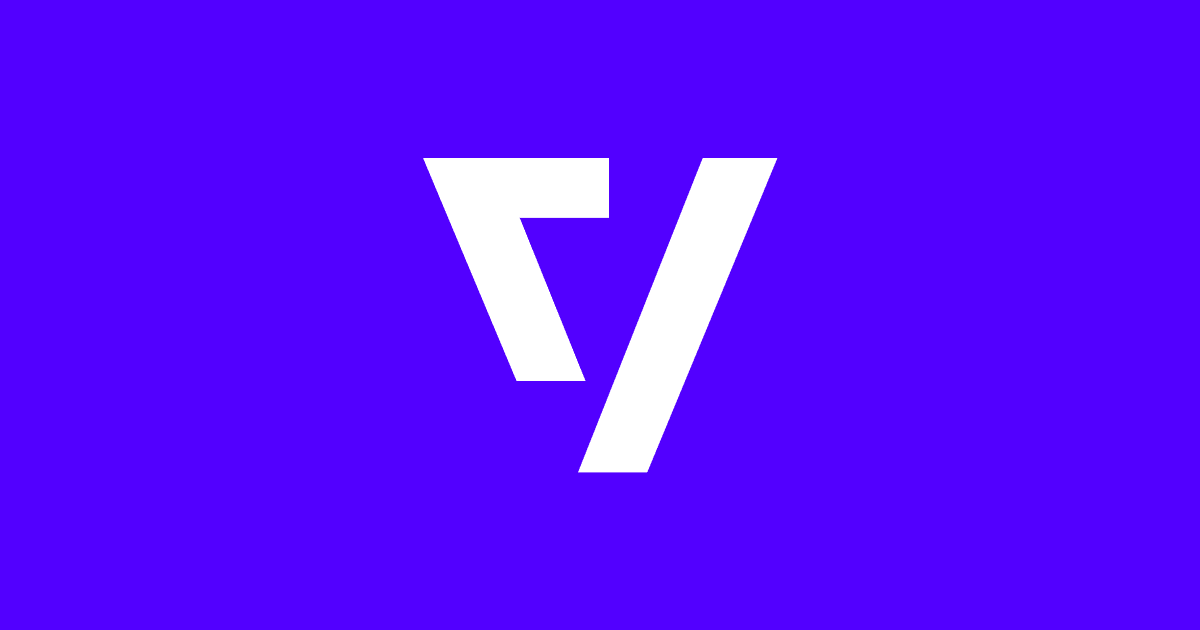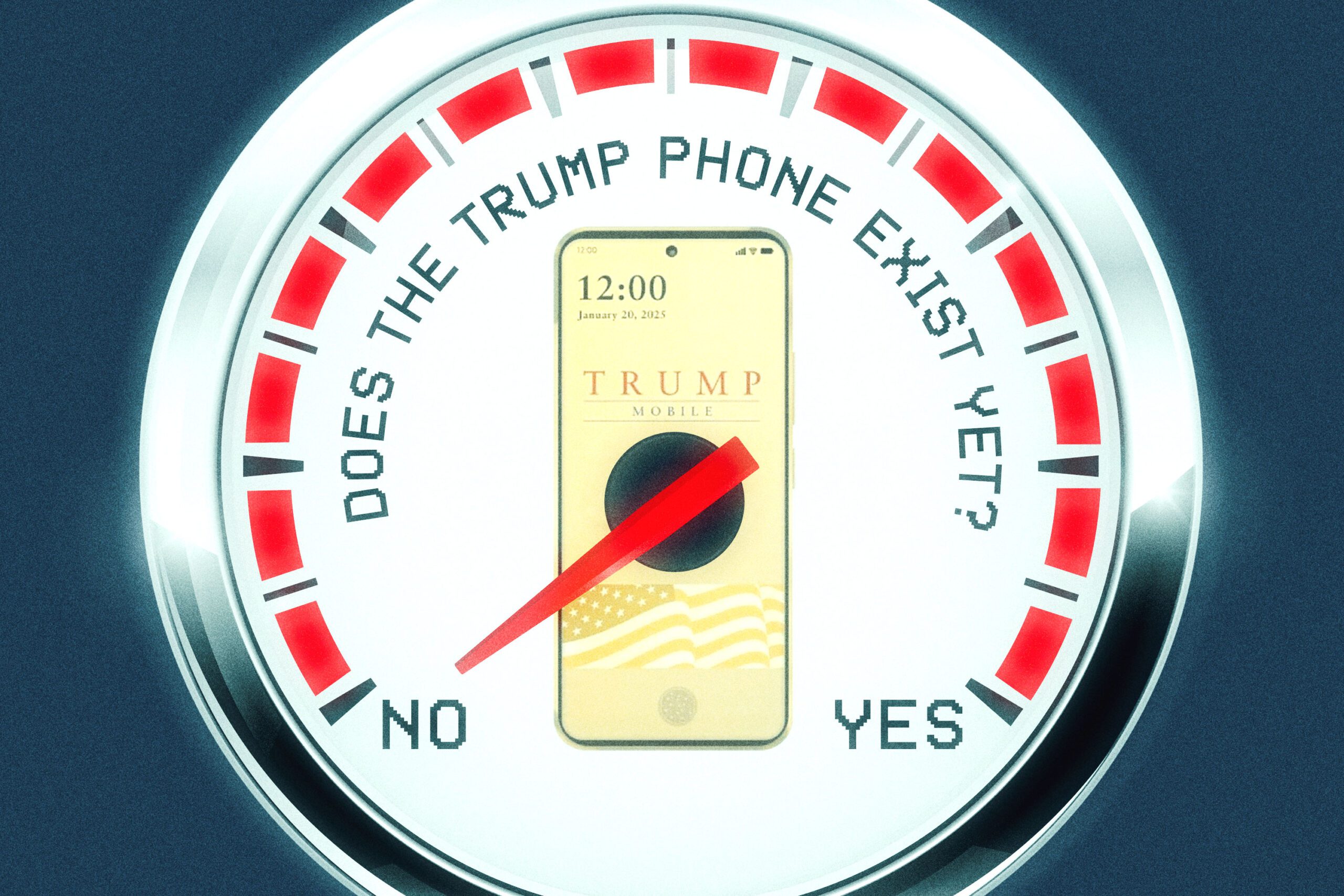ploopy s smallest open-source trackball now includes Ploopy has unveiled the Nano 2, an updated version of its compact trackball that now features a customizable button, enhancing its functionality for users.
ploopy s smallest open-source trackball now includes
Introduction to the Nano 2
On Friday, Canadian-based Ploopy announced the release of the Nano 2, a significant update to its ultra-compact Nano trackball. This new iteration introduces several enhancements, including a new button, improved performance, and a modern USB-C port that replaces the original’s bulkier USB-B port. This upgrade follows a similar enhancement made earlier this year with the Classic 2 trackball mouse, showcasing Ploopy’s commitment to evolving its product line to meet user needs.
Key Features of the Nano 2
The Nano 2 is designed to provide a “pure cursor experience,” making it an ideal companion for users who utilize split keyboard setups or small macro pads. The introduction of a single button adds a layer of versatility, potentially transforming the Nano 2 into a mini trackball mouse.
Customizable Button Functionality
The standout feature of the Nano 2 is its new button, which comes pre-programmed to trigger a drag scrolling mode. This allows users to temporarily switch the trackball’s functionality from cursor control to scrolling through lengthy documents or web pages. This feature is particularly beneficial for users who frequently navigate extensive content, as it streamlines the process and enhances productivity.
Moreover, the button’s functionality is not limited to its default setting. Users can customize it using the VIA web app, which is compatible with Ploopy’s open-source QMK firmware. This flexibility allows users to reprogram the button to serve as a primary mouse click or perform other functions tailored to their specific needs. The ability to customize controls is a significant advantage for users who require a personalized setup for their workflow.
Enhanced Performance with New Sensor Technology
Ploopy has also made notable improvements to the trackball’s performance by integrating a new PAW-3222 sensor. This advanced sensor supports a polling rate of over 1,000Hz, ensuring smooth and responsive cursor movement. The high polling rate is crucial for users who demand precision in their input devices, particularly in tasks that require fine motor control, such as graphic design or gaming.
As with all of Ploopy’s hardware, users have the option to upgrade or modify any of the components of the Nano 2. The company provides comprehensive documentation on its GitHub page, allowing tech-savvy users to explore customization options and enhancements. This open-source approach not only fosters a community of innovation but also empowers users to take control of their devices.
Market Position and Pricing
Unlike many of Ploopy’s other products, which are available as discounted DIY kits, the Nano 2 is sold fully assembled and tested. This decision may cater to users who prefer convenience over the DIY experience. The retail price for the Nano 2 is set at $59.99 CAD, which is approximately $43 USD. This pricing strategy positions the Nano 2 competitively within the market, appealing to both casual users and professionals seeking a reliable and customizable input device.
Comparison with Other Ploopy Products
Ploopy’s product line is characterized by its commitment to open-source principles and user customization. The Nano 2’s introduction follows the Classic 2 trackball mouse, which also featured enhancements aimed at improving user experience. By offering fully assembled products alongside DIY kits, Ploopy caters to a diverse audience, from tech enthusiasts who enjoy building their devices to users who prefer plug-and-play solutions.
The Classic 2, for instance, also incorporates advanced sensor technology and customizable features, making it a strong competitor in the trackball market. However, the Nano 2’s ultra-compact design and the addition of the customizable button set it apart, appealing to users who prioritize portability and versatility.
Implications for Users
The introduction of the Nano 2 has several implications for users across various sectors. For professionals who rely on precision input devices, the enhanced performance and customizable features can lead to improved productivity and efficiency. The ability to switch between cursor control and scrolling with a single button press streamlines workflows, particularly for those who work with extensive documents or engage in research tasks.
Additionally, the open-source nature of the Nano 2 encourages a community-driven approach to product development. Users can share modifications and enhancements, fostering collaboration and innovation. This aspect is particularly appealing to tech enthusiasts who enjoy experimenting with their devices and contributing to the broader open-source community.
Stakeholder Reactions
Initial reactions from the tech community have been positive, with many praising Ploopy’s commitment to open-source principles and user customization. The ability to modify the Nano 2’s functionality through the VIA web app has garnered attention, as it aligns with the growing trend of personalized technology solutions. Users appreciate the flexibility offered by the Nano 2, as it allows them to tailor their devices to their specific needs and preferences.
Moreover, the shift to a USB-C port has been well-received, as this modern standard is becoming increasingly prevalent in electronic devices. The move not only enhances compatibility with newer devices but also reflects Ploopy’s commitment to keeping pace with technological advancements.
Conclusion
The launch of the Nano 2 marks a significant step forward for Ploopy, reinforcing its position in the competitive landscape of input devices. With its customizable button, enhanced performance, and open-source capabilities, the Nano 2 caters to a diverse audience of users seeking a reliable and versatile trackball solution. As the demand for personalized technology continues to grow, Ploopy’s commitment to innovation and user empowerment positions it well for future success.
In summary, the Nano 2 not only enhances the user experience but also exemplifies the potential of open-source technology to foster creativity and collaboration within the tech community. As users explore the capabilities of the Nano 2, it is likely that we will see a range of innovative applications and modifications that further enhance its functionality.
Source: Original report
Was this helpful?
Last Modified: November 7, 2025 at 9:43 pm
11 views