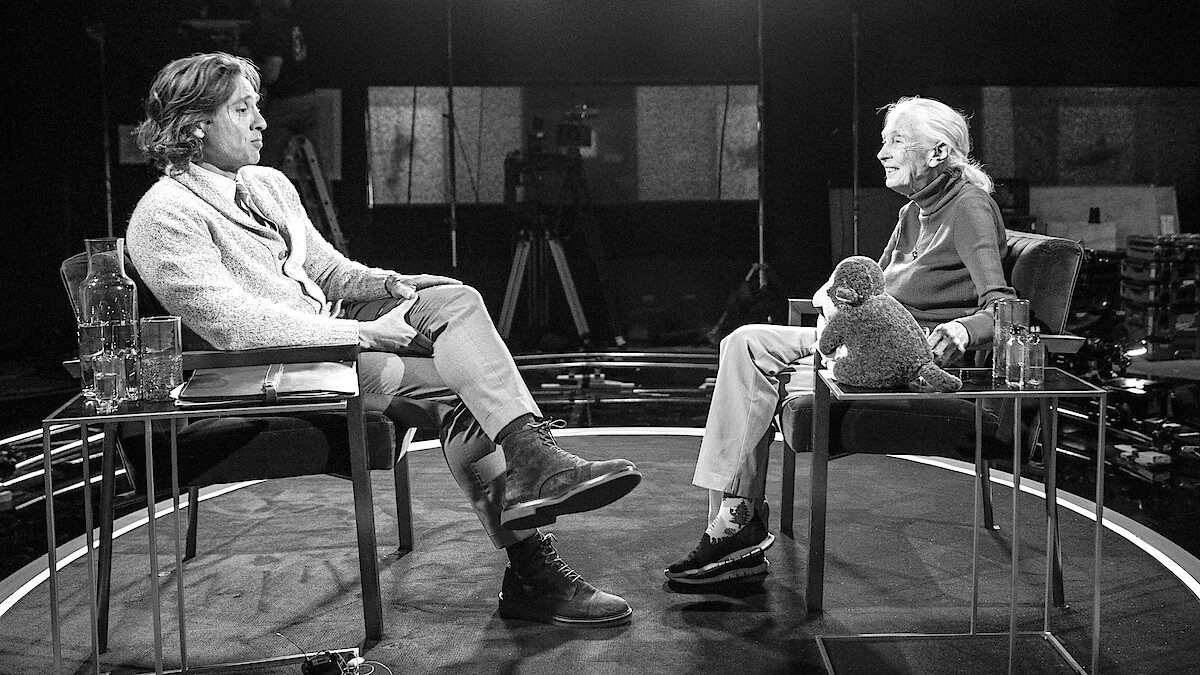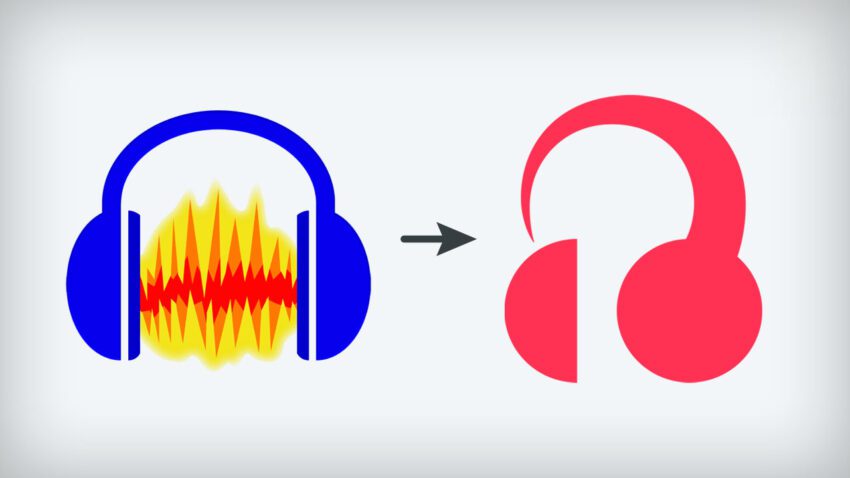
if you can get past the terrible Audacity’s upcoming version 4 promises significant improvements, despite the controversy surrounding its new logo.
if you can get past the terrible
The Logo Controversy
Rebranding efforts often elicit mixed reactions, particularly when they involve long-standing software that has garnered a loyal following over the years. Audacity, a free, open-source audio editing tool, is no exception. When the team behind Audacity unveiled its new logo, the response was swift and largely negative. Users and critics alike took to social media and forums to express their dismay, with many describing the logo as unappealing and confusing.
The new logo features a reimagined headphone icon that has drawn particular ire. While the font used is generally well-received, the overall design has been criticized for its lack of clarity and aesthetic appeal. Comments from The Verge newsroom included remarks such as “looks like someone stepped on the Apple Music icon” and “trying to decide if their new logo looks like a sperm, and am mostly coming up with yes.” Such reactions highlight the challenges that come with updating a beloved brand, especially one that has been around for decades.
Audacity 4: A Much-Needed Upgrade
Despite the backlash regarding its branding, the upcoming Audacity 4 is shaping up to be a significant improvement over its predecessors. Martin Keary, the Vice President of Product at Muse, recently released a nearly hour-long video on YouTube detailing the challenges faced by Audacity and the rationale behind the design changes. He also provided updates on the development of version 4, which is slated for release in early 2026.
Addressing User Frustrations
One of the most pressing issues that Audacity users have faced over the years is the software’s tendency to impose restrictive behaviors. Keary referred to this phenomenon as “Audacity says ‘no’,” highlighting instances where users encounter frustrating limitations without clear explanations. Some of these limitations include:
- Inability to drag a clip past another clip, which results in a frustrating “brick wall” effect.
- Restrictions on pasting clips when there isn’t enough space, leading to a pop-up notification that offers little guidance.
- Challenges in selecting multiple clips, which can hinder workflow.
These limitations have long been a source of frustration for users, particularly those who rely on Audacity for complex audio editing tasks. The development team has recognized these pain points and is making strides to address them in version 4.
Improved User Interface
One of the most notable enhancements in Audacity 4 is the overhaul of the user interface (UI). The team aims to create a more intuitive experience by minimizing the restrictive behaviors that have plagued previous versions. For instance, when users paste a clip over an existing one, the software will now automatically trim the original clip to accommodate the new content. This change is designed to streamline the editing process and reduce the number of frustrating pop-ups that users have encountered in the past.
Additionally, the team has eliminated several “modes” that previously limited how users could interact with audio. This simplification is expected to make the software more accessible to both new and experienced users. The addition of individual track meters will also enhance the editing experience, allowing users to monitor levels more effectively.
Enhanced Editing Tools
Another significant improvement in Audacity 4 is the introduction of more user-friendly editing tools. The team has made it easier to trim and stretch audio clips by allowing users to simply click and drag the edges of a clip. This change is particularly beneficial for those who need to make quick adjustments to their audio without navigating through complex menus.
Moreover, a new split tool has been added to facilitate the cleaning up of audio tracks. This tool allows users to easily divide clips, making it simpler to remove unwanted sections or rearrange audio segments. These enhancements are expected to significantly improve the overall editing workflow, making Audacity a more competitive option in the audio editing landscape.
Changes to Sync Lock Feature
While many of the updates in Audacity 4 are likely to be welcomed by users, some may be disappointed by the removal of the Sync Lock feature. This feature has been a staple for users working with multiple audio tracks, as it allows them to keep tracks in sync during editing. However, Keary has acknowledged that the Sync Lock feature has often been confusing and cumbersome to use.
As a long-time user of Audacity, Keary’s perspective suggests that the new approach to managing multiple audio tracks will be more intuitive. The development team is focusing on simplifying the process of keeping tracks aligned, which could ultimately lead to a more efficient editing experience. While the removal of the Sync Lock feature may initially cause concern, the rationale behind this decision appears to be rooted in improving usability.
Modernizing the Interface
In addition to functional improvements, Audacity 4 is also set to feature a more modern and customizable interface. The design changes aim to enhance readability and usability, making it easier for users to navigate the software. A modernized look can significantly impact user experience, particularly for those who may be intimidated by complex audio editing tools.
The new interface is expected to cater to a wider range of users, from beginners to seasoned professionals. By providing a more visually appealing and user-friendly environment, Audacity 4 aims to attract new users while retaining its existing fan base. The hope is that these changes will make the software more approachable for those who may have previously found it daunting.
Community Reactions and Future Implications
The initial backlash regarding the new logo has sparked discussions within the Audacity community about the importance of branding and user perception. While the logo may be a point of contention, the focus on improving functionality and user experience is likely to resonate more positively with long-time users and newcomers alike.
As Audacity prepares for its 2026 release, the development team faces the challenge of balancing user expectations with the need for innovation. The software has long been a staple in the audio editing community, and any changes—whether in branding or functionality—will be scrutinized closely. The hope is that the enhancements in version 4 will not only address existing frustrations but also set a new standard for open-source audio editing software.
Conclusion
In summary, while the new logo for Audacity may have drawn criticism, the upcoming version 4 promises to deliver significant improvements that could reshape the user experience. By addressing long-standing frustrations, modernizing the interface, and introducing new editing tools, Audacity aims to maintain its relevance in an increasingly competitive market. As the release date approaches, many will be watching closely to see if the development team can successfully navigate the challenges of rebranding while delivering a product that meets the needs of its diverse user base.
Source: Original report
Was this helpful?
Last Modified: October 6, 2025 at 2:37 am
0 views