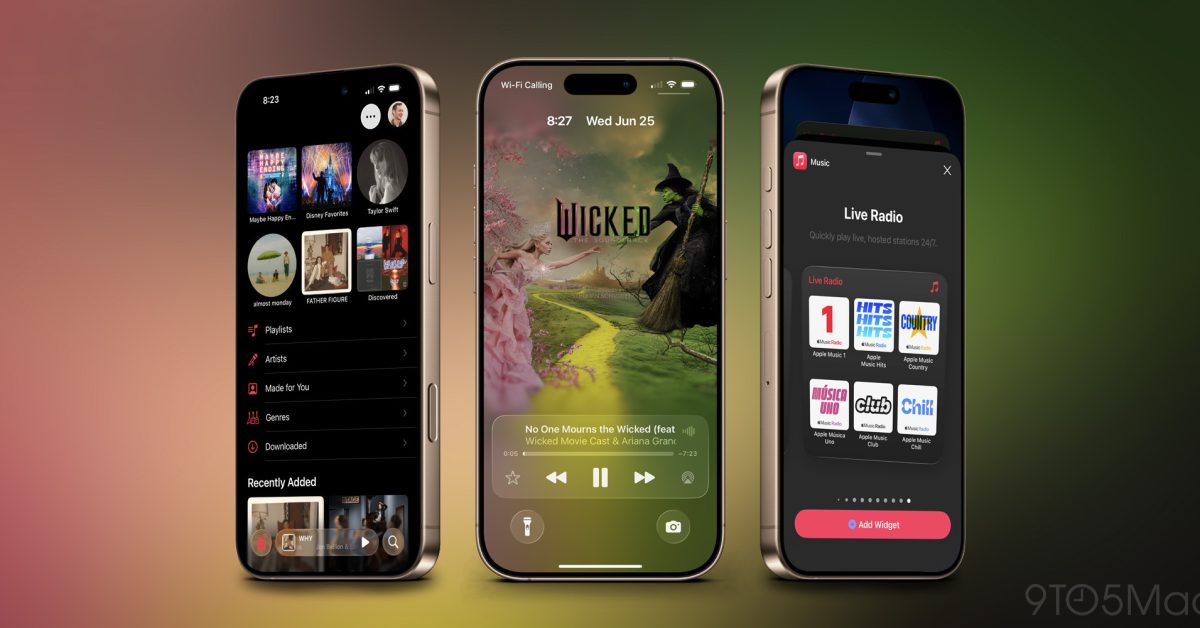do you need third-party anti-virus software on As the landscape of cybersecurity evolves, the question of whether Mac users need third-party antivirus software has become increasingly relevant.
do you need third-party anti-virus software on
The Changing Perception of Mac Malware
For many years, it was widely believed that malware targeting Mac computers was not a significant concern. This perception stemmed from several factors, including the relatively low market share of Macs compared to Windows PCs. In the early days of personal computing, the Mac user base was small, making it less appealing for cybercriminals to develop malware specifically for this platform. The assumption was that the investment in creating malware for a smaller audience would not yield substantial returns.
However, the landscape has shifted dramatically. As of recent reports, Macs have become the fourth most popular brand of personal computers, with a growing user base that includes both casual users and professionals. This increase in popularity has made Mac users more attractive targets for cybercriminals, who are always on the lookout for lucrative opportunities. Consequently, the question arises: do Mac users need to invest in third-party antivirus software, or are the built-in security features sufficient to protect against evolving threats?
Built-in Security Features of macOS
Apple has long emphasized security as a core component of its operating system. macOS comes equipped with several built-in security features designed to protect users from malware and other cyber threats. Some of these features include:
- XProtect: This is Apple’s built-in malware detection tool that scans files for known malware signatures. It automatically updates in the background to ensure that users are protected against the latest threats.
- Gatekeeper: This feature ensures that only trusted software can be installed on a Mac. It verifies the digital signatures of applications and prevents the installation of software from unidentified developers.
- Notarization: Apple requires developers to submit their software for notarization, which involves a security check by Apple to ensure that the software is free from known malware.
- Sandboxing: Many applications on macOS run in a sandboxed environment, limiting their access to system resources and user data. This containment helps prevent malware from spreading or causing significant damage.
- FileVault: This disk encryption feature protects user data by encrypting the entire disk, making it difficult for unauthorized users to access sensitive information.
These built-in protections provide a robust first line of defense against malware. However, as cyber threats become more sophisticated, relying solely on these features may not be enough.
The Rise of Malware Targeting Macs
Recent years have seen a notable increase in malware specifically targeting macOS. Cybercriminals have developed various types of malware, including adware, ransomware, and trojans, that can compromise Mac systems. Some notable examples include:
- Adware: Programs like “MacKeeper” have been known to infiltrate Macs, often bundled with legitimate software. While not necessarily harmful, adware can slow down systems and compromise user privacy.
- Ransomware: Although less common on Macs than on Windows, ransomware attacks have been reported. These attacks encrypt user files and demand payment for decryption keys, posing a significant threat to data integrity.
- Trojans: Malware disguised as legitimate software can trick users into downloading harmful applications. Once installed, these trojans can steal sensitive information or provide unauthorized access to the system.
The increase in targeted attacks has led many experts to recommend that Mac users consider additional security measures, including third-party antivirus software.
Evaluating Third-Party Antivirus Solutions
When considering whether to invest in third-party antivirus software, Mac users should evaluate various factors, including the effectiveness, usability, and cost of available solutions. Here are some key points to consider:
Effectiveness
One of the primary reasons for using third-party antivirus software is its ability to detect and remove malware that may evade built-in protections. Many antivirus solutions employ advanced heuristics and machine learning algorithms to identify new and emerging threats. This proactive approach can provide an additional layer of security for users who may be at risk.
Usability
Another important factor is the usability of the antivirus software. Users should look for solutions that are easy to install and configure, with intuitive interfaces that do not hinder productivity. Some antivirus programs may slow down system performance or generate excessive notifications, which can be frustrating for users.
Cost
Cost is also a consideration for many users. While some antivirus solutions offer free versions with limited features, others require a subscription for full functionality. Users should weigh the potential benefits of enhanced security against the cost of the software to determine if it is a worthwhile investment.
Stakeholder Reactions
The debate over the necessity of third-party antivirus software for Macs has elicited varied responses from stakeholders in the tech community. Some cybersecurity experts advocate for the use of additional software, citing the increasing sophistication of cyber threats. Others argue that the built-in protections of macOS are sufficient for most users, especially those who practice safe browsing habits and avoid downloading untrusted software.
Apple has maintained that its built-in security features provide robust protection for users. The company regularly updates macOS to address vulnerabilities and enhance security measures. However, Apple also acknowledges that no system is entirely immune to threats, and users should remain vigilant.
Best Practices for Mac Users
Regardless of whether users choose to invest in third-party antivirus software, there are several best practices that all Mac users should follow to enhance their security:
- Keep Software Updated: Regularly update macOS and all installed applications to ensure that security patches are applied promptly.
- Use Strong Passwords: Employ strong, unique passwords for all accounts and consider using a password manager to keep track of them.
- Be Cautious with Downloads: Only download software from trusted sources and avoid clicking on suspicious links or attachments in emails.
- Enable Firewall: Ensure that the built-in firewall is enabled to provide an additional layer of protection against unauthorized access.
- Backup Data: Regularly back up important data using Time Machine or another backup solution to protect against data loss in case of an attack.
Conclusion
The question of whether Mac users need third-party antivirus software is complex and depends on individual circumstances. While macOS offers robust built-in security features, the rise of targeted malware and sophisticated cyber threats suggests that additional protection may be beneficial for some users. Ultimately, a combination of built-in protections, third-party solutions, and safe computing practices can help ensure that Mac users remain secure in an increasingly dangerous digital landscape.
Source: Original report
Was this helpful?
Last Modified: September 24, 2025 at 8:57 pm
1 views