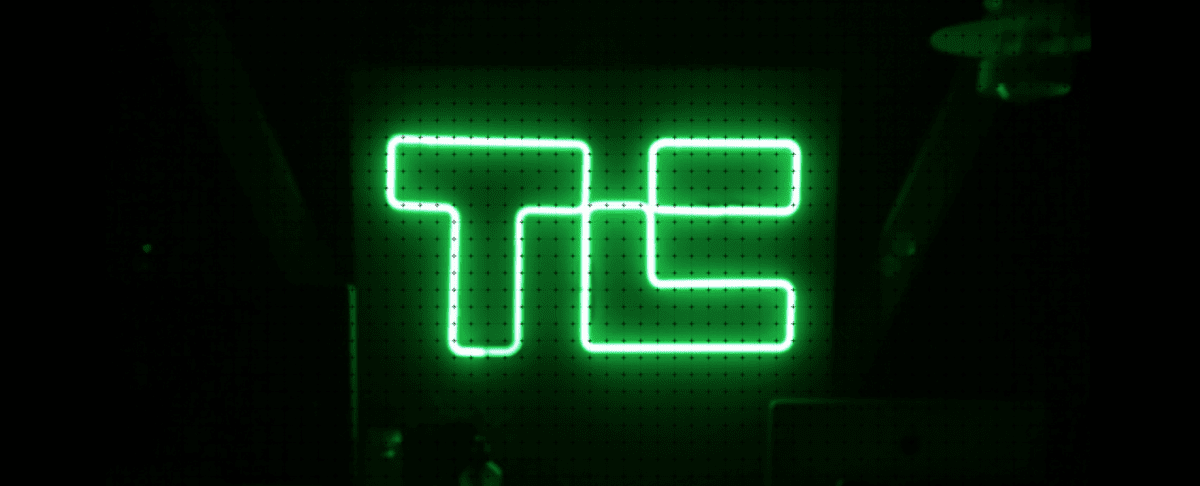best ipad apps for unleashing and exploring Several innovative iPad applications have emerged, designed to enhance creativity across various disciplines, from art and design to music and writing.
best ipad apps for unleashing and exploring
Introduction to Creative Possibilities on iPad
The iPad has become a powerful tool for creative professionals and enthusiasts alike. With its intuitive interface, high-resolution display, and a plethora of applications tailored for creative tasks, it offers an unparalleled platform for artistic expression. Whether you are a seasoned artist, a budding musician, or a writer looking to brainstorm ideas, the iPad provides a versatile environment for unleashing creativity. This article explores some of the best iPad apps available on the App Store that can help you tap into your creative potential.
Art and Design Apps
Art and design applications are among the most popular categories for creative users on the iPad. These apps provide tools for drawing, painting, and graphic design, allowing users to create stunning visuals with ease.
Procreate
Procreate is widely regarded as one of the best digital painting apps available. With a user-friendly interface and a vast array of brushes and tools, it caters to both beginners and experienced artists. The app supports high-resolution canvases and allows for customizable brushes, making it a favorite among illustrators and graphic designers.
One of Procreate’s standout features is its ability to record the drawing process, allowing artists to share time-lapse videos of their work. This feature not only showcases the creative process but also serves as a valuable learning tool for aspiring artists.
Adobe Fresco
Adobe Fresco is another excellent choice for artists looking to create digital paintings. It combines the power of vector and raster graphics, offering a unique experience for users. The app features live brushes that simulate real-world painting techniques, such as watercolor and oil painting.
Fresco integrates seamlessly with Adobe Creative Cloud, allowing users to access their projects across multiple devices. This connectivity is particularly beneficial for professionals who rely on Adobe’s suite of tools for their creative work.
Affinity Designer
For graphic designers, Affinity Designer offers a robust set of features for vector graphic design. The app is known for its precision and versatility, making it suitable for creating logos, illustrations, and complex designs. Affinity Designer supports both vector and raster workspaces, allowing users to switch between the two seamlessly.
One of the key advantages of Affinity Designer is its affordability compared to other professional design software. Users can purchase the app outright without a subscription, making it an attractive option for freelancers and small businesses.
Music Creation Apps
The iPad is not just a canvas for visual artists; it is also a powerful tool for musicians. Numerous apps cater to music creation, offering features that range from simple beat-making to full-fledged music production.
GarageBand
GarageBand is Apple’s flagship music creation app, providing users with a comprehensive suite of tools for composing, recording, and mixing music. The app features a wide variety of virtual instruments, loops, and effects, making it accessible for musicians of all skill levels.
One of GarageBand’s standout features is its ability to support multi-touch gestures, allowing users to play instruments and manipulate sounds with ease. Additionally, the app supports external MIDI devices, enabling musicians to connect their favorite hardware for a more tactile experience.
FL Studio Mobile
FL Studio Mobile is a powerful music production app that brings the capabilities of the popular desktop software to the iPad. It offers a full-featured music production environment, including a mixer, synthesizers, and a variety of effects.
Users can create complex compositions using the app’s intuitive interface, which allows for easy arrangement and editing of tracks. FL Studio Mobile also supports audio recording and MIDI input, making it a versatile choice for musicians looking to produce high-quality music on the go.
Notion
Notion is a unique app that combines music notation and composition with a user-friendly interface. It allows musicians to create sheet music, compose melodies, and even collaborate with others in real-time. The app features a variety of instruments and sounds, making it suitable for composers across different genres.
Notion’s ability to export compositions as MIDI files or audio tracks makes it a valuable tool for musicians who want to share their work or integrate it into other projects.
Writing and Productivity Apps
For writers, the iPad offers a range of applications designed to enhance productivity and creativity. These apps provide tools for brainstorming, organizing ideas, and drafting written content.
Scrivener
Scrivener is a powerful writing tool that caters to authors, screenwriters, and researchers. The app offers a comprehensive set of features for organizing and structuring long-form writing projects. Users can create folders, outlines, and notes, making it easy to manage complex narratives.
Scrivener’s corkboard feature allows users to visualize their ideas and rearrange them as needed, providing a flexible approach to storytelling. The app also supports various export formats, making it easy to share work with editors or publishers.
Ulysses
Ulysses is another popular writing app that focuses on simplicity and distraction-free writing. It features a clean interface and offers a range of organizational tools, including tags and filters, to help writers manage their projects effectively.
Ulysses supports Markdown formatting, allowing users to write in a straightforward text format while still being able to export their work in various styles. This feature is particularly useful for bloggers and content creators who need to publish their writing online.
Evernote
Evernote is a versatile note-taking app that can help writers capture ideas and organize research. Users can create notes, attach images, and even record audio clips, making it a comprehensive tool for gathering information.
The app’s tagging and search features make it easy to find specific notes, ensuring that writers can quickly access their ideas when needed. Evernote’s cross-platform support allows users to sync their notes across devices, making it a convenient choice for writers on the go.
Collaboration and Community Apps
Collaboration is an essential aspect of the creative process, and several iPad apps facilitate teamwork and community engagement. These applications allow users to share their work, receive feedback, and collaborate on projects in real-time.
Miro
Miro is a digital whiteboard app that enables teams to brainstorm and collaborate visually. Users can create mind maps, flowcharts, and diagrams, making it an ideal tool for creative brainstorming sessions.
The app supports real-time collaboration, allowing multiple users to contribute to a project simultaneously. Miro’s integration with other productivity tools makes it easy to incorporate feedback and ideas from various sources.
Behance
Behance is a platform for creative professionals to showcase their work and connect with others in the industry. Users can create portfolios, share projects, and receive feedback from peers, making it a valuable resource for artists and designers.
The app also features a job board, allowing users to discover freelance opportunities and connect with potential clients. Behance’s community aspect fosters collaboration and networking among creative individuals.
Conclusion
The iPad has transformed the way individuals approach creativity, offering a diverse range of applications that cater to various artistic disciplines. From digital painting and music production to writing and collaboration, the apps available on the App Store empower users to explore their creative potential.
As technology continues to evolve, the capabilities of these applications will likely expand, providing even more tools for artists, musicians, and writers. Whether you are a professional or an amateur, the iPad offers an accessible and versatile platform for unleashing your creativity.
Source: Original report
Was this helpful?
Last Modified: November 27, 2025 at 10:39 pm
1 views