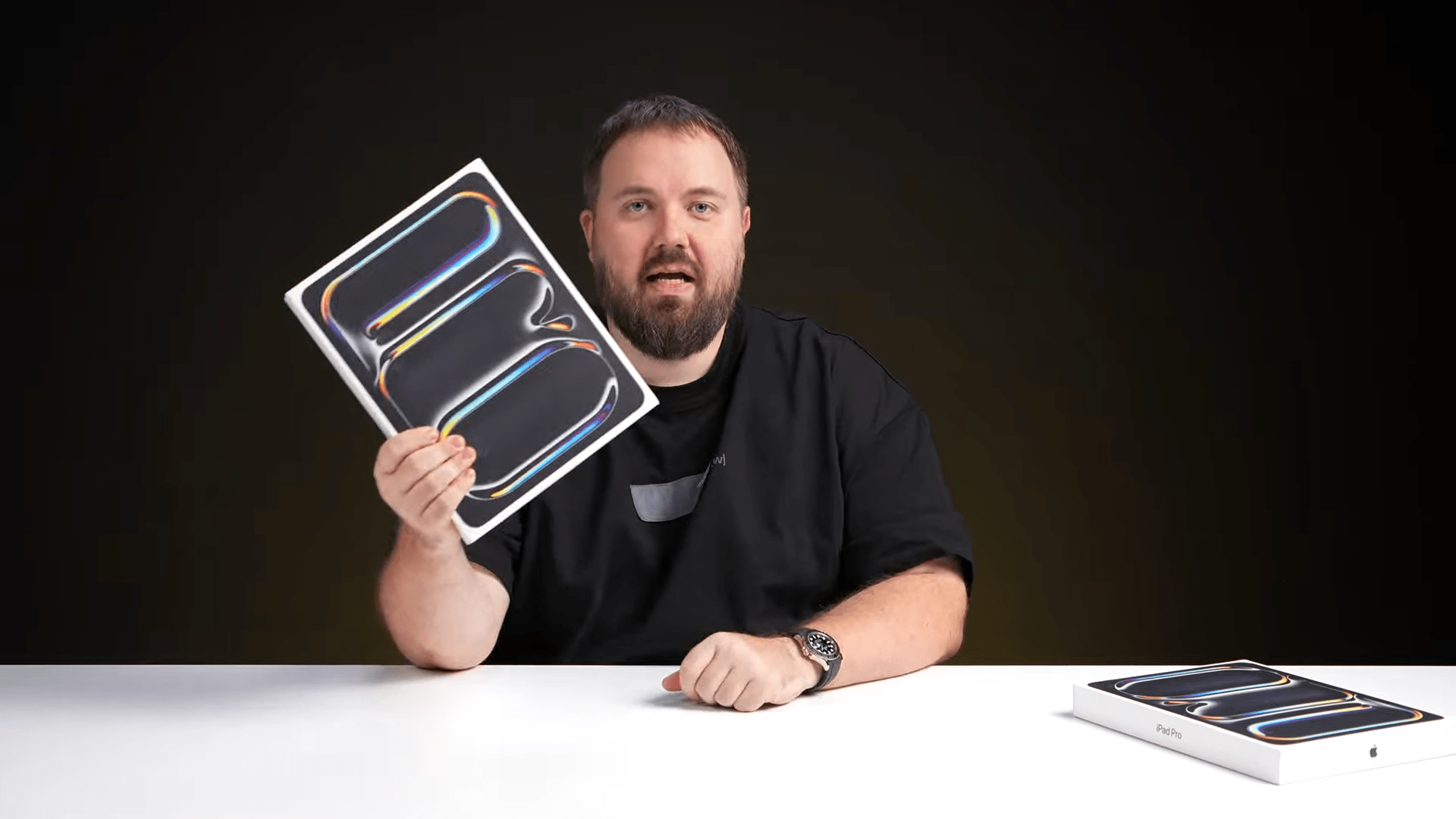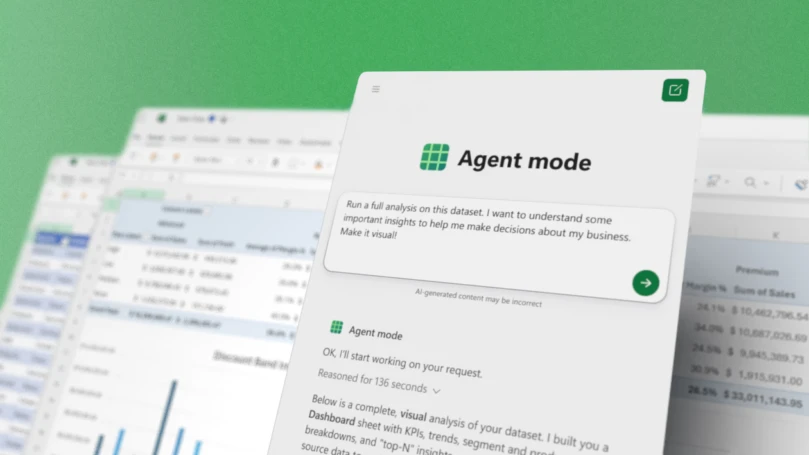
with new agent mode for excel and Microsoft has unveiled a new set of features for Microsoft 365 that aims to revolutionize how knowledge workers create complex documents and spreadsheets using its AI chatbot.
with new agent mode for excel and
Introduction to Agent Mode
In a significant development for productivity software, Microsoft has introduced “Agent Mode,” a feature that leverages the capabilities of OpenAI’s GPT-5 large language model. This innovative mode is designed to enhance user experience in Microsoft Word and Excel, allowing users to generate intricate documents and spreadsheets through simple text prompts. The introduction of Agent Mode marks a pivotal shift in how users interact with these applications, potentially streamlining workflows and increasing efficiency.
Understanding Agent Mode
Agent Mode is distinct from traditional AI functionalities in that it does not merely respond to user prompts in a single step. Instead, it employs a more sophisticated approach that involves planning multistep tasks and running a validation loop. This method aims to ensure the quality and accuracy of the generated content, making it a valuable tool for professionals who require precision in their documents and spreadsheets.
The name “Agent Mode” reflects its capability to act as an intelligent assistant, guiding users through the process of document creation. By interpreting user prompts and breaking them down into actionable steps, the feature allows for a more interactive and intuitive experience. This is particularly beneficial for users who may not be familiar with the intricacies of Word or Excel but still need to produce high-quality work.
Key Features of Agent Mode
Agent Mode offers several key features that set it apart from previous iterations of AI assistance in Microsoft Office applications:
- Multistep Planning: The AI can break down complex tasks into manageable steps, allowing users to see the progression of their work.
- Validation Loop: This feature ensures that the output meets quality standards by checking for errors and inconsistencies before finalizing the document or spreadsheet.
- Text Prompt Generation: Users can generate content simply by typing prompts, making it easier for those who may struggle with formatting or structuring documents.
- Integration with Existing Tools: Agent Mode is designed to work seamlessly within the web versions of Word and Excel, ensuring that users can access these features without needing to switch platforms.
Current Availability and Future Plans
As of now, Agent Mode is only available in the web versions of Microsoft Word and Excel. However, Microsoft has indicated plans to extend this functionality to native desktop applications in the future. This expansion is anticipated to provide users with even greater flexibility and accessibility, allowing them to utilize the power of AI regardless of their preferred platform.
Implications for Knowledge Workers
The introduction of Agent Mode has significant implications for knowledge workers across various industries. As the demand for efficiency and productivity continues to rise, tools that streamline document creation and data analysis are becoming increasingly essential. Agent Mode addresses this need by simplifying the process of generating complex documents and spreadsheets, thereby allowing professionals to focus on higher-level tasks.
Enhancing Productivity
One of the primary benefits of Agent Mode is its potential to enhance productivity. By enabling users to generate content through simple prompts, the feature reduces the time spent on formatting and structuring documents. This is particularly advantageous for professionals who may be pressed for time or who need to produce large volumes of work quickly. The multistep planning feature further aids in this regard, as it helps users visualize the progression of their tasks and stay organized.
Quality Assurance
Another critical aspect of Agent Mode is its focus on quality assurance. The validation loop ensures that the generated content meets specific standards, reducing the likelihood of errors and inconsistencies. For knowledge workers, this is crucial, as the accuracy of documents and spreadsheets can significantly impact decision-making processes. By incorporating this feature, Microsoft is addressing a common pain point for users who often find themselves spending additional time reviewing and correcting their work.
Stakeholder Reactions
The introduction of Agent Mode has garnered attention from various stakeholders, including industry analysts, educators, and business leaders. Many view this development as a positive step toward integrating AI into everyday work processes, while others express caution regarding the implications of relying on AI for critical tasks.
Industry Analysts
Industry analysts have generally responded favorably to the announcement, highlighting the potential for Agent Mode to transform how knowledge workers approach document creation. Analysts note that the integration of advanced AI capabilities into widely used applications like Word and Excel could lead to increased adoption of AI tools in the workplace. This shift may also encourage other software providers to enhance their offerings, fostering a more competitive landscape in the productivity software market.
Educators and Trainers
Educators and trainers have expressed mixed feelings about the introduction of Agent Mode. While some see it as an opportunity to teach students and professionals how to leverage AI for productivity, others worry that reliance on AI tools could diminish critical thinking and problem-solving skills. The challenge for educators will be to find a balance between utilizing AI tools and ensuring that users develop the necessary skills to work independently.
Business Leaders
Business leaders are particularly interested in the potential cost-saving benefits of Agent Mode. By streamlining document creation and reducing the time spent on administrative tasks, organizations may see increased efficiency and productivity. However, some leaders caution against over-reliance on AI, emphasizing the importance of human oversight in decision-making processes.
Conclusion
The introduction of Agent Mode in Microsoft Word and Excel represents a significant advancement in the integration of AI into productivity software. By enabling users to generate complex documents and spreadsheets through simple text prompts, Microsoft is setting a new standard for how knowledge workers can interact with technology. The features of multistep planning and quality assurance are particularly noteworthy, as they address common challenges faced by professionals in various fields.
As Microsoft plans to expand Agent Mode to native desktop applications, the potential for widespread adoption and impact on workflows becomes even more pronounced. While the reactions from stakeholders indicate a mix of excitement and caution, the overall sentiment suggests that Agent Mode could play a pivotal role in shaping the future of work. As organizations continue to seek ways to enhance productivity and efficiency, tools like Agent Mode may become indispensable in the modern workplace.
Source: Original report
Was this helpful?
Last Modified: October 1, 2025 at 4:39 am
0 views