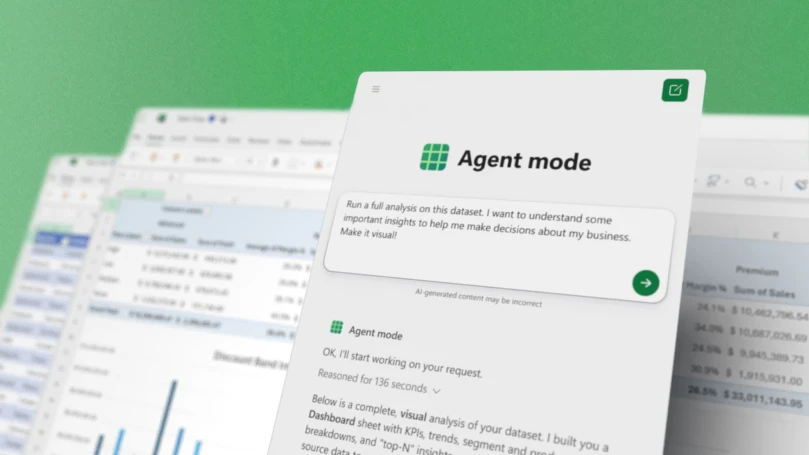
with new agent mode for excel and Microsoft has introduced a new set of features for Microsoft 365 that allows knowledge workers to generate complex Word documents and Excel spreadsheets using only text prompts directed to its chatbot.
with new agent mode for excel and
Overview of Agent Mode
At the forefront of this innovation is “Agent Mode,” a feature powered by OpenAI’s GPT-5 large language model. This mode is designed to streamline the document creation process, enabling users to create intricate documents and spreadsheets simply by inputting text prompts. The introduction of Agent Mode marks a significant shift in how users interact with Microsoft Office applications, moving towards a more intuitive and conversational approach.
Functionality and Features
Agent Mode operates within both Word and Excel, allowing users to leverage the capabilities of AI to enhance productivity. The feature is called “agent” mode for a reason: it does not merely respond to a single prompt but instead engages in a multi-step planning process. This planning phase is crucial, as it allows the AI to understand the context and requirements of the task at hand, ensuring that the output meets the user’s expectations.
One of the standout features of Agent Mode is its validation loop. This mechanism checks the generated content against the user’s original prompt to ensure quality and relevance. By incorporating this validation step, Microsoft aims to reduce errors and improve the overall user experience, making it easier for individuals to produce high-quality documents and spreadsheets without extensive manual input.
Access and Availability
Currently, Agent Mode is only available in the web versions of Word and Excel. This limitation may be a temporary measure, as Microsoft plans to extend this functionality to its native desktop applications in the future. The decision to launch initially on the web platform aligns with the growing trend of cloud-based productivity tools, allowing users to access these features from anywhere with an internet connection.
Implications for Knowledge Workers
The introduction of Agent Mode has significant implications for knowledge workers across various industries. As organizations increasingly rely on data-driven decision-making, the ability to quickly generate complex documents and spreadsheets can enhance efficiency and productivity. Knowledge workers often spend considerable time formatting and organizing data; with Agent Mode, much of this work can be automated, freeing up time for more strategic tasks.
Moreover, the conversational nature of interacting with the AI can lower the barrier for those who may not be as proficient in using advanced features of Word and Excel. This democratization of technology means that more employees can contribute effectively to document creation and data analysis, regardless of their technical skills.
Comparative Analysis with Previous Features
Agent Mode is not the first AI-driven feature introduced by Microsoft. The company has previously integrated AI capabilities into its Office suite, such as the “Ideas” feature in Excel, which provides users with insights and suggestions based on the data they input. However, Agent Mode takes this a step further by enabling a more interactive and dynamic user experience.
While previous features often required users to have a certain level of expertise to utilize effectively, Agent Mode is designed to be user-friendly. The shift towards a more conversational interface aligns with broader trends in technology, where natural language processing is becoming increasingly prevalent. By allowing users to communicate with the software in plain language, Microsoft is making its tools more accessible to a wider audience.
Challenges and Considerations
Despite the promising features of Agent Mode, there are challenges and considerations that Microsoft will need to address as it rolls out this functionality. One of the primary concerns is the accuracy and reliability of the AI-generated content. While the validation loop aims to enhance quality, there is still the potential for errors or misinterpretations of user prompts. Ensuring that the AI understands context and nuance will be critical for maintaining user trust in the technology.
Additionally, there are concerns regarding data privacy and security. As users input sensitive information into the chatbot, it is essential for Microsoft to implement robust security measures to protect this data. Transparency about how user data is handled and stored will be crucial in alleviating potential concerns.
Stakeholder Reactions
The introduction of Agent Mode has garnered attention from various stakeholders, including industry analysts, business leaders, and users. Many are optimistic about the potential for increased productivity and efficiency. Analysts have noted that the ability to generate complex documents quickly could lead to significant time savings for organizations, particularly in sectors where documentation is critical, such as finance, legal, and healthcare.
Business leaders have expressed enthusiasm about the potential for Agent Mode to enhance collaboration within teams. By simplifying the document creation process, teams can focus more on brainstorming and strategy rather than getting bogged down in formatting and data entry. This could lead to more innovative solutions and improved outcomes for organizations.
User Feedback
Initial user feedback has been mixed, with some praising the ease of use and the ability to generate content quickly. However, others have pointed out the learning curve associated with effectively utilizing the AI’s capabilities. Users have reported that while the technology is powerful, it may take time to fully understand how to craft prompts that yield the best results.
Microsoft has indicated that it will continue to refine Agent Mode based on user feedback. This iterative approach is essential for ensuring that the feature meets the needs of its diverse user base. As more users engage with the technology, Microsoft will likely gather valuable insights that can inform future updates and enhancements.
Future Developments
Looking ahead, Microsoft has ambitious plans for the continued development of Agent Mode and its integration into the broader Microsoft 365 ecosystem. The company is likely to explore additional features that enhance the AI’s capabilities, such as improved contextual understanding and the ability to handle more complex tasks.
Furthermore, as AI technology continues to evolve, Microsoft may look to incorporate advancements in machine learning and natural language processing to enhance the user experience. This could include features such as voice recognition, allowing users to dictate prompts rather than typing them, further streamlining the document creation process.
Conclusion
In summary, the introduction of Agent Mode in Microsoft 365 represents a significant advancement in the way knowledge workers can interact with Word and Excel. By leveraging the power of AI and natural language processing, Microsoft aims to simplify the document creation process and enhance productivity for users across various industries. While there are challenges to address, the potential benefits of this technology are substantial. As Microsoft continues to refine and expand Agent Mode, it will be interesting to observe how it shapes the future of work and collaboration.
Source: Original report
Was this helpful?
Last Modified: October 1, 2025 at 1:37 am
0 views















