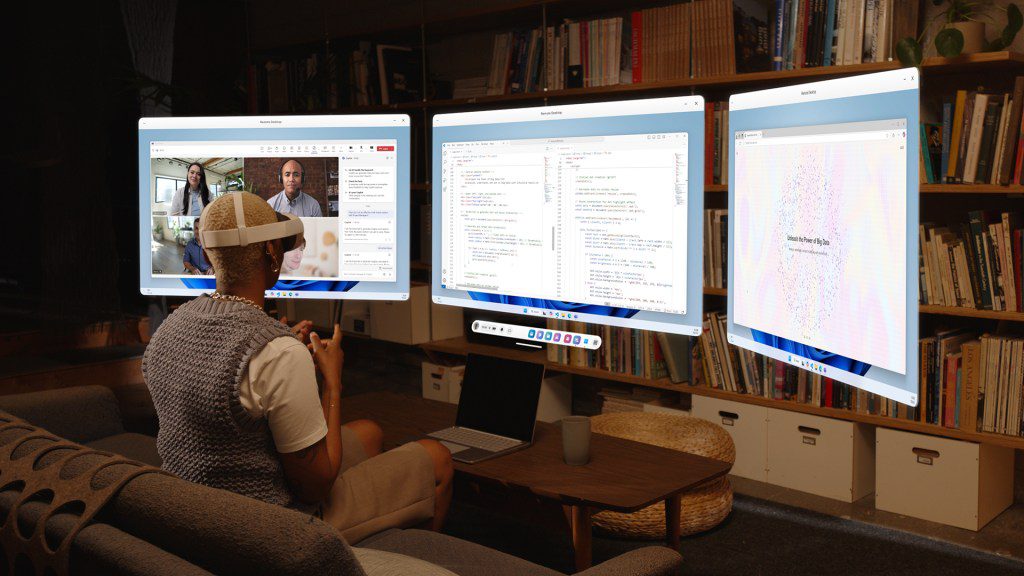Microsoft has officially released its Windows 11 remote desktop feature across Meta’s Quest 3 and Quest 3S headsets.
Overview of the Windows 11 Remote Desktop Feature
The integration of Microsoft’s Windows 11 remote desktop feature into Meta’s Quest 3 and Quest 3S headsets marks a significant advancement in virtual reality (VR) and mixed reality (MR) technology. This feature allows users to beam multiple high-resolution monitors directly to their Quest headsets, enhancing productivity and immersive experiences. The immersive ultrawide mode, which mimics the capabilities of Apple’s Vision Pro, is particularly noteworthy, as it allows users to engage with their digital workspace in a more expansive and visually engaging manner.
Background and Development Timeline
Microsoft first introduced its virtual desktop feature for Quest headsets in a preview format back in December 2024. This initial rollout was part of a broader strategy to integrate Windows 11 functionalities into various VR platforms, thereby expanding the utility of the operating system beyond traditional computing environments. The feature has since evolved, and Meta began a wider rollout with the Horizon OS v81 update over the past few weeks, making it accessible to a larger audience.
Initially, the remote desktop feature supported multiple desktop displays, allowing users to connect various monitors to their Quest headsets. However, recent updates have introduced an innovative option that transforms the virtual desktop into an ultrawide display. This feature curves around the user’s field of view, creating a more immersive experience that enhances productivity and engagement.
How the Feature Works
Setup Process
To utilize the Windows 11 remote desktop feature, users must first download the Mixed Reality Link application on their Windows computer. Once installed, Quest 3 and Quest 3S users can easily pair their headsets with their computers. The pairing process is straightforward: users simply look at their keyboard and select the “pair” option, which allows them to view and interact with their desktop display directly from their headset.
User Experience
Once connected, users can choose between two modes: an immersive virtual desktop experience or a passthrough mode. The immersive mode allows users to fully engage with their virtual desktop, providing a sense of presence that is often lacking in traditional computing environments. On the other hand, the passthrough mode enables users to see their physical surroundings while still interacting with their digital workspace, offering a blend of the virtual and real worlds.
Additional Features and Enhancements
Beyond the remote desktop capabilities, Meta is also rolling out several enhancements that improve the overall user experience on the Quest 3 and Quest 3S headsets. One notable feature is the ability to rescale and resize displays across all applications. This flexibility allows users to customize their virtual workspace according to their preferences, making it easier to manage multiple applications simultaneously.
Full Passthrough Feature
The Full Passthrough feature is another significant addition, allowing users to quickly check their environment by double-tapping on the side of their headset or clicking the action button on the Meta Quest 3S. This feature enhances safety and convenience, enabling users to remain aware of their surroundings while immersed in a virtual experience.
Multi-App Functionality
Moreover, users can now open up to 12 applications at once, significantly boosting multitasking capabilities. This enhancement is particularly beneficial for professionals who rely on multiple tools and resources to complete their tasks efficiently. The ability to manage several applications simultaneously within a virtual environment can lead to increased productivity and a more streamlined workflow.
Implications for Users and the Industry
The release of the Windows 11 remote desktop feature on Meta’s Quest 3 and Quest 3S headsets has several implications for both users and the broader technology industry. For users, this feature represents a significant leap in how they can interact with their digital environments. The ability to work in an immersive setting can enhance focus and creativity, making it an attractive option for professionals in various fields, including design, programming, and content creation.
Impact on Remote Work
As remote work continues to be a prevalent trend, the integration of VR and MR technologies into everyday workflows is likely to become more common. The Windows 11 remote desktop feature can facilitate a more engaging and productive remote work experience, allowing users to feel more connected to their work despite physical distances. This could lead to increased adoption of VR technologies in corporate environments, as companies seek innovative solutions to enhance collaboration and productivity.
Competitive Landscape
The introduction of this feature also intensifies competition among major tech companies in the VR and MR space. With Apple’s Vision Pro setting a high bar for immersive experiences, Microsoft’s move to offer similar functionalities through its partnership with Meta demonstrates a strategic response to the evolving landscape. As companies continue to innovate and enhance their offerings, users can expect a wider range of options and capabilities in the VR market.
Stakeholder Reactions
The response from stakeholders within the tech industry has been largely positive. Users have expressed excitement about the potential of the Windows 11 remote desktop feature, particularly those who have been seeking more immersive solutions for their work environments. Early adopters have reported that the experience is intuitive and enhances their productivity, allowing them to manage tasks more effectively.
Industry analysts have noted that this development could signal a shift in how businesses approach remote work and digital collaboration. The ability to create a virtual workspace that mimics the experience of being in a physical office could lead to new standards for remote work technology. Companies may begin to invest more heavily in VR and MR solutions as they recognize the benefits of immersive environments for employee engagement and productivity.
Future Developments
Looking ahead, it is likely that Microsoft and Meta will continue to refine and expand the capabilities of the Windows 11 remote desktop feature. Future updates may introduce additional functionalities, such as enhanced collaboration tools that allow multiple users to interact within the same virtual environment. This could further enhance the appeal of VR technologies for businesses and educational institutions alike.
Moreover, as VR and MR technologies continue to evolve, users can expect improvements in hardware capabilities, including higher resolution displays, better tracking systems, and more comfortable headset designs. These advancements will contribute to a more seamless and enjoyable user experience, making VR an increasingly viable option for a wide range of applications.
Conclusion
The official release of Microsoft’s Windows 11 remote desktop feature on Meta’s Quest 3 and Quest 3S headsets represents a significant milestone in the integration of VR technology into everyday computing. With its ability to create immersive workspaces and enhance multitasking capabilities, this feature is poised to transform how users interact with their digital environments. As the technology continues to develop, the potential for VR and MR solutions to reshape the future of work becomes increasingly apparent.
Source: Original report
Was this helpful?
Last Modified: October 31, 2025 at 5:40 am
2 views