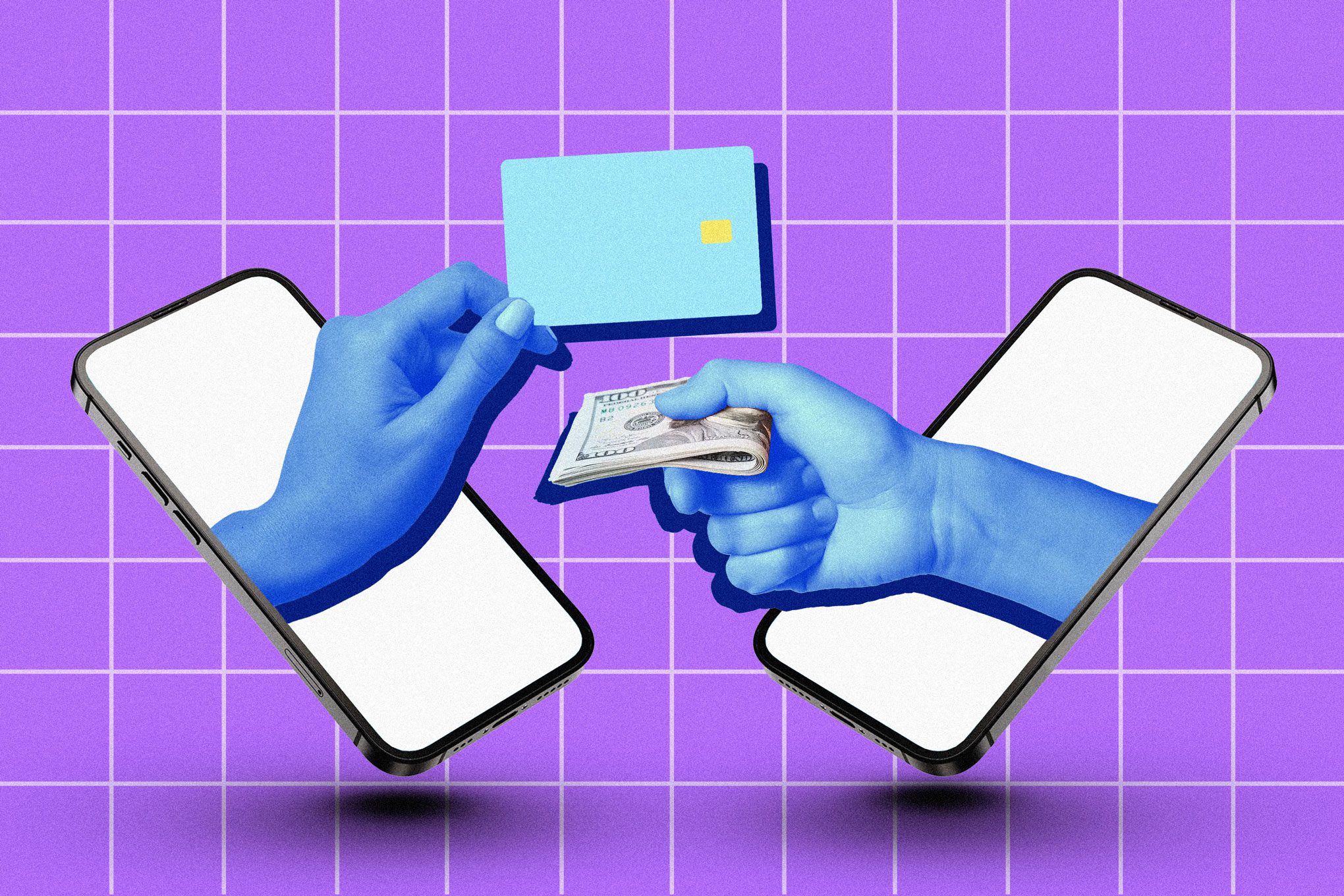windows 10 support ends today but it Today marks the official end-of-support date for Microsoft’s Windows 10, a significant milestone that signals the transition away from a widely used operating system.
windows 10 support ends today but it
Understanding the End of Support for Windows 10
As of today, Microsoft has officially ceased regular support for Windows 10, which was first released in July 2015. While this does not mean that Windows 10 PCs will immediately stop functioning, it does indicate that users will no longer receive regular security patches or technical support from Microsoft. This end-of-support date is typical for most Windows operating systems, which generally receive about a decade of support before being phased out.
Windows 10 has been a popular choice for many users, and as of recent statistics, it still operates on approximately 40 percent of all Windows PCs globally, with around one-third of PCs in the United States running this version. This significant user base highlights the challenges that come with transitioning to newer operating systems, especially when considering the system requirements that have evolved over time.
The Transition to Windows 11
Windows 10 was succeeded by Windows 11, which was launched in October 2021. However, Windows 11 introduced stricter system requirements that rendered many older PCs incompatible with the new operating system. This has left a substantial number of users with no officially supported upgrade path, forcing them to either continue using Windows 10 without security updates or invest in new hardware that meets the requirements of Windows 11.
System Requirements for Windows 11
The system requirements for Windows 11 include:
- 1 GHz or faster processor with at least two cores on a compatible 64-bit processor or system on a chip (SoC).
- 4 GB of RAM or more.
- 64 GB or larger storage device.
- UEFI firmware with Secure Boot capability.
- TPM version 2.0.
- DirectX 12 compatible graphics with a WDDM 2.0 driver.
- High definition (720p) display that is greater than 9” diagonally.
These requirements have been a barrier for many users who have older PCs that still function adequately for their needs but do not meet the specifications for Windows 11. Consequently, a significant portion of the user base remains on Windows 10, despite the impending end of support.
Implications of the End of Support
The cessation of support for Windows 10 carries several implications for users, businesses, and the broader tech ecosystem. The most immediate concern is security. Without regular security updates, PCs running Windows 10 become increasingly vulnerable to malware, viruses, and other security threats. This is particularly concerning for businesses that rely on Windows 10 for their operations, as a security breach could lead to significant financial and reputational damage.
Moreover, the lack of technical support means that users will have to troubleshoot issues independently or rely on community forums for assistance. This can be particularly challenging for less tech-savvy individuals who may struggle to resolve problems without official guidance.
Extended Security Updates (ESU) Program
For home users who wish to continue using Windows 10, Microsoft offers an Extended Security Updates (ESU) program. This program allows users to extend their support timeline by an additional year, providing access to critical security updates during that period. Enrollment in the ESU program is relatively straightforward, although it does require a Microsoft account.
To enroll in the ESU program, users can follow these steps:
- Visit the Microsoft website and log in with your Microsoft account.
- Navigate to the ESU program section.
- Follow the prompts to enroll your device.
While the ESU program provides a temporary solution, it is essential for users to consider their long-term options. Continuing to use an unsupported operating system poses risks that may outweigh the benefits of remaining on Windows 10.
Stakeholder Reactions
The end of support for Windows 10 has elicited varied reactions from different stakeholders, including users, businesses, and industry analysts. Many users express frustration over the forced transition to Windows 11, particularly those with older hardware that cannot be upgraded. Some have voiced concerns about the lack of options available to them, feeling that they are being pushed towards purchasing new devices unnecessarily.
Businesses, on the other hand, are grappling with the implications of this transition. Many organizations have relied on Windows 10 for their operations, and the end of support raises questions about their IT strategies moving forward. Some businesses may choose to invest in new hardware to accommodate Windows 11, while others may explore alternative operating systems or solutions to mitigate the risks associated with using unsupported software.
Industry Analysts’ Perspectives
Industry analysts have noted that the end of support for Windows 10 is part of a broader trend in the tech industry, where companies are increasingly pushing users towards newer technologies. This trend is often driven by the need for enhanced security, improved performance, and the ability to leverage new features that modern operating systems offer.
However, analysts also caution that this approach can alienate users who feel compelled to upgrade without sufficient justification. The balance between innovation and user satisfaction is delicate, and companies must navigate this landscape carefully to avoid losing customer trust.
Looking Ahead
As Windows 10 officially enters its end-of-support phase, users must consider their options moving forward. While the ESU program offers a temporary reprieve, the long-term implications of continuing to use an unsupported operating system are significant. Users should evaluate their current hardware and software needs and consider whether upgrading to Windows 11 or exploring alternative solutions is the best path forward.
For many, the transition to Windows 11 may be necessary to ensure ongoing security and access to the latest features. However, this transition must be approached thoughtfully, taking into account the potential costs and challenges associated with upgrading hardware and software.
Conclusion
The end of support for Windows 10 is a pivotal moment in the lifecycle of Microsoft’s operating systems. As users navigate this transition, it is crucial to stay informed about the implications of using unsupported software and to explore the options available for extending support or upgrading to newer systems. The tech landscape is ever-evolving, and adapting to these changes is essential for maintaining security and functionality in an increasingly digital world.
Source: Original report
Was this helpful?
Last Modified: October 14, 2025 at 9:37 pm
1 views