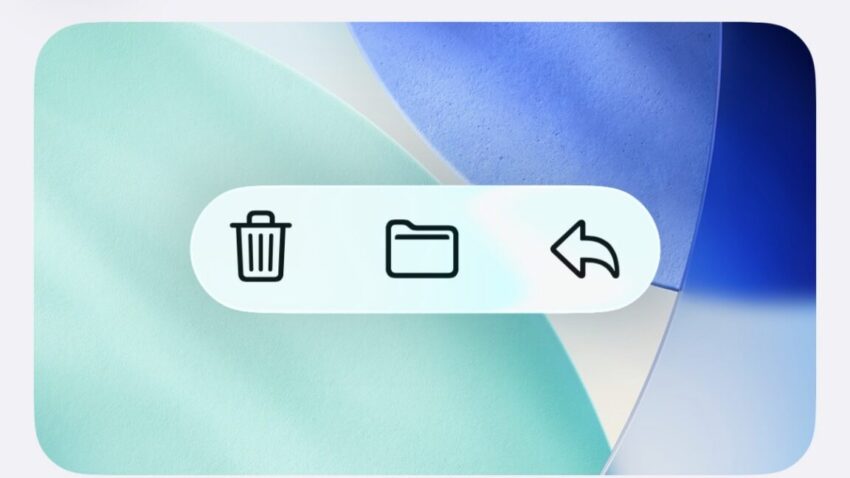
upcoming ios and macos 26 1 update Apple is set to introduce a new feature in its upcoming iOS and macOS 26.1 update that will allow users to modify the appearance of the Liquid Glass user interface, addressing concerns about readability and visual clarity.
upcoming ios and macos 26 1 update
Understanding Liquid Glass
Liquid Glass, a design element introduced in Apple’s recent software updates, has generated a mix of enthusiasm and criticism among users and reviewers alike. This interface design is characterized by its fluidity and translucency, which aims to create a modern and aesthetically pleasing user experience across iOS, iPadOS, macOS, and other Apple operating systems. However, the implementation of this design has not been universally well-received. Many users have reported difficulties in reading text and distinguishing interface elements due to the default settings of Liquid Glass.
Initial Reception
Upon its introduction, the Liquid Glass interface was praised for its innovative approach to visual design. The fluid, glass-like appearance was seen as a significant step forward in creating a more immersive user experience. However, as users began to interact with the new design, several issues became apparent. Reviewers noted that the default transparency levels often made it challenging to read text, particularly in bright environments or when using certain color schemes. This led to a growing chorus of feedback from users who felt that the design, while visually appealing, compromised usability.
The 26.1 Update: A Response to User Feedback
In response to the feedback regarding Liquid Glass, Apple is rolling out the 26.1 update, which aims to enhance user experience by introducing a new toggle feature. This toggle will allow users to choose between a Clear and Tinted appearance for the Liquid Glass interface. The Clear option retains the original design’s default look, while the Tinted option increases opacity and contrast, making it easier for users to read text and interact with interface elements.
Feature Details
The Tinted toggle serves as a middle ground between the default Liquid Glass appearance and the “reduce transparency” setting found in the Accessibility options. While the “reduce transparency” setting significantly alters the overall look and feel of the operating system, the Tinted toggle allows users to maintain the aesthetic of Liquid Glass while improving visibility. This feature is particularly beneficial for users who may have visual impairments or simply prefer a more defined interface.
Visual Comparisons
To illustrate the differences between the Clear and Tinted options, consider the following examples:
- Clear Look: The default glassy appearance of notifications in iOS 26 showcases the original design, which, while elegant, can obscure text and icons.
- Tinted Look: When the Tinted toggle is activated, the interface becomes more opaque, allowing for better visibility of colors and shapes beneath the glass panes. This preserves the essence of Liquid Glass while enhancing readability.
Visual comparisons in applications such as the Photos app on macOS further demonstrate the effectiveness of the Tinted toggle. Users can see how the glassy look transforms when the toggle is engaged, providing a clearer view of images and text.
Implications for User Experience
The introduction of the Tinted toggle is likely to have significant implications for user experience across Apple’s platforms. By allowing users to customize the appearance of the Liquid Glass interface, Apple acknowledges the diverse needs and preferences of its user base. This move not only enhances usability but also reinforces Apple’s commitment to accessibility and user-centric design.
Accessibility Considerations
Accessibility has become a focal point for technology companies, and Apple’s decision to implement the Tinted toggle aligns with this trend. The ability to adjust transparency levels can make a substantial difference for users with visual impairments or those who struggle with contrast sensitivity. By providing more options, Apple ensures that its products remain inclusive and usable for a broader audience.
Stakeholder Reactions
The announcement of the Tinted toggle has been met with positive reactions from various stakeholders, including users, accessibility advocates, and industry analysts. Many users have expressed appreciation for Apple’s responsiveness to feedback, highlighting the importance of user input in shaping software updates. Accessibility advocates have also praised the move, noting that it represents a step forward in making technology more inclusive.
Future Directions for Liquid Glass
As Apple continues to refine its Liquid Glass interface, the introduction of the Tinted toggle may be just the beginning. Future updates could potentially include additional customization options, allowing users to further tailor their experience. This could involve more granular controls over transparency, color schemes, and even the ability to create personalized themes that align with individual preferences.
Potential Challenges
While the Tinted toggle is a welcome addition, it is not without its challenges. The implementation of new features can sometimes lead to inconsistencies across different applications and operating systems. For instance, early reports indicate that the toggle behaves less consistently in macOS 26.1 compared to iOS. Ensuring a seamless experience across all platforms will be crucial for Apple as it rolls out this update.
User Education
Another challenge lies in user education. As new features are introduced, users must be informed about how to access and utilize them effectively. Apple will need to provide clear guidance on how to navigate the settings and make the most of the Tinted toggle. This could involve updates to user manuals, online tutorials, and in-app prompts to ensure that all users can benefit from the new feature.
Conclusion
The upcoming iOS and macOS 26.1 update represents a significant step forward in addressing user concerns regarding the Liquid Glass interface. By introducing the Tinted toggle, Apple is not only enhancing readability and usability but also reinforcing its commitment to accessibility. As users eagerly await the rollout of this update, it is clear that Apple is listening to feedback and striving to create a more inclusive and user-friendly experience across its platforms.
Source: Original report
Was this helpful?
Last Modified: October 22, 2025 at 1:36 am
2 views















