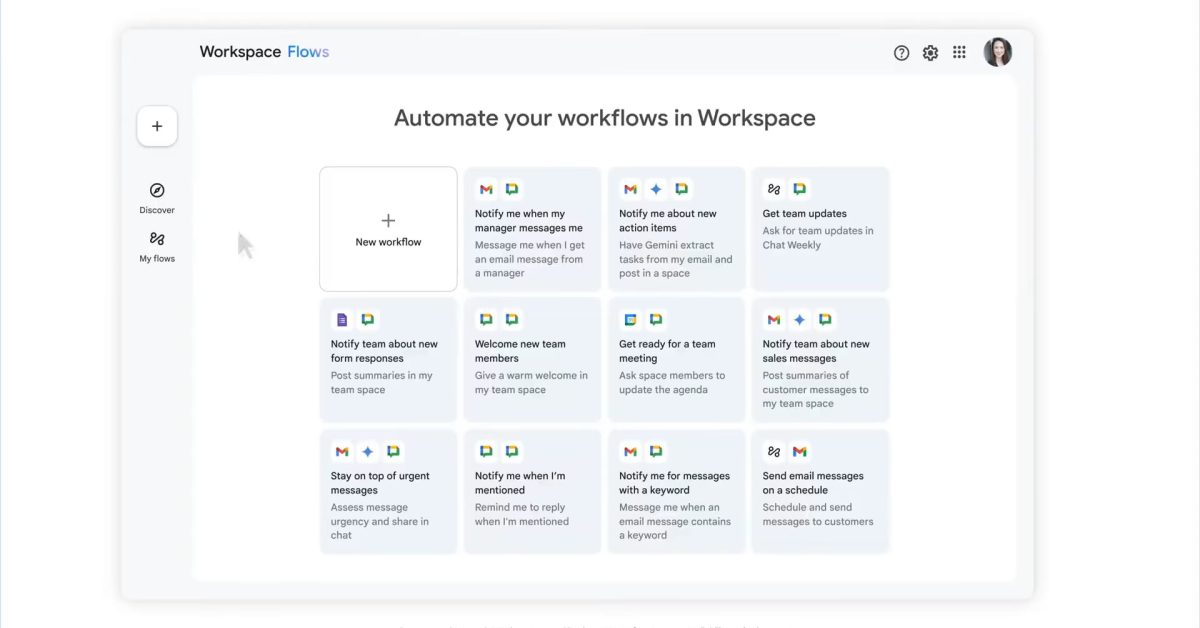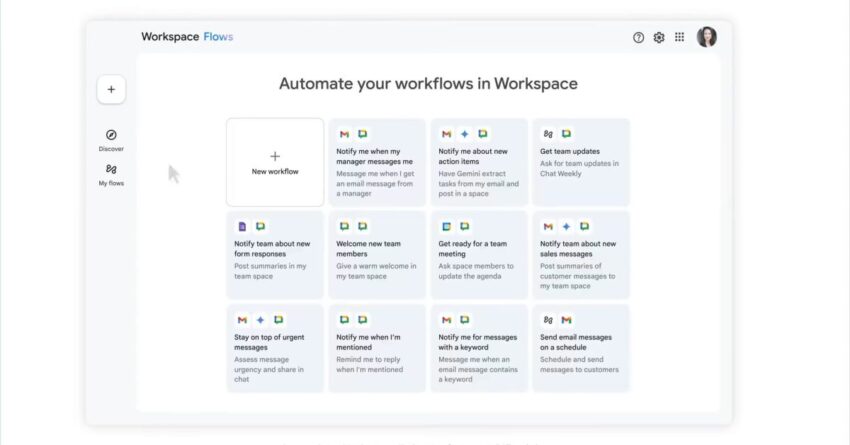
that new icon in google drive today A new icon has appeared in the top-right corner of Google Drive, signaling the introduction of Google Workspace Flows.
that new icon in google drive today
Introduction to Google Workspace Flows
Google Workspace Flows is a new feature designed to enhance productivity and streamline workflows within the Google ecosystem. This feature aims to integrate various Google applications, allowing users to automate repetitive tasks and create seamless connections between different services. By introducing this functionality, Google is responding to the growing demand for more efficient work processes in an increasingly digital workplace.
The Significance of the New Icon
The new icon, which users may notice upon logging into Google Drive, serves as a visual cue for the Workspace Flows feature. This addition is not merely cosmetic; it represents a significant shift in how Google intends to facilitate user interactions across its suite of applications. The icon’s placement in the top-right corner is strategic, ensuring that it is easily accessible and visible to users as they navigate their files and documents.
Visual Design and User Experience
The design of the new icon aligns with Google’s minimalist aesthetic, featuring clean lines and a simple color palette that complements the overall interface of Google Drive. This design philosophy is consistent with Google’s approach to user experience, prioritizing clarity and ease of use. The icon’s introduction is part of a broader effort to enhance the user interface of Google Drive, making it more intuitive for users to access new features and functionalities.
Understanding Google Workspace Flows
Workspace Flows is positioned as a tool that allows users to create automated workflows that connect various Google services, such as Google Docs, Sheets, and Calendar. This feature is particularly beneficial for teams and individuals who frequently switch between different applications to complete tasks. By automating these processes, Google aims to reduce the time spent on manual data entry and task management, thereby increasing overall productivity.
Key Features of Workspace Flows
- Automation of Repetitive Tasks: Users can set up workflows that automatically perform routine actions, such as sending emails or updating spreadsheets, based on specific triggers.
- Integration Across Google Services: Workspace Flows allows for seamless interactions between different Google applications, enabling users to create comprehensive workflows that span multiple platforms.
- User-Friendly Interface: The feature is designed with a focus on usability, ensuring that even those with minimal technical expertise can create and manage workflows effectively.
- Customizable Workflows: Users can tailor workflows to meet their specific needs, allowing for a high degree of personalization in how tasks are automated.
Implications for Users
The introduction of Workspace Flows is expected to have several implications for users across various sectors. For businesses, the ability to automate workflows can lead to significant time savings and increased efficiency. Teams can focus on higher-value tasks rather than getting bogged down in repetitive actions. This shift is particularly relevant in environments where time is of the essence, such as in project management or customer service.
Impact on Collaboration
Workspace Flows is also poised to enhance collaboration within teams. By automating communication and task management, team members can stay aligned without the need for constant check-ins or manual updates. This can lead to a more cohesive working environment, where information flows freely and tasks are completed more efficiently. The integration of various Google services means that all team members can access the same information in real-time, reducing the chances of miscommunication or errors.
Stakeholder Reactions
The introduction of Workspace Flows has garnered a mixed response from stakeholders within the tech community. Some users express enthusiasm about the potential for increased productivity, while others remain cautious about the implementation of automation in their workflows.
Positive Feedback
Many users have welcomed the new feature, highlighting its potential to simplify complex processes. Early adopters have reported that the ability to automate tasks has significantly reduced their workload, allowing them to allocate time to more strategic initiatives. Businesses that rely heavily on Google Workspace for their operations are particularly optimistic, viewing Workspace Flows as a game-changer for efficiency.
Concerns and Criticism
Conversely, some users have raised concerns about the reliance on automation. Critics argue that while automation can enhance productivity, it may also lead to a loss of personal touch in communication and collaboration. There are fears that over-reliance on automated workflows could result in errors if not monitored closely. Additionally, some users worry about the learning curve associated with new features, especially for those who may not be as tech-savvy.
Future Developments and Enhancements
As Google continues to roll out Workspace Flows, users can expect further enhancements and updates to the feature. Google has a history of iterating on its products based on user feedback, and it is likely that Workspace Flows will evolve to meet the changing needs of its user base.
Potential for Integration with Third-Party Applications
One area of interest is the potential for Workspace Flows to integrate with third-party applications. As businesses increasingly rely on a variety of tools to manage their operations, the ability to connect Google Workspace with other platforms could enhance the functionality of Workspace Flows. This would allow users to create even more comprehensive workflows that encompass a wider range of tools and services.
Training and Support Resources
To address concerns about the learning curve, Google is likely to provide training and support resources for users. This could include tutorials, webinars, and documentation to help users understand how to effectively utilize Workspace Flows. By offering these resources, Google can ensure that users are equipped to take full advantage of the new feature.
Conclusion
The introduction of the new icon for Google Workspace Flows in Google Drive marks a significant step towards enhancing productivity and streamlining workflows for users. With its focus on automation and integration across Google services, Workspace Flows has the potential to transform how individuals and teams manage their tasks. While the initial response has been mixed, the long-term implications for productivity and collaboration are promising. As Google continues to refine and expand this feature, users can look forward to a more efficient and connected experience within the Google Workspace ecosystem.
Source: Original report
Was this helpful?
Last Modified: November 8, 2025 at 10:40 am
1 views