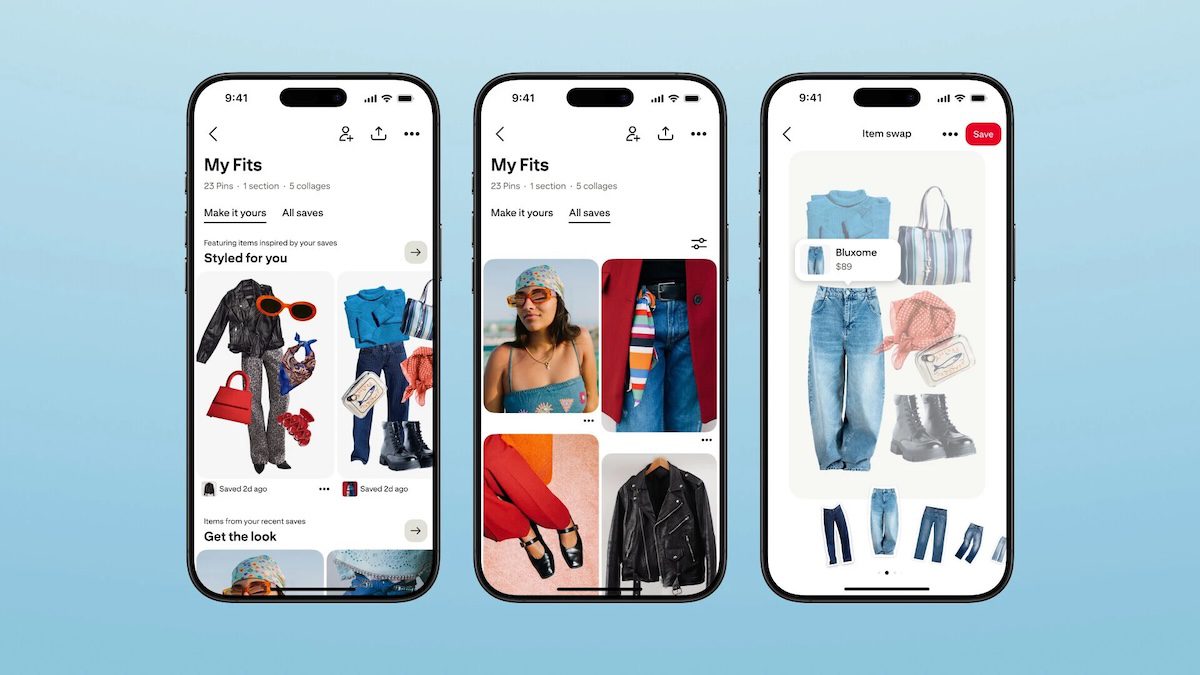psa re-register your hardware 2fa key for X has announced that users must re-register their hardware two-factor authentication (2FA) keys by November 10 to maintain access to their accounts.
psa re-register your hardware 2fa key for
Background on Two-Factor Authentication
Two-factor authentication (2FA) is a security measure that adds an extra layer of protection to user accounts. By requiring not only a password but also a second form of verification, 2FA significantly reduces the risk of unauthorized access. This method is particularly crucial in an era where cyber threats are increasingly sophisticated.
Hardware keys, a popular form of 2FA, are physical devices that generate a unique code or authenticate a user when plugged into a computer or connected via Bluetooth. These keys are often considered more secure than SMS-based verification, which can be susceptible to interception or phishing attacks.
X’s Transition from Twitter Domain
In a recent announcement, X, the platform formerly known as Twitter, revealed that it will be retiring the Twitter domain used for 2FA authentication. This change is part of the company’s broader efforts to enhance security and streamline its operations. Users who have been relying on hardware keys for 2FA will need to take immediate action to ensure they do not lose access to their accounts.
The deadline for re-registering hardware keys is set for November 10. After this date, any hardware keys associated with the Twitter domain will no longer function for authentication purposes. This means that users who fail to re-enroll their keys risk being locked out of their accounts, potentially losing access to important information and communications.
Steps to Re-register Hardware Keys
To avoid being locked out, users must follow a series of steps to re-register their hardware keys. The process is straightforward but requires attention to detail:
- Log into your X account: Begin by accessing your account through the X website or mobile app.
- Navigate to security settings: Go to the settings menu and find the security section, where you will see options for two-factor authentication.
- Select hardware key option: If you have previously registered a hardware key, you will see it listed here. Choose the option to re-register or add a new hardware key.
- Follow the prompts: The system will guide you through the process of registering your hardware key. Ensure that your device is connected properly during this step.
- Confirm registration: After completing the registration process, you should receive a confirmation message. It is advisable to log out and log back in to test the new setup.
By following these steps, users can ensure that their hardware keys remain functional and that their accounts stay secure.
Implications of the Change
The retirement of the Twitter domain for 2FA authentication has several implications for users and the platform itself. Firstly, it underscores the importance of keeping security measures up to date. As cyber threats evolve, platforms must adapt their security protocols to protect user data effectively.
Moreover, this transition may serve as a wake-up call for users who have not yet adopted 2FA. Many individuals still rely solely on passwords for account security, which is increasingly inadequate in today’s digital landscape. By mandating the re-registration of hardware keys, X is encouraging users to take their account security seriously.
Stakeholder Reactions
Reactions to X’s announcement have been mixed. Some users express gratitude for the proactive approach to security, recognizing the necessity of adapting to new threats. Others, however, have voiced frustration over the potential inconvenience of having to re-register their hardware keys.
Security experts have generally welcomed the move, emphasizing that the retirement of the Twitter domain is a step in the right direction. They argue that consolidating security measures under a single domain can simplify the user experience and enhance overall security. However, they also caution that users must remain vigilant and proactive in managing their security settings.
Challenges for Users
While the re-registration process is designed to be user-friendly, some individuals may encounter challenges. For instance, users who have lost their hardware keys or are unfamiliar with the registration process may find it difficult to comply with the new requirements. Additionally, those who use multiple accounts across different platforms may struggle to keep track of their 2FA settings.
To mitigate these challenges, X could consider providing additional resources, such as video tutorials or step-by-step guides, to assist users in the transition. Clear communication about the importance of this change and the potential consequences of inaction will also be crucial in ensuring a smooth transition.
Future of Two-Factor Authentication on X
As X moves forward with its updated security protocols, the future of two-factor authentication on the platform remains a topic of interest. The company has indicated that it plans to continue enhancing its security measures to protect user accounts. This may include the introduction of new authentication methods or the expansion of existing ones.
Moreover, as the landscape of cybersecurity continues to evolve, X will likely need to adapt its strategies to address emerging threats. This could involve partnerships with cybersecurity firms or the implementation of advanced technologies such as biometric authentication.
Conclusion
The impending retirement of the Twitter domain for 2FA authentication serves as a critical reminder for users to prioritize their account security. By re-registering their hardware keys before the November 10 deadline, users can safeguard their accounts against unauthorized access and ensure a seamless experience on the platform.
As X continues to evolve, it is essential for users to stay informed about security updates and best practices. By taking proactive steps to enhance their security measures, users can contribute to a safer online environment for themselves and the broader community.
Source: Original report
Was this helpful?
Last Modified: October 27, 2025 at 8:41 pm
0 views