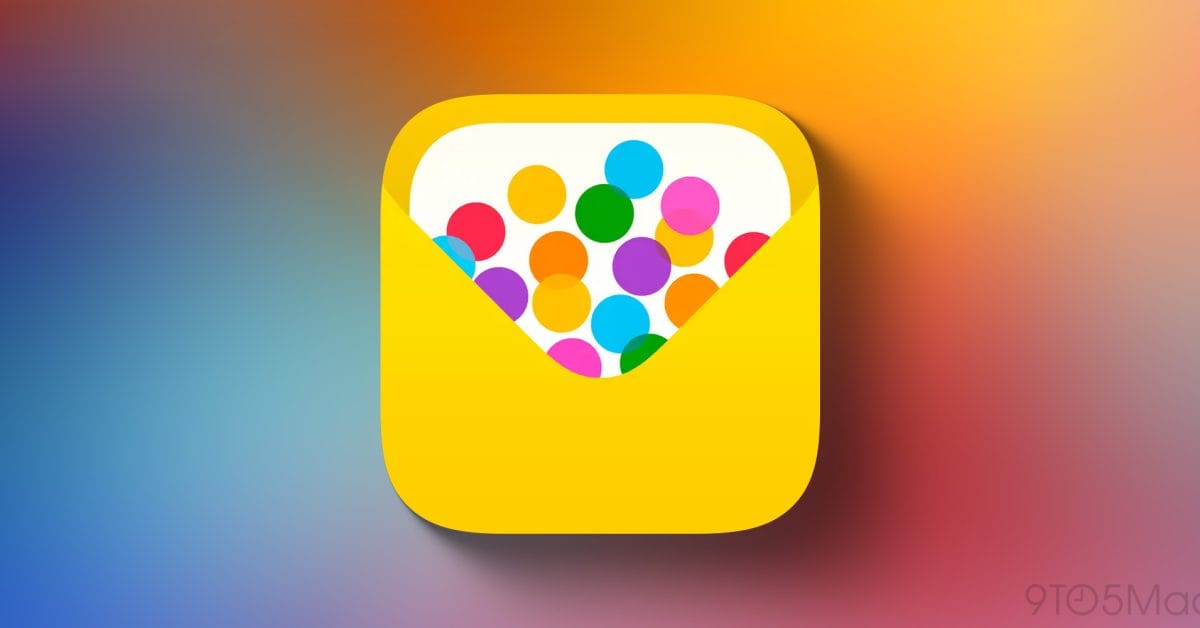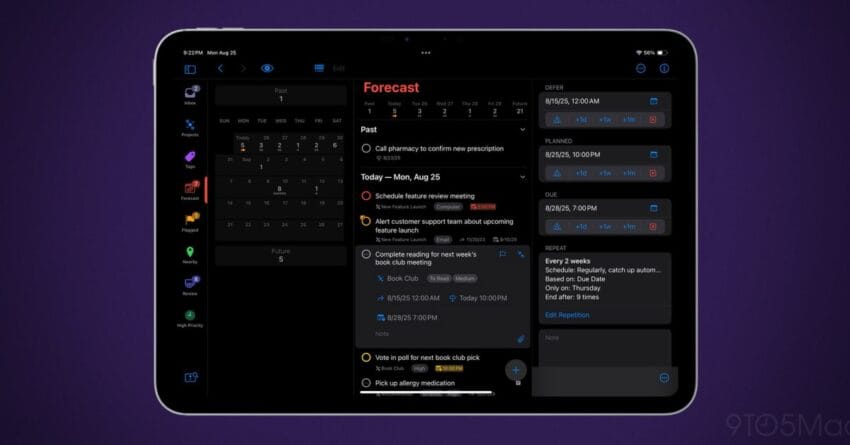
omnifocus update brings planned dates mutually exclusive
Introduction to OmniFocus 4.7
OmniFocus 4.7 has been officially announced by The Omni Group, introducing a variety of new productivity features aimed at enhancing user workflow. This update is particularly notable for its introduction of Planned Dates and mutually exclusive tags, which are designed to streamline task management. However, users should be aware that an optional database migration is required to take full advantage of these new features.
Key Features of OmniFocus 4.7
Planned Dates
One of the standout features in this update is the addition of Planned Dates. This functionality allows users to set specific dates for when tasks are intended to be worked on, providing a clearer timeline for project management. Users can now better visualize their schedules, making it easier to prioritize tasks based on deadlines.
Mutually Exclusive Tags
Another significant enhancement is the introduction of mutually exclusive tags. This feature allows users to assign tags to tasks in such a way that only one tag from a specified group can be applied at a time. This is particularly useful for categorizing tasks that may belong to different contexts but cannot coexist, helping users maintain clarity in their task organization.
Database Migration
Understanding the Migration Process
To utilize some of the new features in OmniFocus 4.7, users must perform an optional database migration. This process involves updating the existing database to support the new functionalities. While it may sound daunting, The Omni Group has provided comprehensive guidance to ensure a smooth transition.
Benefits of Migration
Migrating to the new database format not only unlocks the latest features but also improves overall performance and stability. Users who opt for the migration will likely notice enhanced responsiveness and reduced lag during task management.
User Experience Enhancements
Interface Improvements
Alongside the new features, OmniFocus 4.7 includes various interface improvements that enhance usability. The updated design focuses on clarity and accessibility, making it easier for users to navigate through their tasks and projects.
Performance Optimizations
Performance optimizations have also been integrated into this update. Users can expect faster load times and smoother interactions, which contribute to a more efficient workflow. These enhancements are crucial for users who rely on OmniFocus for daily productivity.
Compatibility and Availability
Supported Platforms
OmniFocus 4.7 is available across multiple platforms, including macOS and iOS. This cross-platform support ensures that users can access their tasks and projects from any device, maintaining productivity regardless of location.
Installation Process
To install the update, users can simply visit the App Store or the official Omni Group website. The installation process is straightforward, and users are encouraged to back up their data before proceeding with the migration.
Community Feedback and Reception
User Reactions
Initial reactions from the OmniFocus community have been positive. Users have expressed enthusiasm for the new Planned Dates feature, noting its potential to enhance planning capabilities. The mutually exclusive tags have also received praise for their ability to simplify task categorization.
Suggestions for Future Updates
While the current update has been well-received, users have also shared suggestions for future enhancements. Some have requested additional customization options for tags and further integrations with other productivity tools. The Omni Group has a history of actively engaging with its user base, making it likely that they will consider this feedback in future updates.
Conclusion
The release of OmniFocus 4.7 marks a significant step forward in task management and productivity. With features like Planned Dates and mutually exclusive tags, users are equipped with powerful tools to enhance their workflow. The optional database migration, while necessary for some features, promises improved performance and stability.
As always, users are encouraged to explore the new functionalities and provide feedback to The Omni Group. This collaborative approach ensures that OmniFocus continues to evolve in ways that best serve its community.
Source: 9to5Mac
This article explains omnifocus update brings planned dates mutually exclusive with background, implications, and practical takeaways.
Related: More technology coverage
Further reading: related insights.
Was this helpful?
Last Modified: August 27, 2025 at 4:51 pm
2 views