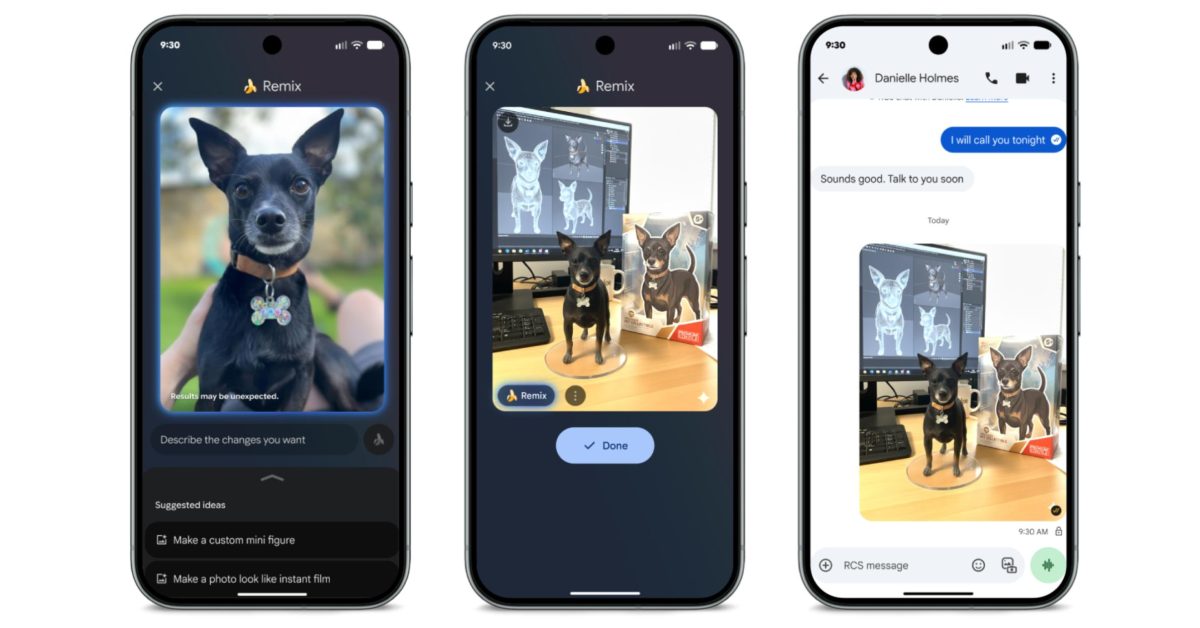november 2025 feature drop pixel notification summaries Google has announced the rollout of its November 2025 Pixel Feature Drop, introducing a range of new functionalities and enhancements that aim to improve user experience significantly.
november 2025 feature drop pixel notification summaries
Overview of the November 2025 Feature Drop
The November 2025 Pixel Feature Drop marks a substantial update for Google’s Pixel devices, coming outside the regular update cycle. This update is built on Android 16 QPR1, which serves as the foundation for the new features and improvements. The rollout is expected to reach users gradually, ensuring that all Pixel device owners can benefit from the enhancements over time.
Key Features Introduced
Notification Summaries
One of the standout features in this update is the introduction of notification summaries. This feature aims to streamline the way users interact with notifications, providing a more organized and efficient way to manage alerts. Instead of being bombarded with individual notifications, users will receive a summarized view that aggregates similar notifications. This will help reduce clutter on the notification panel and allow users to focus on the most important alerts.
Notification summaries will categorize alerts based on their type, such as messages, social media updates, and reminders. Users can expand these summaries to view more details or take action directly from the notification panel. This feature is particularly beneficial for those who receive a high volume of notifications daily, as it minimizes distractions and enhances productivity.
Maps Power Saving Mode
Another significant addition is the Maps Power Saving mode. This feature is designed to extend battery life while using Google Maps, a common concern for users who rely on navigation for extended periods. The Power Saving mode optimizes the app’s performance by reducing background activity and limiting location updates to essential moments.
When activated, this mode will adjust various settings within Google Maps, such as lowering the frequency of location updates and disabling certain visual effects. Users can enable this feature when they anticipate long trips or when battery conservation is a priority. This addition is particularly relevant for users who often find themselves in situations where charging options are limited.
Enhanced Camera Features
The camera capabilities of Pixel devices continue to receive attention in this update. Google has introduced several enhancements aimed at improving photo quality and user experience. One notable feature is the improved low-light photography mode, which utilizes advanced algorithms to enhance image clarity and reduce noise in dimly lit environments.
Additionally, the update includes new editing tools within the Photos app, allowing users to apply filters and adjustments more intuitively. These tools are designed to be user-friendly, catering to both amateur photographers and those with more advanced skills. The aim is to make photo editing accessible while still providing powerful options for those who wish to fine-tune their images.
Security and Privacy Enhancements
In line with Google’s commitment to user security, the November Feature Drop also brings several enhancements focused on privacy and data protection. The update includes improved security settings that allow users to manage app permissions more effectively. Users can now see a clearer overview of which apps have access to sensitive data, such as location and contacts, and can revoke permissions with greater ease.
Additionally, Google has introduced a new feature that alerts users when an app accesses sensitive information in the background. This transparency aims to empower users to make informed decisions about their data and enhance overall security.
Implications for Users
The introduction of these features has several implications for Pixel users. The notification summaries are likely to enhance user engagement with their devices, as a more organized notification system can lead to better task management and reduced stress. Users may find themselves less overwhelmed by constant alerts, allowing for a more focused experience.
The Maps Power Saving mode addresses a critical concern for many users who rely on navigation apps during travel. By extending battery life, Google is not only enhancing the usability of its Maps application but also catering to the needs of users who may be in remote areas or on long journeys without access to charging facilities.
Camera enhancements are expected to solidify the Pixel’s reputation as a leading smartphone for photography. As users increasingly share images on social media, the ability to capture high-quality photos in various conditions will likely appeal to a broad audience. The new editing tools also reflect a growing trend towards mobile photography, where users seek to create professional-looking images directly from their devices.
Stakeholder Reactions
The response from stakeholders, including users, tech analysts, and industry experts, has been largely positive. Many users have expressed excitement about the notification summaries, noting that they have long sought a more efficient way to manage alerts. The feedback highlights a common pain point among smartphone users, making this feature particularly well-received.
Tech analysts have pointed out that the Maps Power Saving mode is a strategic move by Google, especially as competition in the navigation app space intensifies. By prioritizing battery conservation, Google is positioning itself as a user-centric company that understands the needs of its customers.
Industry experts have also commented on the camera enhancements, suggesting that Google is reinforcing its commitment to providing top-tier photography capabilities. As smartphone cameras continue to evolve, maintaining a competitive edge in this area is crucial for retaining and attracting users.
Conclusion
The November 2025 Pixel Feature Drop represents a significant step forward for Google’s Pixel devices, introducing a variety of features that enhance user experience, security, and functionality. With the rollout of notification summaries, Maps Power Saving mode, and improved camera capabilities, Google is addressing key user needs and preferences. As the update reaches users, it will be interesting to observe how these new features impact daily usage and overall satisfaction with Pixel devices.
Source: Original report
Was this helpful?
Last Modified: November 12, 2025 at 9:37 am
4 views