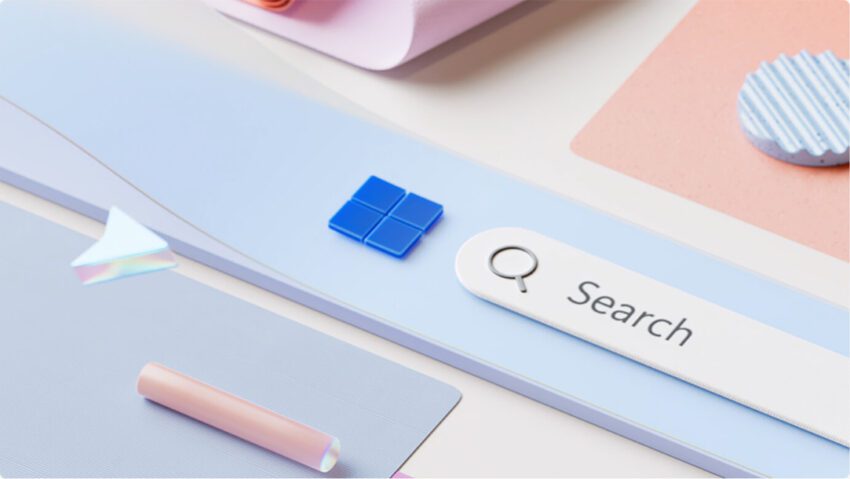
microsoft removes even more microsoft account workarounds Microsoft has taken significant steps to tighten its grip on user account management in Windows 11, particularly by removing workarounds that allowed users to bypass the Microsoft account requirement during installation.
microsoft removes even more microsoft account workarounds
Background on Microsoft Account Requirements
Since the launch of Windows 11, Microsoft has emphasized the importance of integrating a Microsoft account into the operating system. This requirement aligns with the company’s broader strategy to create a more connected and cloud-based ecosystem. By encouraging users to sign in with a Microsoft account, the company aims to provide a seamless experience across devices, enabling features such as OneDrive storage, Microsoft 365 integration, and personalized settings.
However, this mandatory sign-in process has been met with considerable resistance from users who prefer the simplicity and privacy of local accounts. Many users find the requirement to create or link a Microsoft account to be an unnecessary hurdle, especially for those who use their PCs primarily for offline tasks. The frustration is compounded by the fact that various operating systems, including Apple’s macOS and Google’s Chrome OS, also promote account sign-ins but often provide more flexibility in terms of local account creation.
Workarounds and Their Removal
Over the past few years, users have discovered several sanctioned and unsanctioned methods to bypass the Microsoft account requirement during the Windows 11 setup process. These workarounds allowed users to create local accounts without having to sign in with a Microsoft account. However, Microsoft has now begun to phase out these options in its ongoing effort to streamline the setup experience and enforce account requirements.
In a recent update released to the Dev channel of the Windows Insider Preview program (build number 26220.6772), Microsoft announced the removal of known mechanisms for creating a local account during the Out-of-Box Experience (OOBE). The company stated that these workarounds “inadvertently skip critical setup screens, potentially causing users to exit OOBE with a device that is not fully configured for use.” This statement highlights Microsoft’s concerns about the potential pitfalls of bypassing the account requirement, suggesting that users may end up with devices that lack essential configurations or features.
Implications of the Changes
The removal of these workarounds has significant implications for Windows users. For many, the ability to create a local account without signing in to a Microsoft account was a critical feature that provided a sense of control and privacy. With this change, users may feel increasingly compelled to create a Microsoft account, even if they do not wish to use the associated features.
Moreover, this move could lead to a more uniform user experience across Windows devices, as Microsoft aims to ensure that all users are connected to its ecosystem. However, it also raises questions about user autonomy and the extent to which Microsoft should dictate how users manage their accounts and devices.
Stakeholder Reactions
The reaction to Microsoft’s decision has been mixed. Some users express frustration and disappointment, viewing the removal of workarounds as an infringement on their freedom to choose how they use their devices. Comments on various forums and social media platforms reflect a sentiment that Microsoft is prioritizing its business interests over user preferences.
On the other hand, some users and industry analysts argue that the integration of a Microsoft account can enhance the overall user experience. They point out that features such as cloud storage, synchronization of settings, and access to Microsoft services can significantly improve productivity and convenience. For these users, the benefits of a Microsoft account may outweigh the drawbacks of the mandatory sign-in requirement.
Potential Future Developments
As Microsoft continues to refine Windows 11, it is likely that we will see further changes related to account management and user setup. The company’s focus on cloud integration and user data synchronization suggests that it will continue to push for a more connected experience. This could mean additional features that require a Microsoft account, making it increasingly difficult for users to operate without one.
Additionally, the removal of workarounds may signal a broader trend in the tech industry, where companies are increasingly prioritizing account-based systems. As more services move to the cloud, the need for user accounts that facilitate access to these services will likely grow. This trend raises important questions about user privacy, data security, and the implications of having a single point of access for multiple services.
Alternatives and User Options
For users who are uncomfortable with the Microsoft account requirement, there are still some alternatives, although they may not be as straightforward as creating a local account during setup. Here are a few options:
- Create a Local Account After Setup: Users can complete the initial setup with a Microsoft account and then create a local account afterward. This method allows users to access their devices while still maintaining a local account for daily use.
- Use a Local Account for Offline Tasks: Users can choose to use a local account for tasks that do not require internet access, limiting their reliance on a Microsoft account for specific functions.
- Feedback to Microsoft: Users can provide feedback to Microsoft through the Windows Feedback Hub, expressing their concerns about the account requirement and suggesting alternatives.
Conclusion
The removal of workarounds for creating local accounts in Windows 11 marks a significant shift in Microsoft’s approach to user account management. While the company aims to create a more integrated and seamless experience, it is essential to consider the implications for user autonomy and privacy. As Microsoft continues to evolve its operating system, users will need to adapt to these changes and explore available options to maintain their preferred level of control over their devices.
In the coming months, it will be crucial to monitor how users respond to these changes and whether Microsoft will consider their feedback in future updates. The balance between a connected ecosystem and user choice will be a critical factor in shaping the future of Windows 11 and its user base.
Source: Original report
Was this helpful?
Last Modified: October 8, 2025 at 2:37 am
0 views














