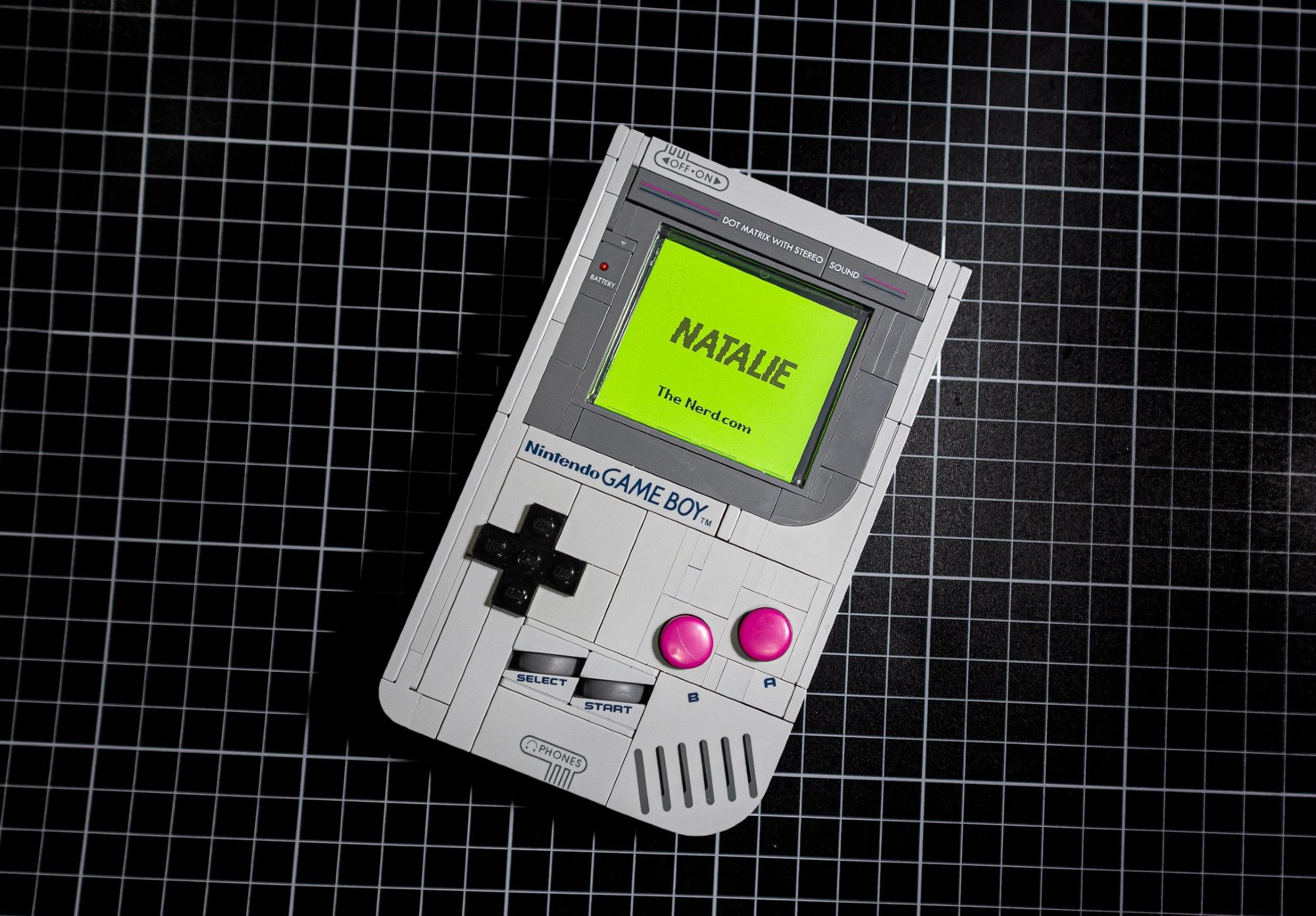microsoft edge s new copilot mode turns Microsoft has officially launched its new “Copilot Mode” in Edge, enhancing the browser with AI-driven features designed to streamline user interactions.
microsoft edge s new copilot mode turns
Introduction to Copilot Mode
Microsoft is making significant strides in the integration of artificial intelligence into its web browser, Edge, with the introduction of Copilot Mode. This feature, first announced in July, aims to transform how users interact with the web by providing a more intuitive and responsive browsing experience. With each new tab, users will find a chat window that allows them to ask questions, conduct searches, or enter URLs directly, effectively turning Copilot into a portal for web navigation.
Features of Copilot Mode
Integration of AI and Browsing
Copilot Mode represents a significant step in merging AI capabilities with web browsing. The feature combines AI-generated responses, search results, and navigation into a single interface. This integration allows users to interact with the AI assistant more fluidly, making it easier to obtain information and perform tasks without switching between different applications or tabs.
Multi-Tab Functionality
One of the standout features of Copilot Mode is its ability to draw information from all open tabs, not just the one currently in use. This means that users can ask Copilot to summarize the content across multiple windows or compare products found in different tabs. This capability is particularly useful for users who often conduct research or shopping online, as it provides a comprehensive view of available information without the need to manually sift through each tab.
Agentic Copilot Actions
In addition to its basic functionalities, Copilot Mode introduces an agentic feature known as Copilot Actions. This feature aims to automate certain tasks on behalf of the user, such as unsubscribing from marketing emails or making reservations. While this functionality is promising, it is still in its early stages and may not always perform as expected. For instance, when attempting to delete an email, Copilot indicated that the action was completed, but the email remained in the inbox. Similarly, when asked to send a composed email via Gmail, the assistant claimed to have done so but did not follow through.
Real-World Testing and Limitations
During testing, Copilot faced challenges in executing tasks accurately. For example, when I requested a reservation at the Hard Rock Cafe in New York City for November 26th, the AI mistakenly selected October 26th instead. Such discrepancies highlight the current limitations of AI-driven functionalities, emphasizing the need for users to verify actions taken by the assistant.
Privacy and User Control
Browsing History Utilization
Copilot Mode can leverage users’ browsing history to provide more tailored responses, but this feature is contingent upon user consent. Users must grant permission for the AI to access their browsing data, which raises important questions about privacy and data security. As AI continues to evolve, the balance between personalized experiences and user privacy will be a critical consideration for both developers and users.
Introduction of Journeys
Alongside Copilot Mode, Microsoft is also launching a feature called Journeys in preview. This AI-powered tool organizes users’ browsing history into topics, making it easier to revisit subjects of interest. Although I did not have sufficient browsing activity to see my own Journeys, the feature appears to have the potential to enhance user experience by streamlining access to frequently visited topics.
How to Enable Copilot Mode
To activate Copilot Mode, users need to download the latest version of Microsoft Edge and toggle the feature on through Microsoft’s website. For users in the United States, there is also an option to enable Copilot Actions and Copilot Journeys in preview mode. This straightforward activation process allows users to quickly access the new functionalities and explore the capabilities of the AI assistant.
Implications for the Future of Browsing
Shaping User Experience
The introduction of Copilot Mode signifies a shift in how users interact with web browsers. As AI technology continues to advance, features like Copilot Mode may redefine user expectations for web navigation and information retrieval. The ability to seamlessly integrate AI into everyday tasks could lead to more efficient browsing experiences, allowing users to focus on content rather than the mechanics of navigation.
Competitive Landscape
Microsoft’s move to incorporate AI into Edge places it in direct competition with other AI-driven browsers that have emerged in recent years. Companies like Google and Mozilla are also exploring AI functionalities within their browsers, creating a competitive landscape that prioritizes innovation and user experience. As these technologies evolve, users can expect to see increasingly sophisticated features that enhance their online interactions.
Stakeholder Reactions
The launch of Copilot Mode has garnered a mix of excitement and skepticism among users and industry experts. Many users are eager to explore the potential of AI to simplify their online tasks, while others express concerns about the reliability of AI-driven features. The mixed reactions underscore the importance of ongoing development and refinement of AI capabilities to meet user expectations.
Conclusion
Microsoft Edge’s Copilot Mode represents a significant advancement in the integration of AI within web browsers. By combining AI-generated responses, multi-tab functionality, and agentic actions, Microsoft aims to create a more intuitive browsing experience. However, as with any emerging technology, challenges remain, particularly regarding reliability and user privacy. As users begin to explore these new features, the feedback and data collected will be crucial for refining the technology and enhancing its capabilities in future iterations.
Source: Original report
Was this helpful?
Last Modified: October 24, 2025 at 4:36 am
3 views