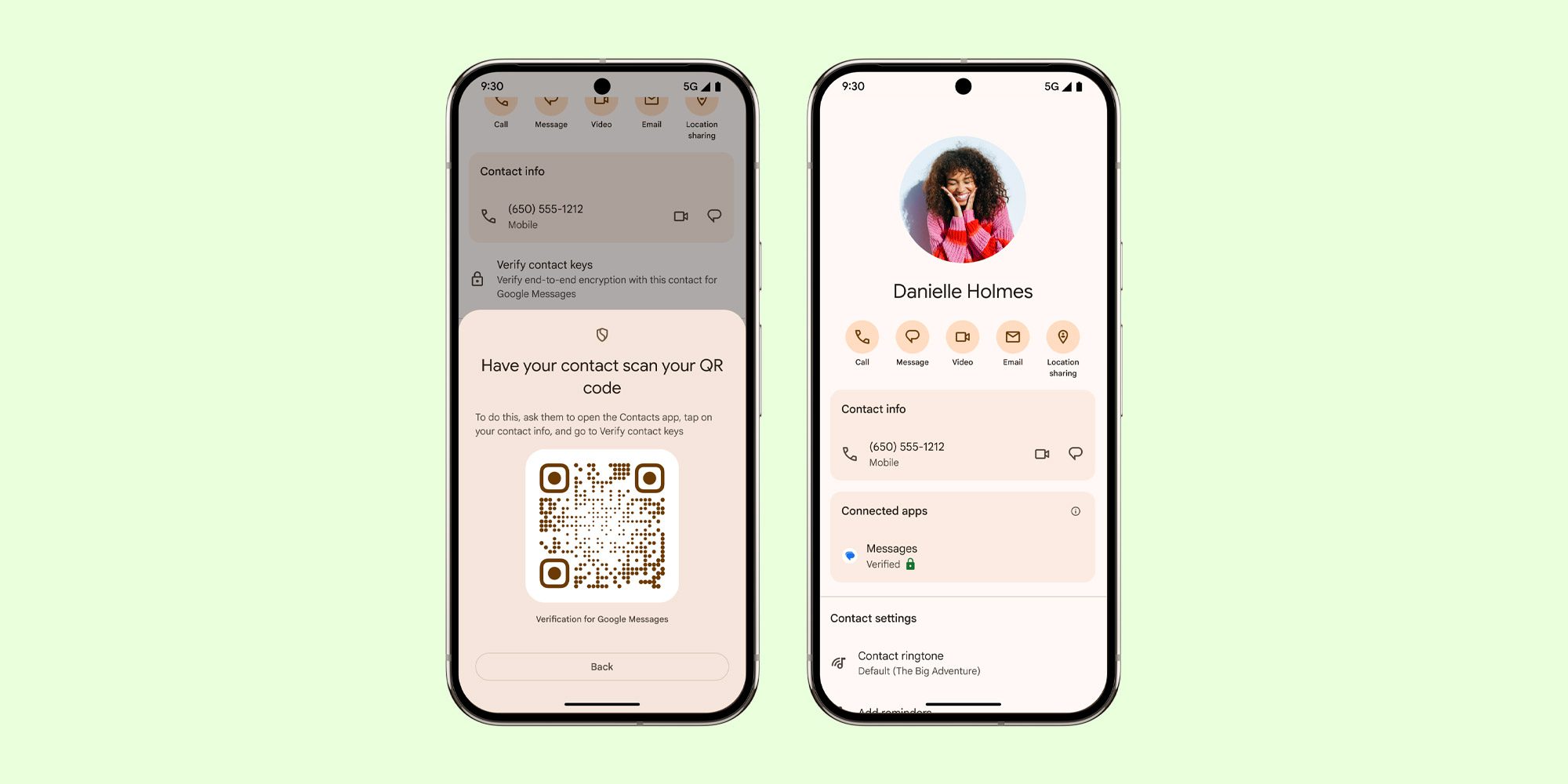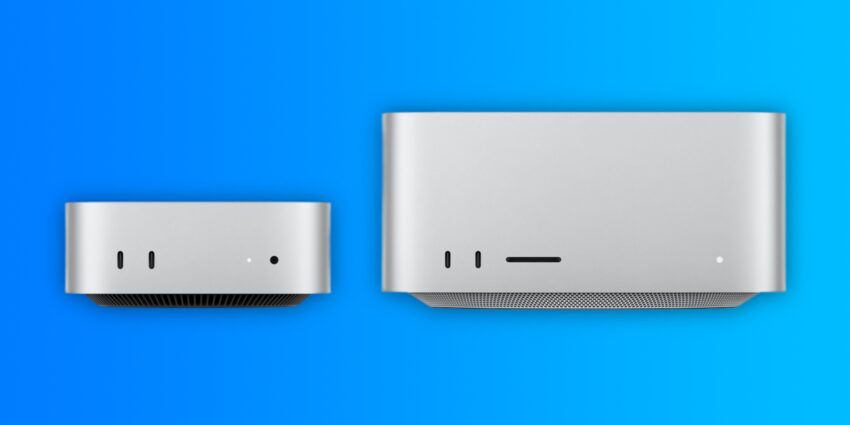
Apple’s desktop lineup features the Mac mini and Mac Studio, both offering compelling options for users under $900, especially with current discounts on the M2 Max model.
Overview of Apple’s Desktop Offerings
Apple’s desktop computer lineup consists of three main models: the Mac mini, Mac Studio, and Mac Pro. While the Mac Pro is often considered a niche product for high-end professional users, the Mac mini and Mac Studio cater to a broader audience with varying needs and budgets. This article will focus on comparing the Mac mini and the Mac Studio, particularly in light of recent price reductions that make them more accessible to consumers.
Pricing and Availability
The Mac mini is currently priced at approximately $599, making it an attractive option for budget-conscious buyers. In contrast, the Mac Studio typically retails for around $1999. However, recent promotions, particularly on the older generation M2 Max model, have made the Mac Studio more appealing. With discounts available on platforms like Amazon, potential buyers can find the M2 Max model at a significantly reduced price, effectively bringing it closer to the Mac mini’s price range.
Mac mini: Specifications and Features
The Mac mini is designed as a compact, versatile desktop computer suitable for everyday tasks, creative work, and even some light gaming. Here are some of its key specifications:
- Processor: Apple M2 chip, offering improved performance and efficiency.
- Memory: Options for 8GB or 16GB of unified memory.
- Storage: Configurable storage options ranging from 256GB to 2TB SSD.
- Graphics: Integrated 10-core GPU for decent graphics performance.
- Ports: Multiple Thunderbolt 4 ports, HDMI, and USB-A ports.
The Mac mini is ideal for users who need a reliable machine for tasks such as web browsing, document editing, and media consumption. Its compact size allows it to fit easily into various setups, whether at home or in a small office.
Mac Studio: Specifications and Features
The Mac Studio, on the other hand, is geared more towards professionals and power users who require a higher level of performance. Here are its standout specifications:
- Processor: Available with M1 Max or M1 Ultra chips, providing exceptional processing power for demanding applications.
- Memory: Configurable options from 16GB to 128GB of unified memory, catering to intensive multitasking and professional software.
- Storage: SSD options ranging from 512GB to 8TB, ensuring ample space for large files and applications.
- Graphics: Up to 64-core GPU with the M1 Ultra, suitable for graphics-intensive tasks like video editing and 3D rendering.
- Ports: Extensive connectivity options, including multiple Thunderbolt 4 ports, USB-A, HDMI, and Ethernet.
The Mac Studio is particularly beneficial for creative professionals, including video editors, graphic designers, and software developers, who require robust computing power and advanced graphics capabilities.
Performance Comparison
When comparing the performance of the Mac mini and Mac Studio, the differences become apparent, especially in resource-intensive tasks. The Mac mini, equipped with the M2 chip, performs admirably for everyday tasks but may struggle under heavy workloads. In contrast, the Mac Studio, with either the M1 Max or M1 Ultra chip, excels in high-performance scenarios, making it the preferred choice for professionals who rely on demanding applications.
Use Cases
Each model serves distinct use cases:
- Mac mini: Best suited for general use, casual gaming, and light creative work. Ideal for students, home users, and small businesses.
- Mac Studio: Designed for professionals in fields such as video production, 3D modeling, and software development. Its high-end specs support complex tasks that require significant processing power.
Design and Form Factor
Both the Mac mini and Mac Studio feature a sleek and modern design that is characteristic of Apple products. The Mac mini is compact and lightweight, making it easy to transport or fit into tight spaces. It measures 7.7 inches square and 1.4 inches tall, which allows it to blend seamlessly into various environments.
The Mac Studio, while larger, maintains a minimalist aesthetic. It measures 3.7 inches tall and 7.7 inches square, providing a robust build that houses powerful components. The design also includes a thermal architecture that ensures efficient cooling during intensive tasks, which is crucial for maintaining performance.
Connectivity Options
Connectivity is another critical aspect to consider when choosing between the Mac mini and Mac Studio. Both models offer a variety of ports, but the Mac Studio provides more extensive options:
- Mac mini: Includes two Thunderbolt 4 ports, two USB-A ports, an HDMI port, and a headphone jack.
- Mac Studio: Offers four Thunderbolt 4 ports, two USB-A ports, HDMI, Ethernet, and an SD card slot, catering to users who require multiple peripherals and devices.
Price Considerations
Price is often a deciding factor for consumers. The Mac mini’s starting price of $599 makes it an attractive entry point into the Mac ecosystem. However, the Mac Studio, despite its higher price tag of around $1999, becomes more competitive with current discounts on older models. For users who can find the M2 Max model at a reduced price, it offers a compelling alternative, especially for those who need more power without breaking the bank.
Conclusion
In summary, the choice between the Mac mini and Mac Studio largely depends on the user’s specific needs and budget. The Mac mini is an excellent option for everyday users looking for a reliable and cost-effective desktop computer, while the Mac Studio is tailored for professionals requiring high performance and advanced capabilities. With current discounts available, particularly on the M2 Max model of the Mac Studio, consumers have a unique opportunity to acquire powerful hardware at a more accessible price point.
Source: Original reporting
Was this helpful?
Last Modified: August 25, 2025 at 6:49 am
0 views