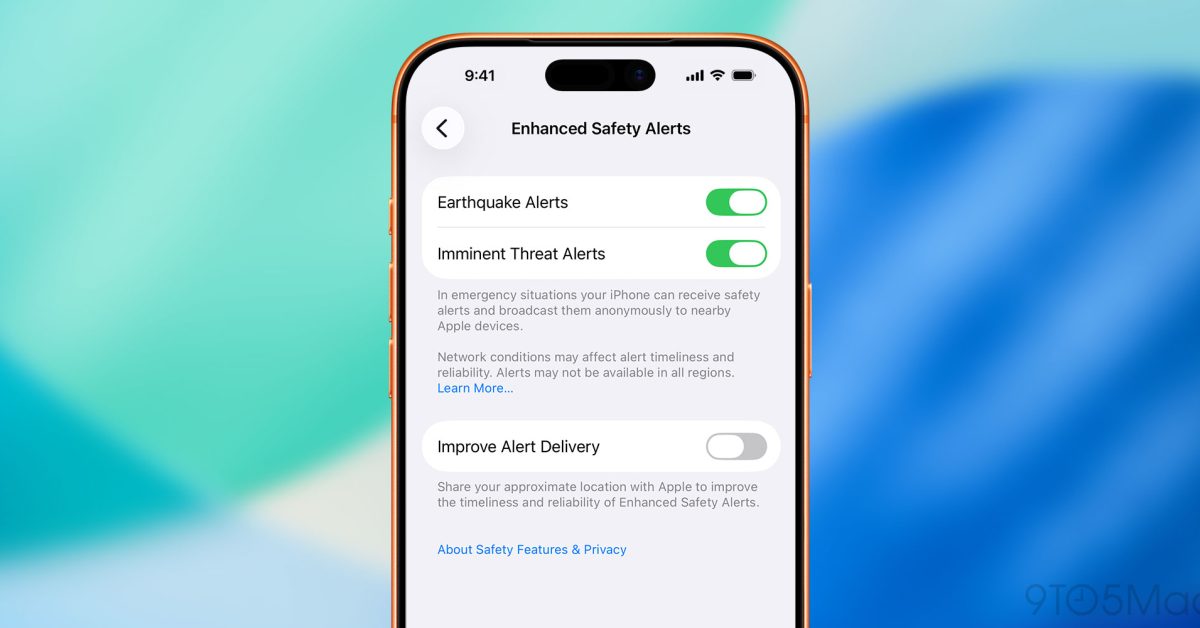ios 26 2 gives freeform app brand Apple’s latest iOS 26.2 beta introduces a significant enhancement to the Freeform app, adding support for tables for the first time.
ios 26 2 gives freeform app brand
Overview of iOS 26.2 Beta 1
Released earlier today, the iOS 26.2 beta 1 marks an important step in Apple’s ongoing efforts to refine and enhance its software ecosystem. This update comes as part of Apple’s regular schedule of beta releases, which allows developers and users to test new features before they are rolled out to the general public. The introduction of table support in the Freeform app is particularly noteworthy, as it expands the app’s functionality and usability for a variety of tasks.
What is the Freeform App?
The Freeform app, initially launched as a collaborative tool, allows users to create and organize content freely on a digital canvas. It is designed to facilitate brainstorming, project planning, and creative expression. Users can add text, images, sketches, and other media, making it a versatile platform for both personal and professional use. With the addition of table support, the app is set to become even more useful for users who need to organize information in a structured format.
Features of the Freeform App
Before the introduction of tables, Freeform offered several key features:
- Canvas Flexibility: Users can place elements anywhere on the canvas, allowing for a free-form layout.
- Collaboration Tools: Multiple users can work on the same project in real-time, making it ideal for team projects.
- Integration with Other Apps: Freeform allows users to import content from other Apple applications, enhancing its functionality.
- Variety of Media Types: Users can add images, sketches, and text, making it suitable for diverse creative projects.
The New Tables Feature
The addition of tables in the Freeform app is a game-changer for users who require structured data presentation. This feature allows users to create grids for organizing information, making it easier to manage tasks, data, and collaborative projects. The tables can be customized in various ways, including:
- Customizable Rows and Columns: Users can easily add or remove rows and columns to suit their needs.
- Data Formatting: The tables support various data types, including text, numbers, and dates, allowing for versatile data entry.
- Color Coding: Users can apply color coding to cells for better visual organization.
- Collaboration Features: As with other elements in Freeform, tables can be edited collaboratively in real-time.
Use Cases for the Tables Feature
The introduction of tables opens up numerous possibilities for users. Some potential use cases include:
- Project Management: Teams can use tables to track tasks, deadlines, and responsibilities, streamlining project workflows.
- Data Analysis: Users can organize and analyze data sets, making it easier to draw insights and conclusions.
- Event Planning: Tables can be used to manage guest lists, schedules, and budgets for events.
- Educational Purposes: Students and educators can create study guides, grade trackers, and lesson plans using tables.
Implications of the New Feature
The addition of table support in the Freeform app is likely to have several implications for users and the broader Apple ecosystem:
Enhanced Productivity
By allowing users to organize information in a structured manner, the new tables feature is expected to enhance productivity. Users can quickly input and manipulate data, which can lead to more efficient workflows. This is particularly beneficial for teams that rely on collaboration, as it simplifies the process of sharing and updating information.
Increased Adoption of Freeform
The introduction of tables may attract new users to the Freeform app, particularly those who have previously relied on other applications for data organization. As users discover the app’s expanded capabilities, it could lead to increased adoption and a larger user base, further solidifying Freeform’s position in the productivity app market.
Competitive Landscape
With the addition of tables, Freeform now competes more directly with other productivity and collaboration tools such as Microsoft Excel, Google Sheets, and Notion. While Freeform is primarily a visual collaboration tool, the new feature positions it as a more comprehensive solution for users who require both creative and organizational capabilities.
Stakeholder Reactions
Initial reactions to the new tables feature have been largely positive. Users and developers have expressed excitement about the potential for enhanced functionality. Many have taken to social media and forums to share their thoughts, with several key themes emerging:
Positive User Feedback
Users have praised the intuitive design of the tables feature, noting that it aligns well with the overall user experience of Freeform. Many have highlighted the ease of use, particularly for those who may not be familiar with more complex spreadsheet applications. The collaborative aspect has also been a focal point, with users appreciating the ability to work together seamlessly.
Developer Insights
Developers have noted the technical challenges involved in integrating table functionality into Freeform. The complexity of ensuring real-time collaboration while maintaining performance and usability is significant. However, many developers are optimistic about the potential for future updates that could further enhance the app’s capabilities.
Future Developments
As Apple continues to refine the Freeform app, users can expect additional features and improvements in future updates. The introduction of tables is just one step in a broader strategy to enhance the app’s functionality and user experience. Potential future developments could include:
- Advanced Data Analysis Tools: Features that allow for more complex data manipulation and visualization.
- Integration with Other Apple Services: Enhanced connectivity with services like iCloud and Apple Notes for seamless data sharing.
- Custom Templates: Pre-designed templates for specific use cases, such as project management or event planning.
Conclusion
The introduction of table support in the Freeform app with the iOS 26.2 beta 1 is a significant enhancement that broadens the app’s functionality and appeal. As users explore the new feature, it is likely to lead to increased productivity and collaboration. The positive feedback from both users and developers indicates that Apple is on the right track with this update, and the potential for future enhancements makes Freeform an app to watch in the coming months.
Source: Original report
Was this helpful?
Last Modified: November 5, 2025 at 11:39 am
0 views