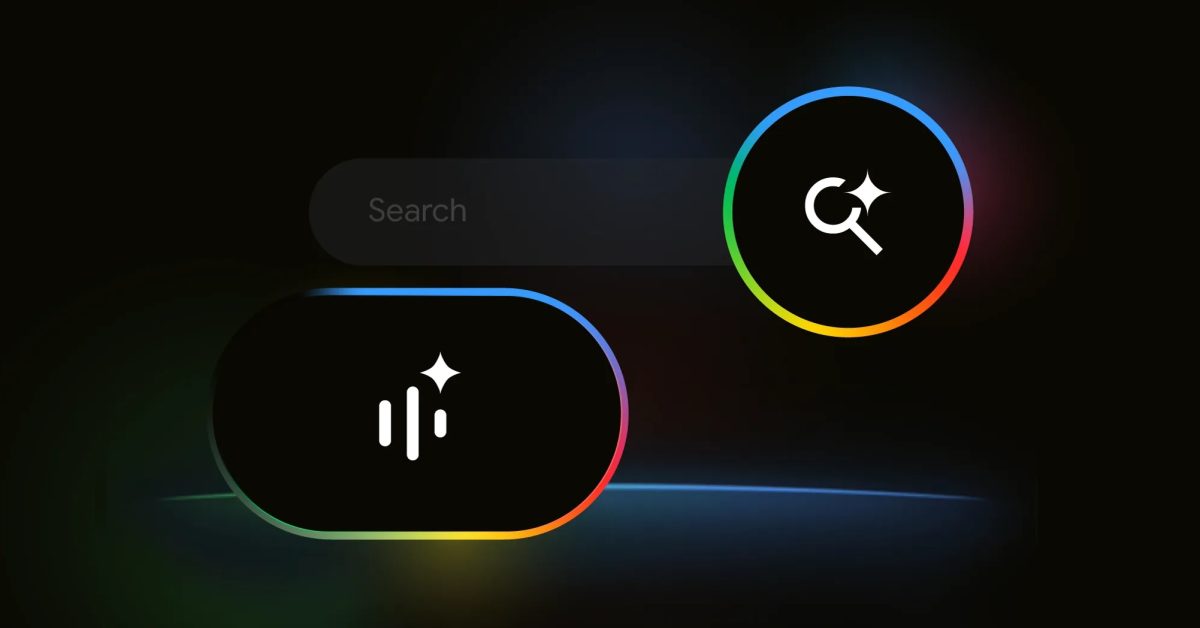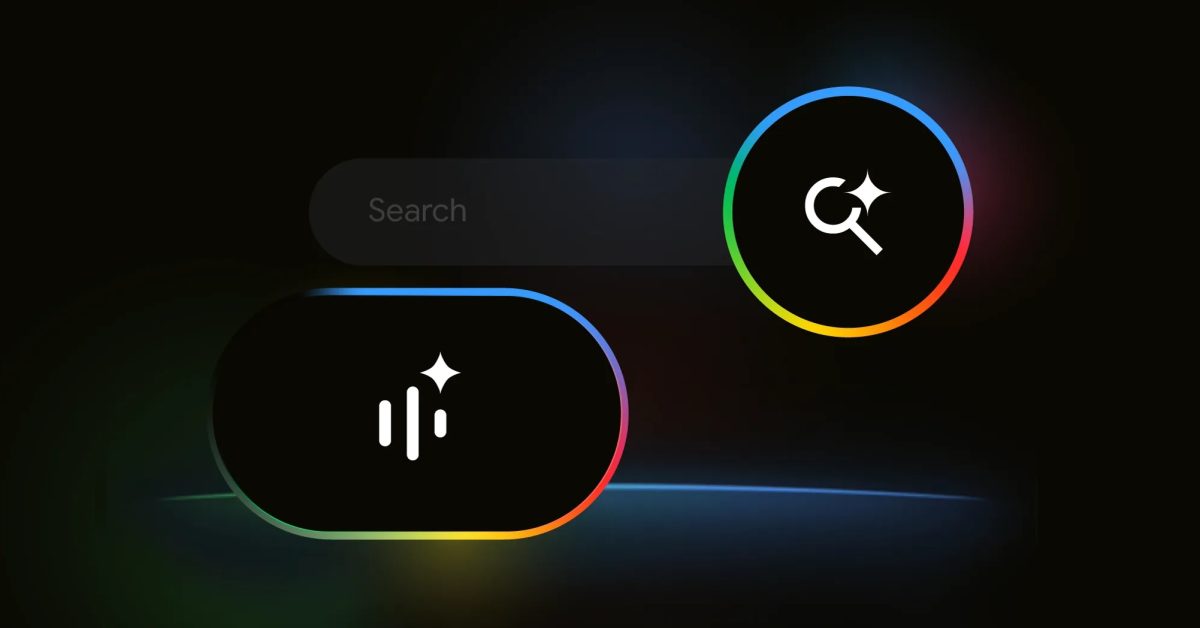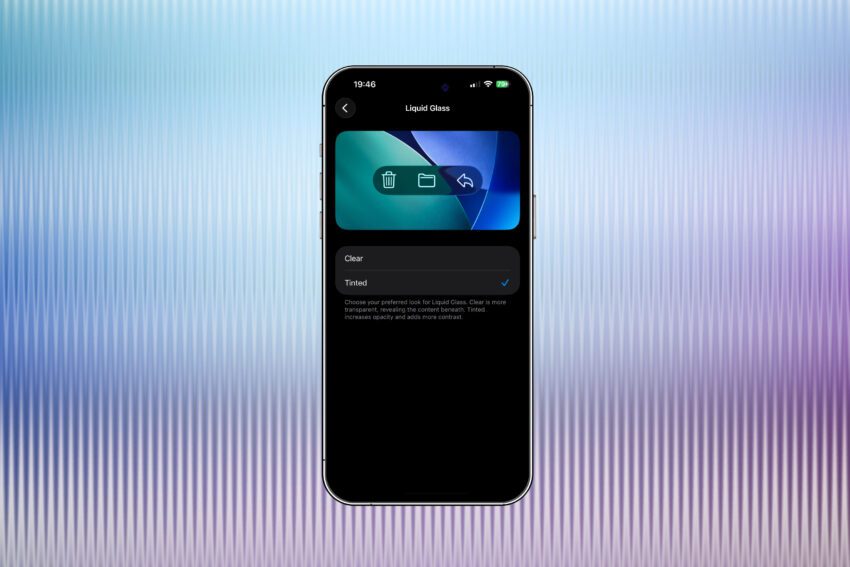
ios 26 1 lets you tweak liquid Apple has just released iOS 26.1, introducing a range of new features including a transparency toggle for Liquid Glass, expanded language capabilities, and enhanced controls for the Apple Music and Camera apps.
ios 26 1 lets you tweak liquid
New Features in iOS 26.1
Liquid Glass Transparency Toggle
One of the most notable additions in iOS 26.1 is the new transparency toggle for Liquid Glass. This feature addresses some of the legibility issues that users experienced with the original design introduced in iOS 26. The toggle allows iPhone users to adjust the glassy appearance of buttons, tabs, and other navigational elements, which some found difficult to read against certain backgrounds.
With this toggle, users can choose between two Liquid Glass options. The first is the existing translucent design that offers a modern aesthetic but may compromise readability in certain scenarios. The second option provides a frosted look, which increases opacity and contrast, making it easier for users to interact with their devices without straining their eyes. This change reflects Apple’s ongoing commitment to user experience, ensuring that aesthetics do not come at the cost of functionality.
Enhanced Camera Controls
Another significant update in iOS 26.1 is the introduction of new swipe functions that enhance user control over the Camera app. Users can now disable the swipe action that opens the Camera app from the lock screen. To do this, navigate to Settings > Camera > Lock Screen Swipe to Open Camera. This feature is particularly useful for those concerned about privacy, as it prevents unauthorized individuals from taking photos on a locked device.
The Camera app has also seen improvements in overall functionality, making it easier for users to capture moments without unnecessary interruptions. This aligns with Apple’s focus on enhancing the photography experience for its users, who often rely on their iPhones as their primary camera.
Apple Music Enhancements
iOS 26.1 also brings exciting updates to Apple Music. The mini player at the bottom of the screen now supports swipe gestures, allowing users to quickly change songs. Users can swipe forward to jump to the next track in their album or playlist, or swipe back to listen to the previous song. This feature enhances the listening experience by providing a more intuitive way to navigate through music without having to open the full app.
Additionally, Apple Music now supports AutoMix over AirPlay, allowing for seamless transitions between tracks when streaming music to compatible devices. This feature is particularly beneficial for users who enjoy hosting gatherings or parties, as it ensures a continuous flow of music without interruptions.
Live Translation with AirPods
Another noteworthy addition is the Live Translation feature, which is now available via connected AirPods. This functionality supports multiple languages, including Italian, Chinese (both Simplified and Traditional), Japanese, and Korean. This feature is especially useful for users who travel frequently or engage in conversations with speakers of different languages. By enabling real-time translation, Apple is enhancing communication and fostering a more connected global community.
Additional Features and Improvements
Beyond the headline features, iOS 26.1 includes a variety of other enhancements that improve the overall user experience.
Recording and Fitness Features
For those who utilize external USB microphones for recording, iOS 26.1 introduces gain control, allowing users to adjust audio levels when capturing sound with local capture. This feature is particularly beneficial for content creators, podcasters, and musicians who require precise audio quality in their recordings.
The Fitness app has also received an update, allowing users to log workouts manually. This feature provides greater flexibility for individuals who engage in various physical activities that may not be automatically tracked by the app. By enabling manual logging, Apple is catering to a broader audience of fitness enthusiasts who prefer to have complete control over their workout data.
Improved FaceTime and Communication Safety
FaceTime audio quality has seen improvements, particularly in low-bandwidth conditions. This enhancement ensures that users can maintain clear and uninterrupted conversations, even in less-than-ideal network situations. As remote communication becomes increasingly important, these improvements reflect Apple’s commitment to providing a reliable platform for users to connect with friends, family, and colleagues.
Furthermore, iOS 26.1 includes new Communication Safety features and web content filters that limit access to adult websites. These features are enabled by default for existing child accounts for users aged 13-17, although age restrictions may vary by country or region. This move underscores Apple’s dedication to creating a safer online environment for younger users, aligning with broader societal concerns regarding internet safety.
Broader Ecosystem Updates
In addition to the iOS 26.1 update, Apple has simultaneously released updates for several other platforms within its ecosystem. These include iPadOS 26.1, macOS Tahoe 26.1, watchOS 26.1, visionOS 26.1, and tvOS 26.1. Each of these updates brings its own set of features and improvements, further enhancing the interconnected experience that Apple aims to provide across its devices.
iPadOS 26.1 Enhancements
iPadOS 26.1 includes features tailored specifically for the iPad experience, such as improved multitasking capabilities and enhanced support for the Apple Pencil. These updates allow users to work more efficiently and creatively, whether they are students, professionals, or casual users.
macOS Tahoe 26.1 Features
macOS Tahoe 26.1 focuses on enhancing productivity tools and system performance. Updates to applications like Safari and Mail improve user experience and security, while new features in Finder streamline file management.
watchOS 26.1 and visionOS 26.1 Updates
watchOS 26.1 introduces new health and fitness tracking features, while visionOS 26.1 enhances the augmented reality experience on Apple devices. These updates reflect Apple’s commitment to innovation and user-centric design across its entire product lineup.
tvOS 26.1 Improvements
tvOS 26.1 brings enhancements to the Apple TV experience, including improved integration with smart home devices and new content discovery features. These updates aim to create a more seamless entertainment experience for users.
Conclusion
The release of iOS 26.1 marks a significant step forward for Apple, introducing features that enhance usability, accessibility, and overall user experience. The transparency toggle for Liquid Glass, new Camera and Apple Music controls, and expanded language support through Live Translation are just a few highlights of this update.
As Apple continues to refine its software and expand its ecosystem, users can expect ongoing improvements that cater to their needs and preferences. The simultaneous updates across various platforms further solidify Apple’s commitment to providing a cohesive and interconnected experience for all users.
Source: Original report
Was this helpful?
Last Modified: November 4, 2025 at 2:36 pm
2 views