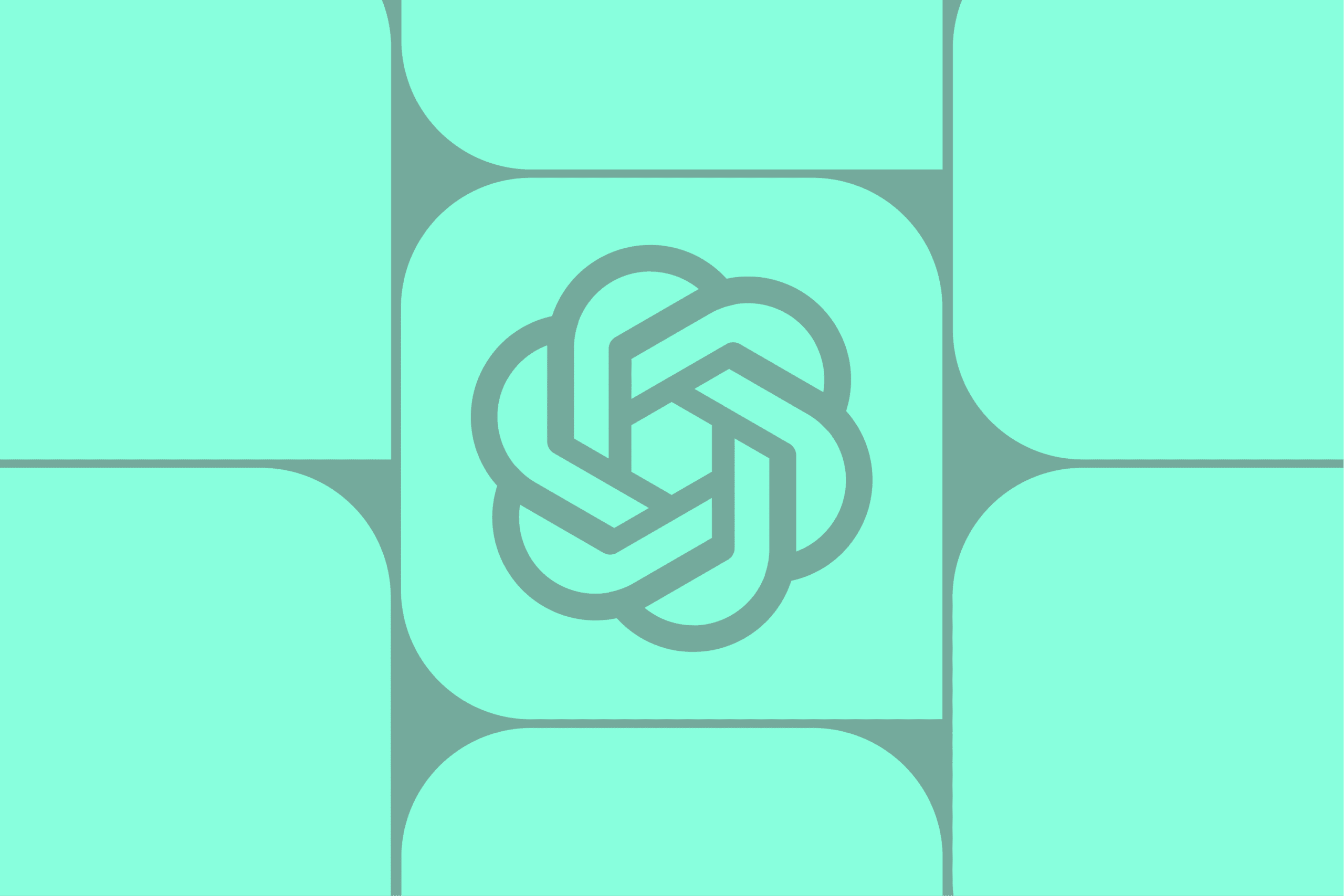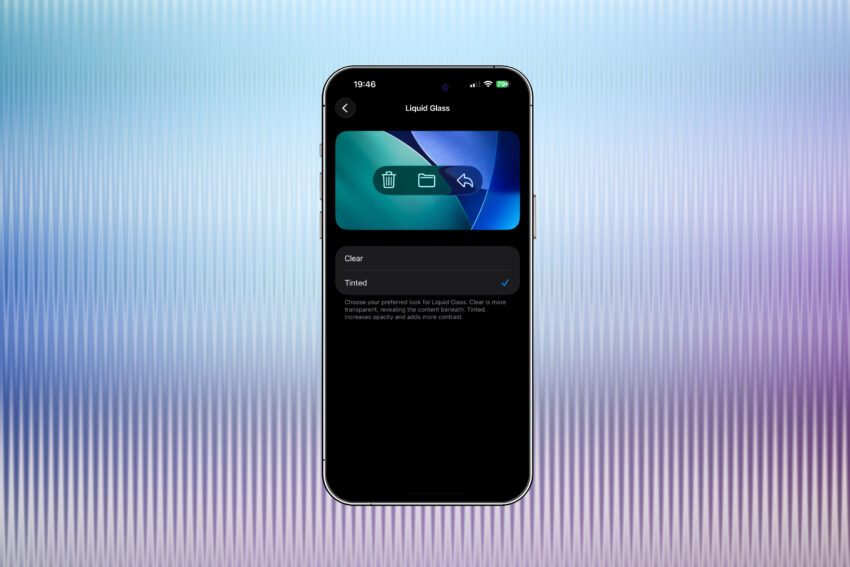
ios 26 1 lets you tweak liquid Apple has just released iOS 26.1, which includes a new transparency toggle for Liquid Glass.
ios 26 1 lets you tweak liquid
Overview of iOS 26.1 Update
The latest update from Apple, iOS 26.1, brings a host of new features and improvements aimed at enhancing user experience across various devices. One of the most notable additions is the new transparency toggle for Liquid Glass, which addresses some of the legibility issues that users encountered with the previous version, iOS 26. This update not only introduces aesthetic changes but also enhances functionality, making it a significant upgrade for iPhone users.
Liquid Glass Transparency Toggle
The introduction of the Liquid Glass transparency toggle is a direct response to user feedback regarding the visual design of the iOS interface. The toggle allows users to switch between two distinct Liquid Glass options:
- Translucent Design: This is the default setting, characterized by a clear and glassy appearance for buttons, tabs, and other navigational elements.
- Frosted Look: The new option increases opacity and contrast, providing a more solid appearance that can enhance legibility, particularly in bright environments or for users with visual impairments.
This flexibility empowers users to customize their interface according to their preferences and needs, ensuring that the design serves its functional purpose without compromising on aesthetics.
Patch Notes Highlights
In addition to the Liquid Glass toggle, Apple has provided a comprehensive list of enhancements and fixes in the iOS 26.1 update. Here are some of the key features included in the patch notes:
- Live Translation with AirPods: This feature now supports multiple languages, including Chinese (Simplified and Traditional), Japanese, Korean, and Italian. This enhancement makes it easier for users to communicate across language barriers, especially in real-time conversations.
- Apple Music MiniPlayer Swipe Gesture: Users can now easily navigate through their playlists by swiping to go to the next or previous track, improving the overall user experience while listening to music.
- Apple Music AutoMix Support over AirPlay: This feature allows for seamless music mixing when streaming via AirPlay, enhancing the listening experience for users who enjoy hosting gatherings or parties.
- Gain Control for USB Microphones: Users recording with local capture can now adjust gain control for external USB microphones, providing better audio quality for podcasts, videos, and other recordings.
- Local Capture File Management: Users can now save local capture files to a specific location, making it easier to organize and access recorded content.
- Manual Workout Logging: The Fitness app now allows users to log workouts manually, providing greater flexibility for tracking fitness activities.
- Camera Settings Update: A new setting enables users to turn on or off the Lock Screen swipe to open the Camera, allowing for more personalized control over how the camera is accessed.
- Improved FaceTime Audio Quality: Users will experience enhanced audio quality during FaceTime calls, particularly in low-bandwidth conditions, making conversations clearer and more enjoyable.
- Communication Safety and Web Content Filters: For existing child accounts aged 13-17, these features are now enabled by default to help limit access to adult websites, promoting safer online experiences for younger users.
Broader Ecosystem Updates
Alongside iOS 26.1, Apple has also released updates for its other operating systems, including:
- iPadOS 26.1: This update brings similar features to the iPad, ensuring that users across devices can benefit from the latest enhancements.
- macOS Tahoe 26.1: The update for Mac users includes optimizations and features that improve system performance and user experience.
- watchOS 26.1: This update focuses on health and fitness tracking, enhancing the capabilities of the Apple Watch.
- visionOS 26.1: Designed for Apple’s augmented reality devices, this update introduces new functionalities that improve user interaction with AR content.
- tvOS 26.1: Enhancements in this update focus on streaming quality and user interface improvements for Apple TV users.
Implications of the Update
The release of iOS 26.1 and its accompanying features reflects Apple’s commitment to user-centric design and continuous improvement. The introduction of the Liquid Glass transparency toggle is particularly significant, as it demonstrates the company’s responsiveness to user feedback. By allowing users to customize their interface, Apple is not only enhancing usability but also fostering a sense of ownership over the device experience.
Moreover, the updates across Apple’s ecosystem signify a cohesive strategy to unify user experiences across devices. As users increasingly rely on multiple Apple products, having a consistent and integrated experience becomes essential. This approach not only strengthens brand loyalty but also encourages users to remain within the Apple ecosystem.
Stakeholder Reactions
Initial reactions to the iOS 26.1 update have been largely positive. Users have expressed appreciation for the new Liquid Glass toggle, noting that it significantly improves legibility, especially for those who found the previous translucent design challenging to read. Social media platforms and tech forums have seen discussions highlighting the importance of accessibility features in modern operating systems.
Developers have also welcomed the update, particularly the enhancements related to Apple Music and audio recording capabilities. The ability to control gain for USB microphones is seen as a boon for content creators, enabling them to achieve higher-quality recordings without needing additional equipment.
Conclusion
In conclusion, the release of iOS 26.1 marks a significant step forward for Apple in addressing user concerns and enhancing the overall functionality of its devices. With the introduction of the Liquid Glass transparency toggle and a range of other features, Apple continues to prioritize user experience and accessibility. As the tech landscape evolves, updates like these are crucial for maintaining relevance and meeting the diverse needs of users.
As Apple continues to innovate and refine its software offerings, it will be interesting to see how these changes impact user engagement and satisfaction in the long term. The iOS 26.1 update is a testament to Apple’s ongoing commitment to improving its products and ensuring that they remain at the forefront of technology.
Source: Original report
Was this helpful?
Last Modified: November 4, 2025 at 3:37 am
1 views