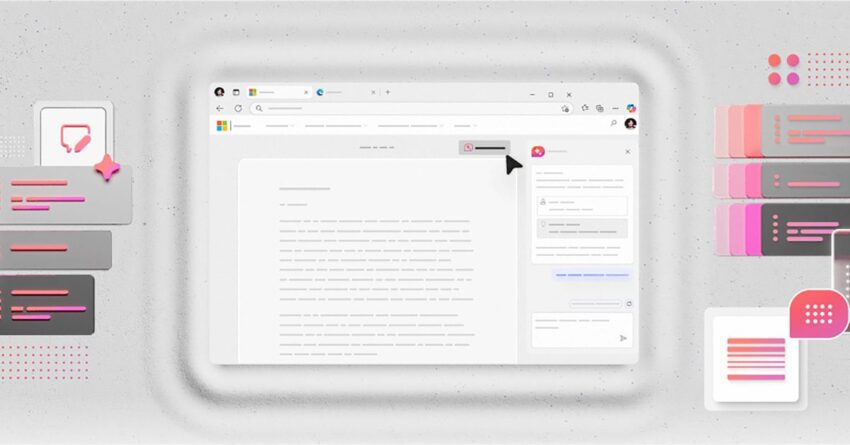
here s the one microsoft powertoys feature Microsoft PowerToys has introduced a feature that could significantly enhance productivity, and many users are hoping Apple will take note and implement something similar in macOS.
here s the one microsoft powertoys feature
Introduction to Microsoft PowerToys
Microsoft PowerToys is a suite of utilities designed to enhance the Windows operating system, providing users with advanced features that improve their workflow and productivity. Among these utilities, one of the standout features is the Advanced Paste functionality, which allows users to access their clipboard history easily and paste items in various formats. This feature has garnered attention for its practicality and efficiency, prompting discussions about its potential adaptation for macOS users.
Clipboard Functionality in macOS Tahoe 26
With the release of macOS Tahoe 26, Apple introduced a clipboard history feature integrated into Spotlight. This addition allows users to access previously copied items quickly, which is a significant improvement over the traditional clipboard functionality that only retains the last copied item. While this enhancement is a step in the right direction, it still falls short of the comprehensive capabilities offered by Microsoft PowerToys.
Current Limitations of macOS Clipboard
The clipboard in macOS has traditionally been a simple tool, serving primarily to copy and paste text or images. Users can only access the last item copied, which can be a limitation for those who frequently work with multiple pieces of information. The introduction of clipboard history in macOS Tahoe 26 is a welcome change, but it lacks the depth and versatility that users desire.
Potential for Improvement
Apple has the opportunity to enhance its clipboard functionality significantly by leveraging its existing technologies, such as Apple Intelligence and third-party models. By integrating more advanced features, Apple could create a clipboard experience that rivals or even surpasses that of Microsoft PowerToys.
Features of Microsoft PowerToys Advanced Paste
The Advanced Paste feature in Microsoft PowerToys offers several functionalities that enhance user experience:
- Clipboard History: Users can access a history of copied items, allowing them to paste any of these items without having to recopy them.
- Format Options: The feature allows users to paste items in various formats, such as plain text, rich text, or images, providing flexibility depending on the context.
- Search Functionality: Users can search through their clipboard history, making it easier to find specific items without scrolling through a long list.
- Pinning Items: Important items can be pinned to the clipboard history, ensuring they remain accessible even after other items are copied.
Implications for macOS Users
Implementing similar features in macOS would significantly enhance productivity for users who rely on copy-paste functionality in their daily tasks. For instance, writers, developers, and designers often work with multiple pieces of information simultaneously. The ability to access a comprehensive clipboard history, along with various format options, would streamline their workflow and reduce the time spent switching between applications.
Leveraging Apple Intelligence
Apple has invested heavily in artificial intelligence and machine learning technologies, which could be utilized to improve clipboard functionality. By employing predictive algorithms, Apple could enhance the clipboard experience by suggesting frequently used items or even predicting what the user might want to paste next based on their behavior.
Integration with Third-Party Models
In addition to leveraging its own technologies, Apple could also explore partnerships with third-party developers to create a more robust clipboard experience. By integrating third-party models, Apple could offer users a wider range of functionalities, such as enhanced search capabilities or advanced formatting options.
Stakeholder Reactions
The introduction of clipboard history in macOS Tahoe 26 has received positive feedback from users who appreciate the improvement. However, many have expressed a desire for additional features that would make the clipboard more versatile. Users have taken to forums and social media to voice their opinions, with many highlighting the advantages of Microsoft PowerToys’ Advanced Paste feature.
User Feedback
Feedback from the user community indicates a strong desire for more advanced clipboard functionalities. Many users have pointed out that while the clipboard history feature is a step forward, it does not fully meet their needs. The ability to paste in various formats, search through clipboard history, and pin important items are among the most requested features. This feedback underscores the importance of continuous improvement in user experience, particularly for productivity tools.
Developer Perspectives
Developers have also weighed in on the discussion, noting that enhanced clipboard functionalities could lead to more efficient coding and design processes. For instance, developers often need to copy and paste code snippets or design assets, and having a more advanced clipboard could save them considerable time and effort. The consensus among developers is that Apple should take cues from Microsoft PowerToys to enhance the clipboard experience in macOS.
Broader Implications for Productivity Tools
The ongoing competition between Microsoft and Apple in the realm of productivity tools highlights the importance of innovation and user feedback. As both companies strive to provide the best user experience, features like clipboard history and advanced paste functionalities become critical differentiators. Users are increasingly looking for tools that not only meet their basic needs but also enhance their overall productivity.
Future of Clipboard Functionality
The future of clipboard functionality in operating systems is likely to evolve as user needs change. As more people work remotely and rely on digital tools for collaboration, the demand for advanced clipboard features will only increase. Companies like Microsoft and Apple must stay ahead of these trends to ensure their products remain relevant and useful.
Conclusion
In summary, while macOS Tahoe 26 has made strides in improving clipboard functionality with the introduction of clipboard history, there is still significant room for enhancement. By adopting features similar to those found in Microsoft PowerToys, Apple could provide a more comprehensive and efficient clipboard experience for its users. Leveraging Apple Intelligence and collaborating with third-party developers could further elevate the clipboard’s capabilities, ultimately leading to improved productivity for users across various fields. As the competition between Microsoft and Apple continues, it will be interesting to see how each company responds to user feedback and innovates in the realm of productivity tools.
Source: Original report
Was this helpful?
Last Modified: November 21, 2025 at 10:36 am
1 views















