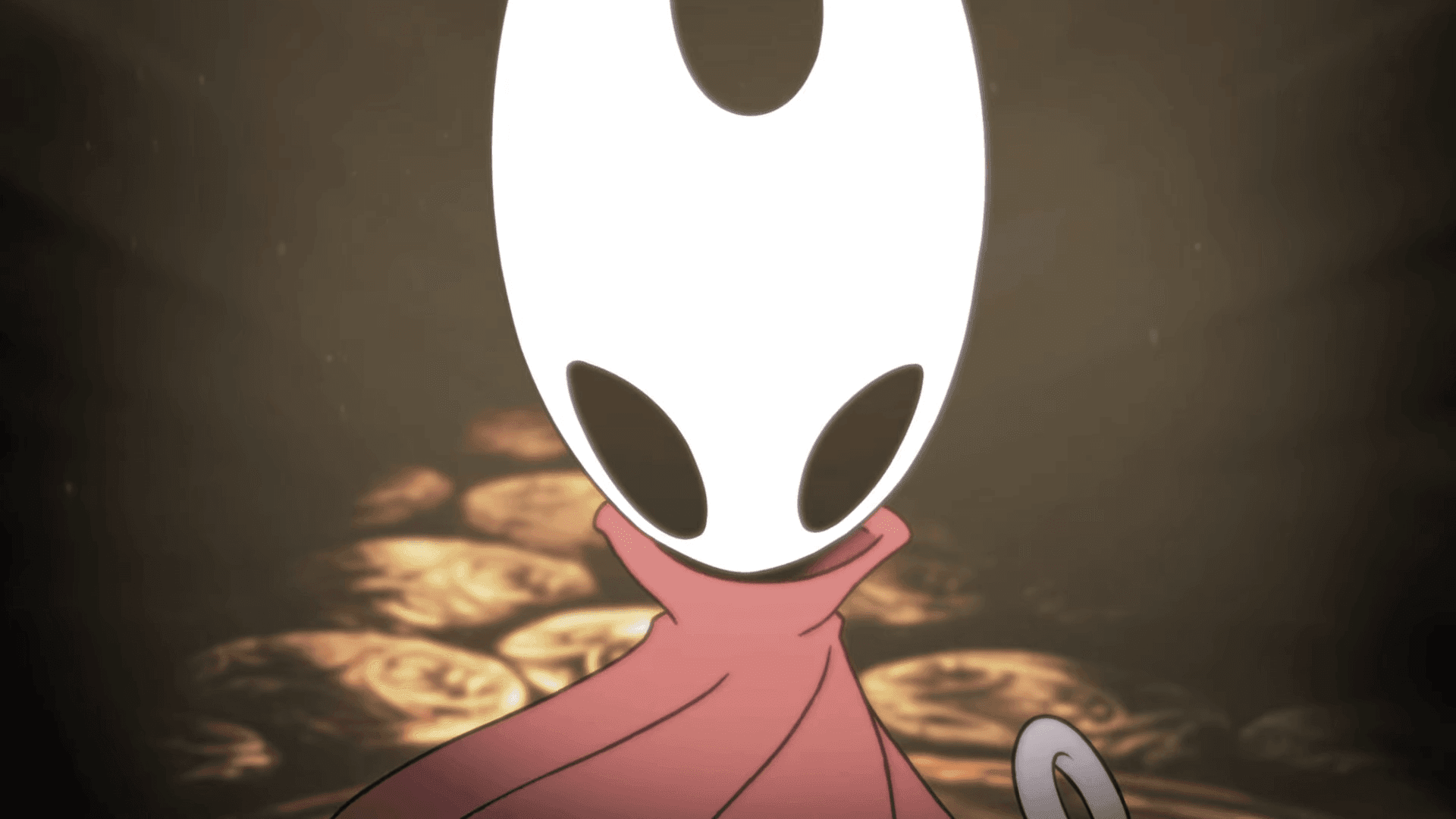google s next big android update can Google has begun rolling out its Android 16 QPR2 beta 1, introducing significant enhancements such as forced dark mode and themed app icons aimed at improving user experience.
google s next big android update can
Overview of Android 16 QPR2 Beta 1
Launched alongside the Pixel 10 series, the Android 16 QPR2 beta 1 represents a crucial step in Google’s ongoing efforts to refine the user experience on its mobile operating system. This beta version is expected to see a full public release in December, as outlined in Google’s release timeline. The features introduced in this update are designed to enhance accessibility, customization, and parental controls, reflecting Google’s commitment to improving the overall user experience.
Forced Dark Mode
Accessibility Features
One of the standout features of the Android 16 QPR2 beta 1 is the ability to force dark mode onto applications that do not natively support it. According to Google, this feature primarily aims to enhance accessibility for users with low vision or photosensitivity. The dark theme option will “intelligently invert the UI of apps that appear light” when users have selected the dark theme. This means that even if an app does not offer a dark mode, users can still experience a darker interface, which can reduce eye strain and improve visibility in low-light environments.
In addition to inverting the UI, the forced dark mode will automatically darken app splash screens and adjust status bar colors to align with the darker theme. This comprehensive approach ensures that the user experience remains consistent across various applications, even those that have not been optimized for dark mode. As dark mode has gained popularity, particularly among users who prefer a more subdued aesthetic, this feature is likely to be well-received.
Implications for Developers
While this feature enhances user experience, it also places some responsibility on app developers. They will need to ensure that their applications are compatible with this forced dark mode, as users may expect a seamless experience across all apps. Developers who have not yet implemented dark mode in their applications may find themselves under pressure to do so, especially as user expectations evolve.
Themed App Icons
Customization and Aesthetic Consistency
Another notable addition in the Android 16 QPR2 beta 1 is the ability to apply themed icon colors to apps that do not natively support them. Currently, Android’s icon theming only works for applications that have provided a monochrome version of their app icon. This limitation has frustrated users who wish to maintain a consistent aesthetic across their home screens. The new auto-themed app icons feature aims to eliminate this hassle, allowing users to customize their phone’s theme without relying on developers to provide compatible icons.
This feature not only enhances the visual appeal of the user interface but also empowers users to express their individuality through their device’s appearance. As customization becomes an increasingly important aspect of mobile operating systems, this addition positions Android as a more flexible and user-friendly platform.
Developer Response
Developers may need to adapt to this change by considering how their app icons are perceived in a themed environment. While the auto-theming feature alleviates some of the burdens on developers, it also raises questions about brand identity. Developers will need to balance user customization with maintaining a recognizable brand image, which could lead to interesting discussions within the development community.
Enhanced Parental Controls
New Features for Family Management
The Android 16 QPR2 beta 1 also introduces a new “Parental Controls” option within the Android Settings. This feature aims to simplify the management of built-in controls and Google Family Link, making it easier for parents to oversee their children’s device usage. The on-device controls are pin-protected, providing an added layer of security for parents.
With these new parental controls, parents can set screen time limits, establish downtime schedules, block specific apps, and filter out mature content from search engines. This comprehensive suite of tools empowers parents to create a safer digital environment for their children, addressing growing concerns about screen time and online safety.
Broader Implications for Families
The introduction of enhanced parental controls reflects a broader trend in technology aimed at promoting responsible device usage among younger audiences. As smartphones and tablets become increasingly integral to daily life, the need for effective management tools is more pressing than ever. Google’s focus on parental controls may resonate with families seeking to strike a balance between technology use and offline activities.
Improved Data Migration and Security
Seamless Transition Between Devices
In addition to the aforementioned features, the Android 16 QPR2 beta 1 includes improvements aimed at making data migration between Android and iOS devices more secure and reliable. This enhancement is particularly relevant for users who may be switching platforms or helping friends and family transition to Android. The ease of transferring data can significantly influence a user’s decision to adopt a new operating system.
Google has recognized the importance of a seamless transition, and these improvements are likely to encourage more users to consider Android as a viable option when switching from iOS. The ability to transfer contacts, photos, and other important data with minimal hassle can alleviate some of the apprehension associated with changing platforms.
Security Enhancements
Alongside data migration improvements, Android 16 QPR2 beta 1 also aims to bolster security measures. As cyber threats continue to evolve, ensuring that users’ data remains protected is paramount. Google’s commitment to enhancing security features will likely reassure users that their personal information is safeguarded, fostering trust in the Android ecosystem.
Additional Features and Improvements
PDF Document Editing and Annotation
The beta update also expands support for annotating and editing PDF documents, a feature that is increasingly important for both personal and professional use. As remote work and digital collaboration become more prevalent, the ability to edit and annotate PDFs directly on mobile devices can enhance productivity and streamline workflows.
Integration of Personal Audio Sharing
Another noteworthy addition is the integration of Personal Audio Sharing for Bluetooth LE devices directly into the system’s output switcher. This feature allows users to share audio with multiple devices simultaneously, enhancing the listening experience for groups. Whether it’s sharing music, podcasts, or other audio content, this feature caters to the growing demand for shared experiences in a digital age.
Availability and Future Prospects
The Android 16 QPR2 beta 1 update is automatically available for Pixel users enrolled in the Android beta program. For those not participating in the beta program, the official release is anticipated later this year, allowing a broader audience to explore the new features. As Google continues to refine its mobile operating system, user feedback from the beta program will play a crucial role in shaping future updates.
Community Engagement and Feedback
Engagement with the community is vital for Google as it seeks to enhance the Android experience. Feedback from beta testers can provide valuable insights into user preferences and potential issues that may arise with new features. This iterative approach to development not only fosters a sense of community but also ensures that the final product aligns with user expectations.
Conclusion
The Android 16 QPR2 beta 1 introduces a range of features that enhance accessibility, customization, and security, reflecting Google’s commitment to improving user experience. From forced dark mode and themed app icons to enhanced parental controls and data migration capabilities, these updates are poised to make a significant impact on how users interact with their devices. As the public release approaches, anticipation builds for how these features will be received by the broader Android community.
Source: Original report
Was this helpful?
Last Modified: September 6, 2025 at 3:48 am
4 views