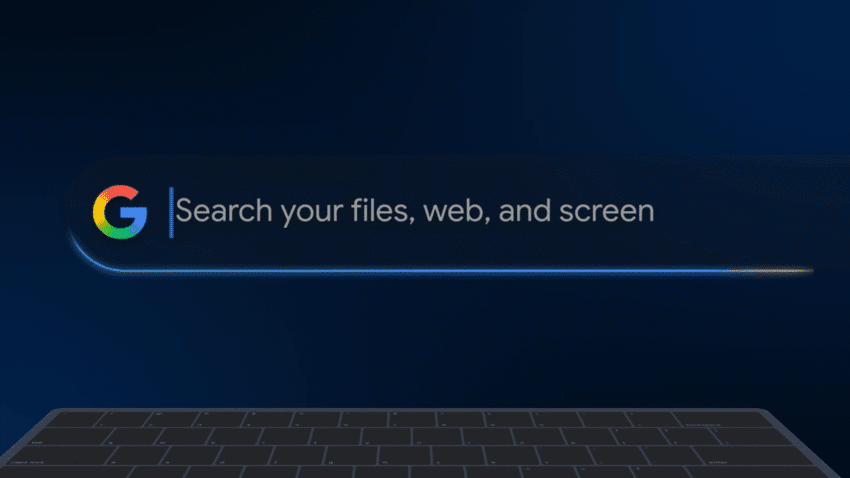
google s experimental windows app is better Google has introduced an experimental app for Windows that enhances the search experience by integrating web, local, and Google Drive searches into a single interface.
google s experimental windows app is better
Overview of the New Google App for Windows
Google’s foray into desktop applications has been relatively limited, especially considering the vast array of services it offers. While products like Google Drive and Quick Share have made their way to the desktop, the flagship Google search experience has been notably absent—until now. The newly launched Google app for Windows aims to bridge this gap, providing users with a streamlined search tool that encompasses not just web searches but also local files and documents stored in Google Drive.
This app is currently in an experimental phase, meaning it is primarily available for personal Google accounts. Users should be aware that, as with many experimental software products, they may encounter bugs and performance issues. However, initial reports suggest that the core functionality of the app is robust, focusing on delivering a straightforward and effective search experience without unnecessary complexity.
Key Features of the Google App
Integrated Search Functionality
One of the standout features of the Google app is its integrated search functionality. Users can easily access the search bar by pressing Alt+Space or a customizable shortcut. This brings up a floating search interface that allows for quick queries without the need to navigate away from the current task. The results page appears directly below the search bar, providing immediate feedback and information.
The app’s design is reminiscent of the search experience found in Chrome OS, which has been praised for its efficiency and speed. Users can expect fast results that pull from various sources, including:
- Local files stored on the PC
- Documents saved in Google Drive
- Installed applications
This unified approach allows users to find what they need without having to switch between different applications or interfaces. The ability to search across multiple platforms in one go is particularly beneficial for those who frequently work with both local and cloud-based files.
Knowledge Graph Integration
Another notable feature is the integration of Google’s Knowledge Graph. This allows users to receive contextual information even before they finish typing their queries. For example, if a user begins typing a question about a historical figure, the app may suggest relevant information or links based on the initial letters entered. This feature not only saves time but also enhances the overall search experience by providing immediate access to pertinent data.
Google Lens Capabilities
The app also includes Google Lens functionality, which enables users to select any item on their PC’s screen for image search or translation. This feature is particularly useful for those who may need to identify objects, translate text, or gather information from images without having to leave the app. The inclusion of Google Lens adds another layer of utility, making the app a versatile tool for various tasks.
Comparison with Microsoft’s Built-in Search
Microsoft’s built-in search functionality in Windows has long been criticized for its inefficiency and lack of effectiveness. Many users have expressed frustration with the limitations of Windows search, which often fails to deliver accurate or timely results. In contrast, Google’s experimental app appears to offer a more refined and user-friendly search experience.
Some of the key differences between Google’s app and Microsoft’s built-in search include:
- Speed: Google’s app is designed for quick access and fast results, making it a more efficient option for users who need to find information quickly.
- Unified Interface: The ability to search across local files, Google Drive, and installed applications in a single interface simplifies the search process.
- Knowledge Graph: The integration of Google’s Knowledge Graph provides users with contextual information that enhances the search experience.
- Google Lens: The inclusion of image search and translation capabilities sets Google’s app apart from Microsoft’s offerings.
These advantages suggest that even in its experimental form, Google’s app may provide a superior alternative to Microsoft’s built-in search functionality, particularly for users who rely heavily on Google services.
Implications for Users and the Market
The introduction of Google’s experimental app for Windows could have significant implications for both users and the broader technology market. For users, the app offers a more efficient way to manage and access information across multiple platforms. This could lead to increased productivity, as users spend less time searching for files and more time focusing on their tasks.
Moreover, the app’s potential to streamline workflows may encourage more users to adopt Google services, further solidifying the company’s position in the cloud storage and productivity markets. As users become more reliant on integrated solutions, the demand for versatile applications that can bridge the gap between local and cloud-based resources is likely to grow.
Stakeholder Reactions
The initial reactions to the Google app have been largely positive, particularly among tech enthusiasts and early adopters. Many users appreciate the app’s speed and efficiency, noting that it provides a refreshing alternative to the often cumbersome search functionalities found in traditional operating systems.
However, some stakeholders have expressed caution regarding the app’s experimental status. Users are reminded that, as with any beta software, there may be bugs and performance issues that could affect their experience. Google has acknowledged these concerns and encourages users to provide feedback to help improve the app as it evolves.
Future Developments
As the Google app for Windows continues to develop, it will be interesting to see how the company addresses user feedback and enhances the functionality of the app. Potential future updates could include:
- Expanded support for additional file types and applications
- Improved performance and bug fixes based on user feedback
- Enhanced integration with other Google services, such as Google Calendar and Gmail
- Additional customization options for the search interface
These developments could further solidify the app’s position as a valuable tool for users looking to streamline their search processes and improve productivity.
Conclusion
The launch of Google’s experimental app for Windows marks a significant step forward in the company’s efforts to provide a comprehensive search experience across multiple platforms. By integrating web, local, and Google Drive searches into a single interface, the app offers users a more efficient way to access information and manage their files.
While still in its experimental phase, the app’s initial performance suggests that it could serve as a viable alternative to Microsoft’s built-in search functionality. As Google continues to refine and enhance the app based on user feedback, it may become an essential tool for those looking to improve their productivity and streamline their workflows.
Source: Original report
Was this helpful?
Last Modified: September 17, 2025 at 12:37 am
1 views















