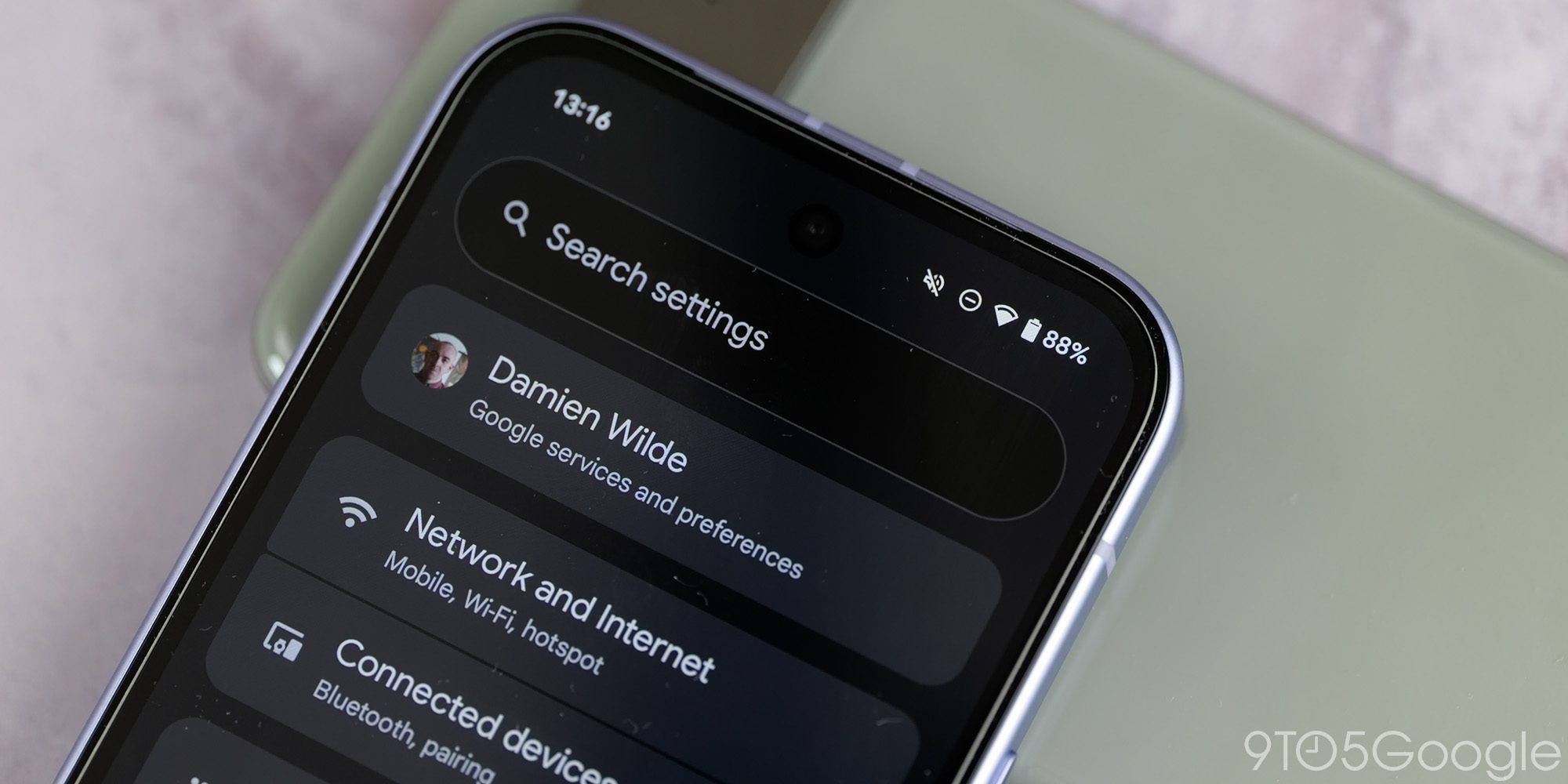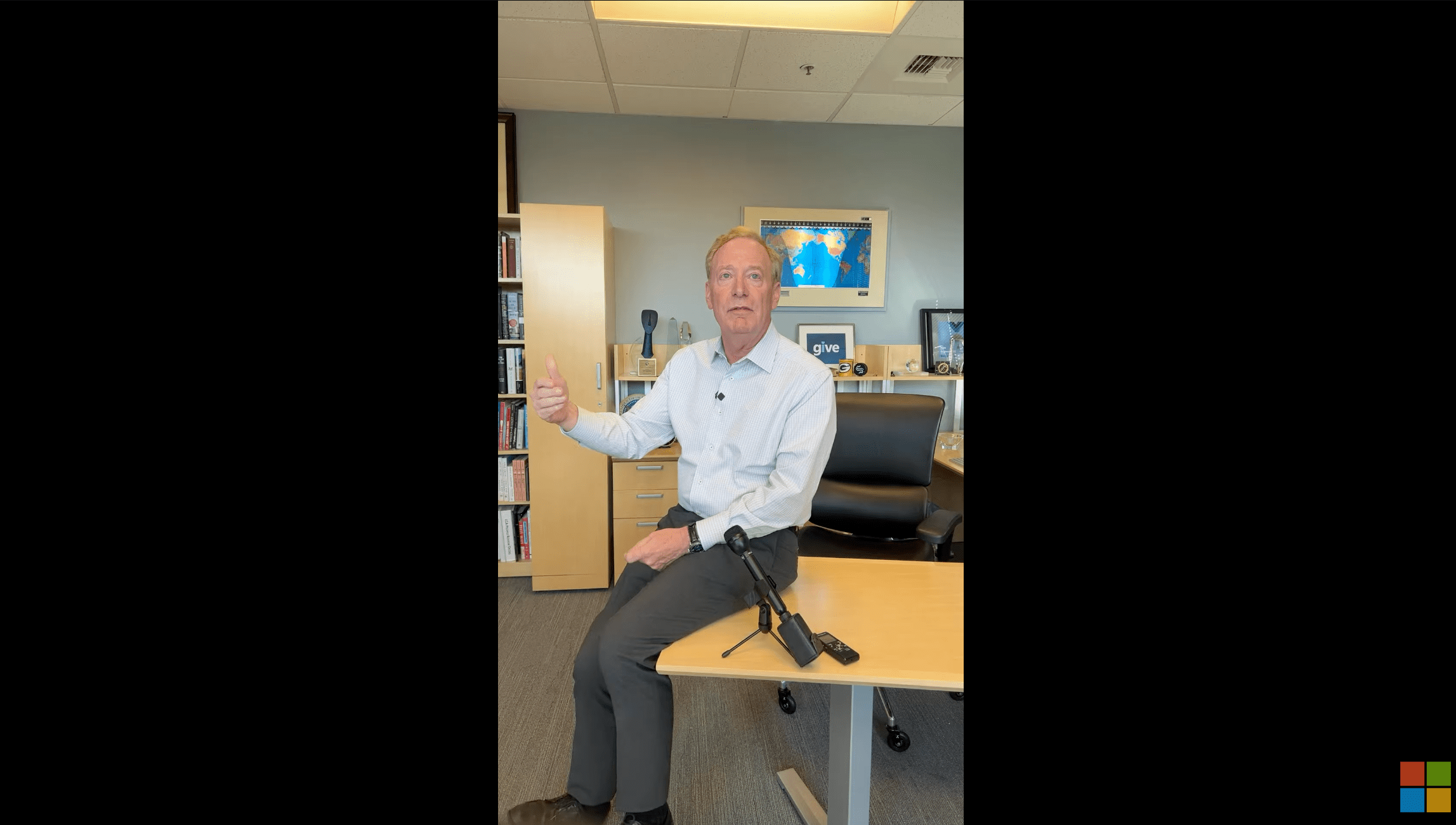google messages material 3 expressive redesign comes to chat screen: The Google Messages app has undergone a significant redesign as part of its transition to Material 3 Expressive. This update, which began rolling out to users last week, brings a refreshed user interface to the chat screen, enhancing both functionality and aesthetic appeal. The redesign aims to improve user engagement and streamline the messaging experience.
Key takeaways
- The Material 3 Expressive redesign is now available on the Google Messages chat screen.
- This update enhances the visual aesthetics and usability of the app.
- The rollout started last week and is available through the stable channel.
The Material 3 design language, introduced by Google, emphasizes a more expressive and personalized user experience. This approach allows developers to create interfaces that are not only visually appealing but also functional and adaptable to various user needs. The Google Messages app’s latest update embodies these principles, featuring a more vibrant color palette, smoother animations, and improved typography.
One of the key highlights of the new design is the enhanced chat interface. Users can expect a more intuitive layout that makes it easier to navigate conversations. The chat bubbles have been redesigned to offer better readability, with increased contrast and clearer separation between messages. This change is particularly beneficial for users who engage in lengthy conversations, as it reduces visual clutter and enhances the overall readability of the chat history.
In addition to aesthetic improvements, the Material 3 Expressive redesign introduces several functional enhancements. For instance, the app now supports more dynamic content previews, allowing users to see richer previews of links and media shared within chats. This feature not only makes conversations more engaging but also provides users with quick access to relevant information without needing to leave the chat interface.
Another notable update is the addition of customizable themes. Users can now personalize their messaging experience by selecting from a variety of color schemes and styles. This customization option aligns with Material 3’s emphasis on user expression, allowing individuals to tailor the app to their preferences. Whether users prefer a minimalist look or a more vibrant aesthetic, the new themes cater to diverse tastes.
Moreover, the redesign places a strong emphasis on accessibility. Google has implemented various features to ensure that the app is usable for individuals with different needs. This includes improved contrast ratios for text and backgrounds, as well as support for screen readers. These enhancements are crucial for making the app more inclusive and ensuring that everyone can enjoy the messaging experience.
The rollout of the Material 3 Expressive redesign is part of a broader trend within Google to unify its design language across various applications. By adopting Material 3, Google aims to create a cohesive experience across its ecosystem, making it easier for users to transition between different apps while maintaining familiarity in design and functionality. This approach not only enhances user satisfaction but also strengthens brand identity.
As the redesign continues to roll out, Google is likely to gather user feedback to refine and improve the experience further. The company has a history of iterating on its products based on user input, and this update will likely be no exception. Users are encouraged to share their thoughts on the new design, which can help shape future updates and features.
Looking ahead, the Material 3 Expressive redesign sets a precedent for future updates to Google Messages and other Google applications. As technology evolves, user expectations for design and functionality will continue to grow. By prioritizing a user-centric approach in its redesign efforts, Google is positioning itself to meet these expectations and remain competitive in the messaging app market.
In conclusion, the rollout of the Material 3 Expressive redesign for Google Messages signifies a commitment to enhancing user experience through improved design and functionality. The updated chat screen, with its vibrant aesthetics, customizable themes, and accessibility features, aims to provide users with a more engaging and personalized messaging experience. As the update becomes available to a wider audience, it will be interesting to see how users respond and how Google continues to evolve its messaging platform.
Source: https://9to5google.com/2025/08/26/google-messages-chat-redesign/
Was this helpful?
Last Modified: August 27, 2025 at 5:51 am
4 views