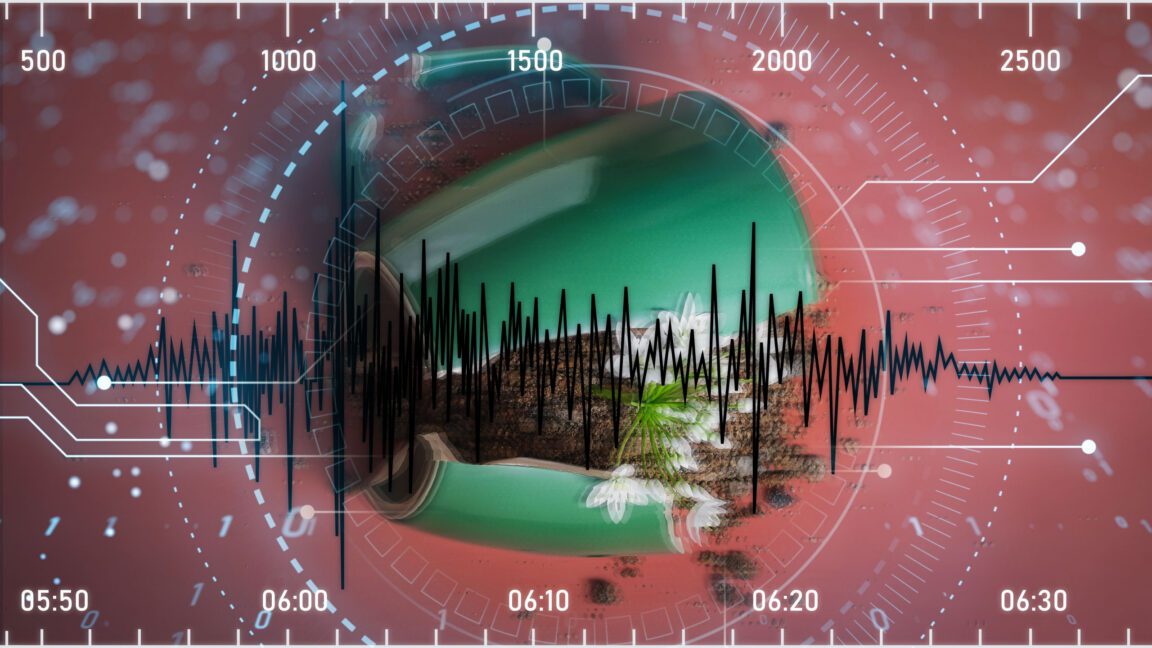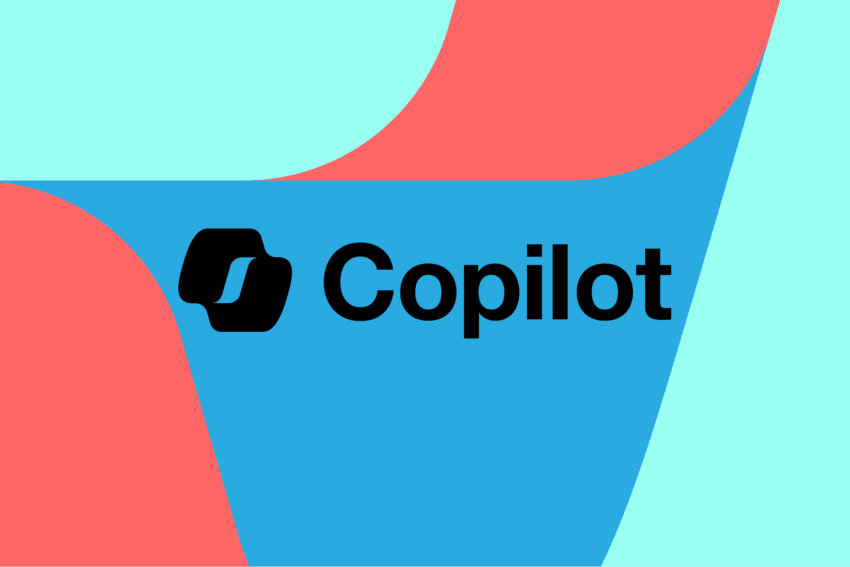
copilot on windows can now create office Microsoft has announced significant updates to its Copilot app on Windows, enhancing its capabilities to create Office documents and connect seamlessly with Gmail and Outlook accounts.
copilot on windows can now create office
Overview of Copilot’s New Features
The latest iteration of Microsoft’s Copilot app is being rolled out initially to Windows Insiders, with plans for a broader release to all Windows 11 users in the near future. This update is poised to transform how users interact with their documents and email accounts, streamlining workflows and enhancing productivity.
Document Creation from Chat Sessions
One of the standout features of the updated Copilot app is its ability to generate various types of documents directly from chat sessions. Users can now create:
- Word documents
- Excel spreadsheets
- PowerPoint presentations
- PDF files
According to Microsoft’s Copilot team, “With just a prompt, you can instantly turn ideas, notes, and data into shareable and editable documents with no extra steps or tools required.” This capability is particularly beneficial for users who often find themselves juggling multiple applications to produce documents, as it consolidates the process into a single interface.
Exporting Content with Ease
In addition to document creation, the updated Copilot app features a default export button for responses exceeding 600 characters. This allows users to send text directly to Word, PowerPoint, Excel, or PDF formats without the need for manual copying and pasting. This functionality not only saves time but also reduces the likelihood of errors that can occur during manual transfers.
Integration with Email Services
Another significant enhancement is the ability to link Copilot with Outlook and Gmail accounts. This integration allows the AI assistant to access and surface content from users’ online accounts, making it easier to retrieve important information. For instance, users can ask Copilot to find all invoices from a specific company in their inbox or to pull up the email address of a contact quickly.
Opt-In Feature for Enhanced Privacy
It is important to note that this integration is an opt-in feature. Users must explicitly link their Outlook or Google accounts in the connectors section of the app. This approach ensures that users maintain control over their data and privacy, a critical consideration in today’s digital landscape.
Supported Services
The updated Copilot app supports connections to a variety of services, including:
- OneDrive
- Outlook
- Google Drive
- Gmail
- Google Calendar
- Google Contacts
This extensive support allows users to consolidate their digital workflows, making it easier to access and manage information across different platforms.
Implications for Users and Businesses
The introduction of these features is likely to have far-reaching implications for both individual users and businesses. For professionals who rely heavily on document creation and email communication, the ability to streamline these processes can lead to significant productivity gains.
Enhanced Productivity
By enabling users to create documents directly from chat sessions and link their email accounts, Copilot reduces the time spent switching between applications. This streamlined approach can lead to faster decision-making and improved collaboration, particularly in team settings where multiple stakeholders are involved.
Improved Collaboration
In a business environment, the ability to quickly generate and share documents can enhance collaboration among team members. For example, a project manager could use Copilot to draft a project proposal based on team discussions and then share it instantly with stakeholders for feedback. This level of efficiency can be a game-changer in fast-paced work environments.
Potential Challenges
However, the integration of AI tools like Copilot also raises some challenges. Users may need to adapt to new workflows and ensure that they are comfortable with the AI’s capabilities. Additionally, there may be concerns regarding data security and privacy, particularly when linking personal email accounts to an AI tool.
Future Developments: OneDrive App Overhaul
The updated Copilot app is being released alongside plans for a new OneDrive app, which Microsoft is set to launch next year. This upcoming app will feature a complete overhaul, introducing a new gallery view, AI-powered slideshows, and enhanced editing capabilities.
AI-Powered Features
The integration of AI in the new OneDrive app is expected to complement the functionalities of Copilot, creating a more cohesive ecosystem for users. AI-powered slideshows, for instance, could allow users to create engaging presentations with minimal effort, further enhancing productivity.
Gallery View and Editing Features
The new gallery view in OneDrive will likely provide users with a more intuitive way to browse and manage their files. Enhanced editing features will also allow for more efficient collaboration, enabling multiple users to work on documents simultaneously.
Stakeholder Reactions
The announcement of these updates has garnered a range of reactions from stakeholders, including users, industry analysts, and competitors. Many users have expressed excitement about the potential for increased productivity and streamlined workflows. Industry analysts have noted that these features position Microsoft as a leader in the integration of AI within productivity tools.
User Feedback
Early feedback from Windows Insiders has been largely positive, with users praising the ease of use and the time-saving capabilities of the new features. However, some users have raised questions about the learning curve associated with the new functionalities and the importance of ensuring data privacy.
Competitive Landscape
In the competitive landscape of productivity software, Microsoft’s updates to Copilot could pose challenges for other companies. As more users adopt AI-driven tools, competitors may need to enhance their offerings to keep pace with Microsoft’s advancements. This could lead to increased innovation in the sector, benefiting users in the long run.
Conclusion
The updates to Microsoft’s Copilot app on Windows represent a significant step forward in the integration of AI within productivity tools. By allowing users to create documents directly from chat sessions and connect to their email accounts, Microsoft is streamlining workflows and enhancing productivity. As these features roll out to a broader audience, the implications for individual users and businesses alike will be profound, potentially reshaping how we approach document creation and email management.
Source: Original report
Was this helpful?
Last Modified: October 10, 2025 at 3:36 pm
1 views