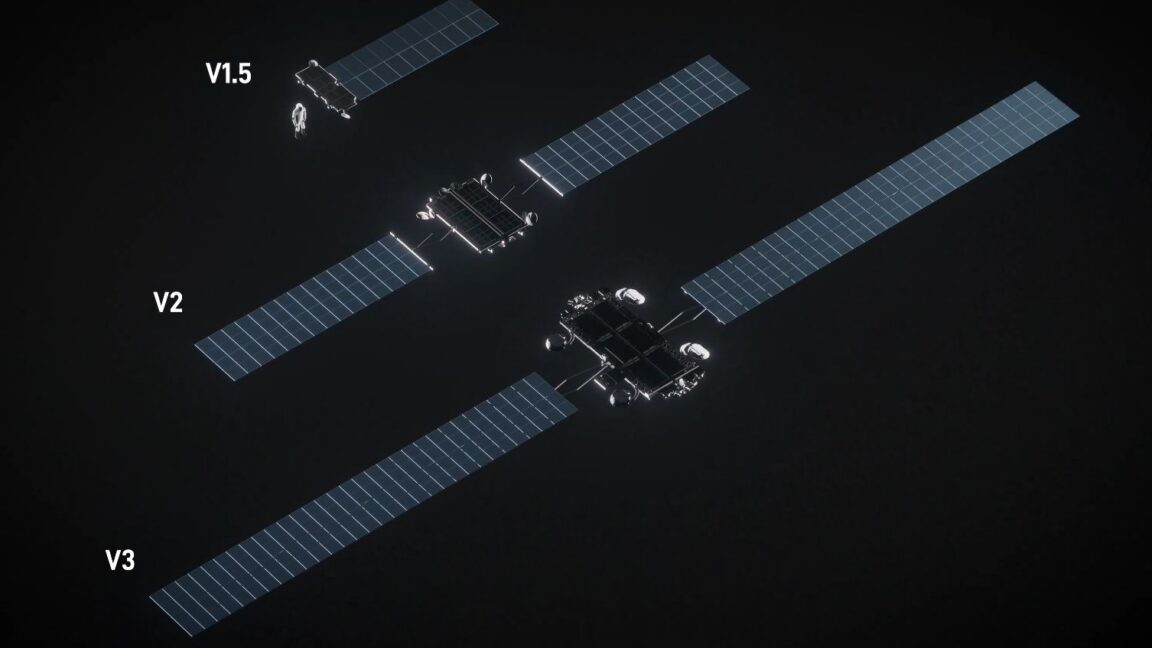closing windows 11 s task manager accidentally A recent bug in Windows 11’s Task Manager has led to unexpected behavior, where closing the application inadvertently opens more instances of it instead.
closing windows 11 s task manager accidentally
Understanding the Task Manager’s Role
The Task Manager is a critical utility in Windows operating systems, providing users with insights into the performance of their systems. It allows users to monitor running applications, processes, and system resource usage. For many users, it serves as a first line of defense against misbehaving applications that may be consuming excessive resources or freezing. However, when the Task Manager itself becomes problematic, it raises questions about the reliability of this essential tool.
Functionality of the Task Manager
Typically, users rely on the Task Manager for several key functions:
- Monitoring Performance: Users can view real-time data on CPU, memory, disk, and network usage.
- Ending Processes: The ability to terminate unresponsive applications is crucial for maintaining system stability.
- Startup Management: Users can manage which applications launch at startup, helping to optimize boot times.
- Resource Allocation: The Task Manager allows users to prioritize processes, ensuring that critical applications receive the necessary resources.
Given these functionalities, the Task Manager is an indispensable tool for both casual users and IT professionals alike. However, the recent bug has complicated its usability.
The Bug: An Overview
Following a recent update to Windows 11, users began reporting a peculiar issue with the Task Manager. Instead of closing the application when the user clicks the close button, the Task Manager continues to run in the background. This behavior is concerning, as it can lead to multiple instances of the application running simultaneously.
How the Bug Manifests
When users attempt to close the Task Manager, they may find that the application remains active, with its process still running in memory. Each time the Task Manager is reopened, a new instance is created, layering on top of the existing ones. This can theoretically continue indefinitely, leading to an exponential increase in the number of Task Manager processes.
Each instance of the Task Manager consumes approximately 20MB of RAM and utilizes between 0% and 2% of CPU resources. For users with only a few instances open, the performance impact may be negligible. However, for those who frequently use the Task Manager or go extended periods without rebooting their systems, the cumulative effect of multiple instances can lead to significant resource drain.
Potential Implications
The implications of this bug extend beyond mere inconvenience. For users who rely heavily on the Task Manager for monitoring system performance, the inability to effectively close the application can lead to confusion and frustration. Additionally, the accumulation of multiple instances can affect overall system performance and battery life, particularly on laptops.
Performance Impact
While each instance of the Task Manager may only consume a small amount of resources, the total impact can add up quickly. For instance, if a user inadvertently opens 30 instances of the Task Manager, the cumulative memory usage could reach around 600MB. This could lead to slower performance, particularly if the system is already under heavy load from other applications.
Moreover, the increased CPU usage, even at low percentages, can contribute to overheating and battery drain, particularly in portable devices. Users may notice their laptops running hotter and their battery life diminishing more rapidly than expected.
User Experience and Frustration
The user experience is also affected by this bug. Many users may not immediately realize that the Task Manager is still running after they attempt to close it. This can lead to confusion, as they may believe they are managing their system effectively when, in fact, they are inadvertently compounding the issue. The frustration can be exacerbated for less tech-savvy users who may not understand the underlying cause of the problem.
Stakeholder Reactions
As news of the bug spread, reactions from users and tech communities were swift. Many users took to forums and social media to share their experiences, with some expressing frustration at the lack of immediate fixes from Microsoft. Tech websites, including Windows Latest, reported on the issue, highlighting its potential impact on users.
Community Feedback
In various online discussions, users shared their workarounds and solutions. Some suggested simply rebooting the system to clear the excess Task Manager instances, while others recommended using alternative methods to monitor system performance, such as third-party applications. The community’s response underscores the importance of user feedback in identifying and addressing software issues.
Microsoft’s Response
As of now, Microsoft has not publicly acknowledged the bug or provided a timeline for a fix. This lack of communication can contribute to user frustration, as many are left wondering when the issue will be resolved. Historically, Microsoft has been responsive to user feedback, often releasing patches and updates to address critical bugs. However, the timeline for such fixes can vary, leaving users in a state of uncertainty.
Context and Historical Precedents
This bug is not the first time Windows users have encountered issues with system utilities following an update. In the past, various updates have led to performance regressions, compatibility issues, and other bugs that have affected the user experience. These historical precedents highlight the challenges that come with maintaining a complex operating system like Windows, where updates can introduce new problems even as they aim to resolve existing ones.
Lessons Learned
For users, this incident serves as a reminder of the importance of regularly monitoring system performance and being aware of potential issues that may arise after updates. It also underscores the need for software developers to prioritize thorough testing before rolling out updates to ensure that critical utilities like the Task Manager function as intended.
Looking Ahead
As users await a resolution to the Task Manager bug, it is essential to remain vigilant about system performance. Regularly checking for updates and monitoring resource usage can help mitigate some of the issues caused by this bug. Additionally, users may want to explore alternative task management tools that can provide similar functionality without the risk of multiple instances running simultaneously.
Future Updates
Microsoft’s commitment to improving Windows 11 will likely lead to future updates that address this and other bugs. Users should keep an eye on official channels for announcements regarding fixes and improvements. Staying informed can help users navigate the complexities of system updates and maintain optimal performance.
Conclusion
The recent bug affecting the Windows 11 Task Manager highlights the challenges that can arise from software updates. While the Task Manager is a vital tool for managing system performance, this issue has complicated its usability for many users. As the community continues to discuss and share experiences related to this bug, it serves as a reminder of the importance of effective communication from software developers and the need for ongoing vigilance in managing system resources.
Source: Original report
Was this helpful?
Last Modified: October 31, 2025 at 11:37 pm
4 views