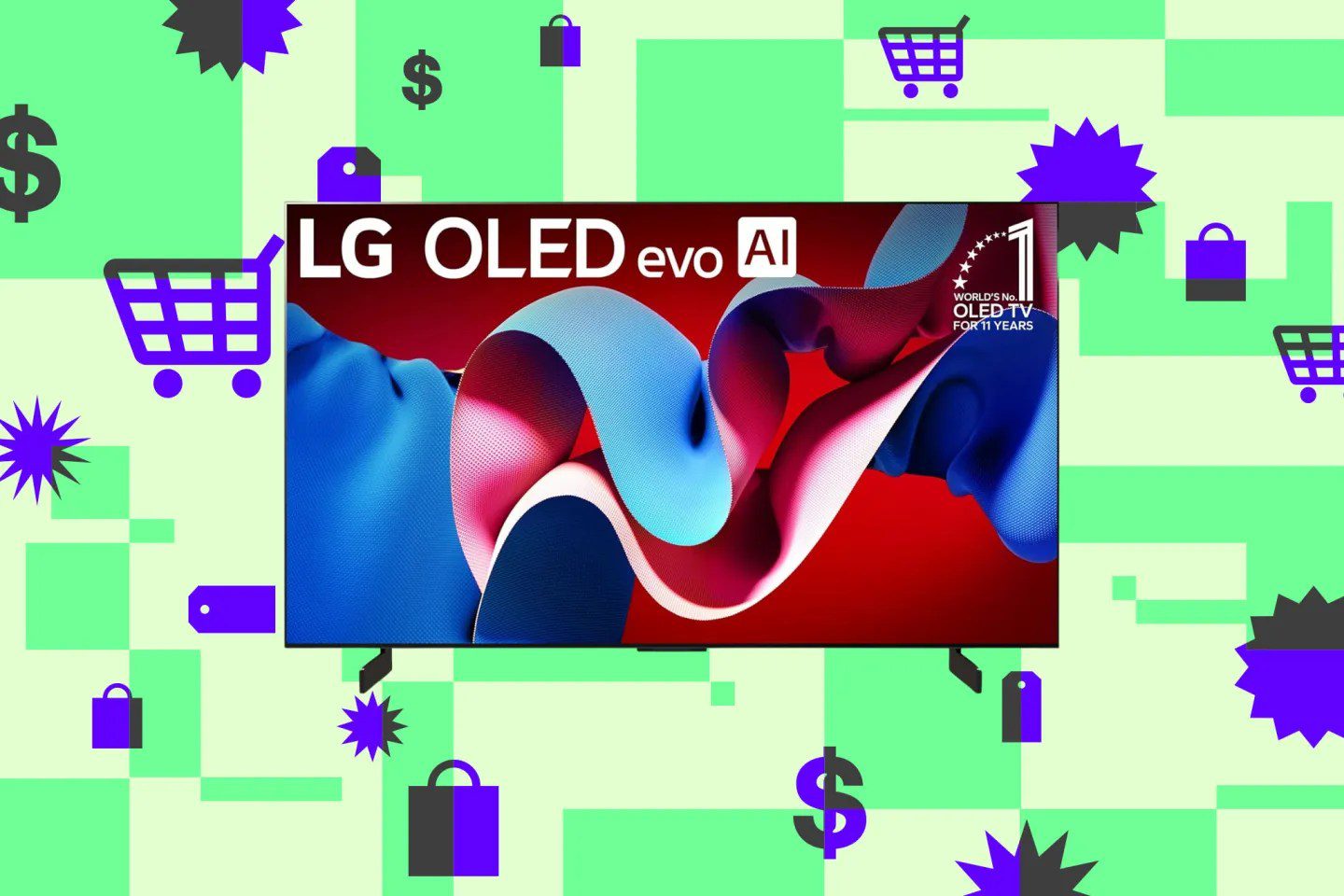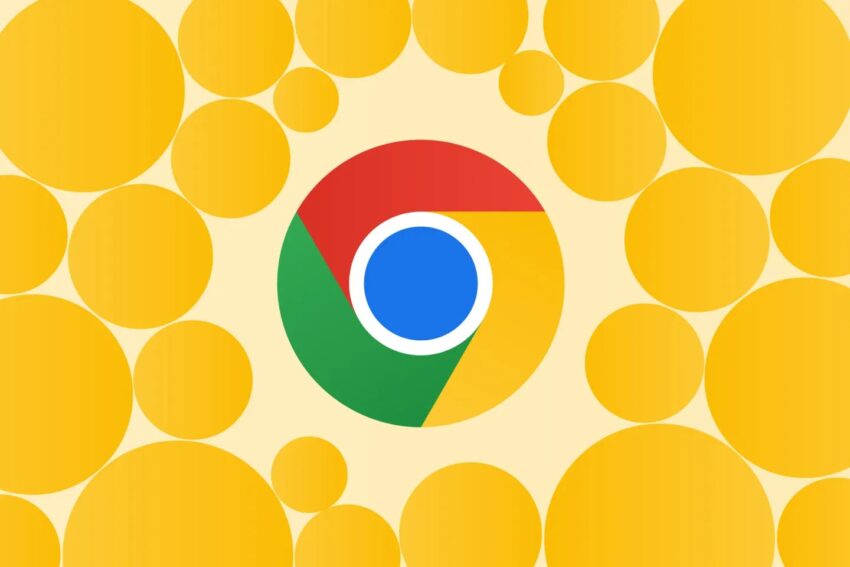
chrome will automatically disable web notifications you Google is set to enhance the user experience on its Chrome browser by introducing a feature that automatically disables notifications from websites that users are likely ignoring.
chrome will automatically disable web notifications you
Overview of the New Feature
The upcoming feature aims to streamline the notification experience for both Android and desktop users of Chrome. By automatically turning off notifications from websites that users do not engage with, Google hopes to reduce notification fatigue, a common issue in today’s digital landscape. This initiative builds on Chrome’s existing Safety Check feature, which already helps users manage permissions for camera access and location tracking.
Context of Notification Overload
In an era where users are bombarded with notifications from various applications and websites, the need for effective management tools has become increasingly critical. According to Google, less than one percent of all web notifications in Chrome receive any interaction from users. This statistic highlights a significant disconnect between the volume of notifications sent and the actual engagement they receive. Consequently, many users find themselves overwhelmed by notifications that are more distracting than beneficial.
How the Auto-Revocation Feature Works
The auto-revocation feature is designed to simplify the process of managing notifications. It operates by identifying websites that send a high volume of notifications but receive little to no engagement from users. When this pattern is detected, Chrome will automatically disable notifications from those sites. Importantly, the feature does not affect web applications that are installed on the device, ensuring that users can still receive important notifications from apps they actively use.
Implementation and User Control
Users will have the option to disable the auto-revocation feature entirely if they prefer to manage their notifications manually. Additionally, if users wish to continue receiving notifications from specific sites, they can easily re-enable them. This can be done by visiting the website directly or by using the Safety Check feature to re-grant permissions.
Testing and Results
Google has already conducted tests on this new feature, and the results have been promising. According to the company, the tests showed a significant reduction in notification overload, with only a minimal change in the total number of notification clicks. This suggests that users are likely to benefit from a cleaner notification experience without sacrificing engagement with important alerts.
Impact on Website Engagement
Interestingly, Google’s experiments indicate that websites sending a lower volume of notifications may actually see an increase in user clicks. This could be attributed to the fact that users are more likely to engage with notifications that are relevant and not overwhelming. By reducing the noise created by excessive notifications, users may find it easier to focus on the alerts that matter most to them.
Stakeholder Reactions
The introduction of this feature has garnered attention from various stakeholders, including web developers, digital marketers, and privacy advocates. For web developers, the auto-revocation feature presents both challenges and opportunities. Websites that rely heavily on notifications for user engagement may need to reassess their notification strategies to ensure they remain relevant and engaging.
Concerns from Digital Marketers
Digital marketers may express concerns about the potential impact on their campaigns. Notifications are often used as a tool to drive traffic and engagement, and the automatic disabling of notifications could lead to decreased visibility for their messages. Marketers will need to adapt their strategies to focus on quality over quantity, ensuring that their notifications provide value to users rather than contributing to notification fatigue.
Privacy Advocates’ Perspective
Privacy advocates may welcome this feature as a step toward greater user control over their digital experiences. By allowing users to automatically disable notifications from websites they are ignoring, Google is promoting a more user-centric approach to online interactions. This aligns with broader trends in the tech industry, where companies are increasingly prioritizing user privacy and control over their data.
Future Implications
The introduction of the auto-revocation feature could have far-reaching implications for how websites interact with users. As more users become aware of their ability to manage notifications effectively, websites may need to rethink their engagement strategies. This could lead to a shift in how notifications are designed and delivered, with a greater emphasis on personalization and relevance.
Potential for Broader Adoption
If successful, this feature could pave the way for similar functionalities across other browsers and platforms. Other tech companies may take note of Google’s approach and consider implementing their own notification management tools. This could lead to a more standardized approach to notifications across the web, ultimately benefiting users by reducing clutter and enhancing the overall online experience.
Conclusion
Google’s introduction of the auto-revocation feature in Chrome represents a significant step toward improving user experience in an increasingly notification-heavy digital environment. By automatically disabling notifications from websites that users are ignoring, Google aims to reduce distraction and enhance engagement with relevant alerts. As this feature rolls out, it will be interesting to observe its impact on user behavior, website engagement, and the broader digital landscape.
Source: Original report
Was this helpful?
Last Modified: October 10, 2025 at 10:39 pm
1 views