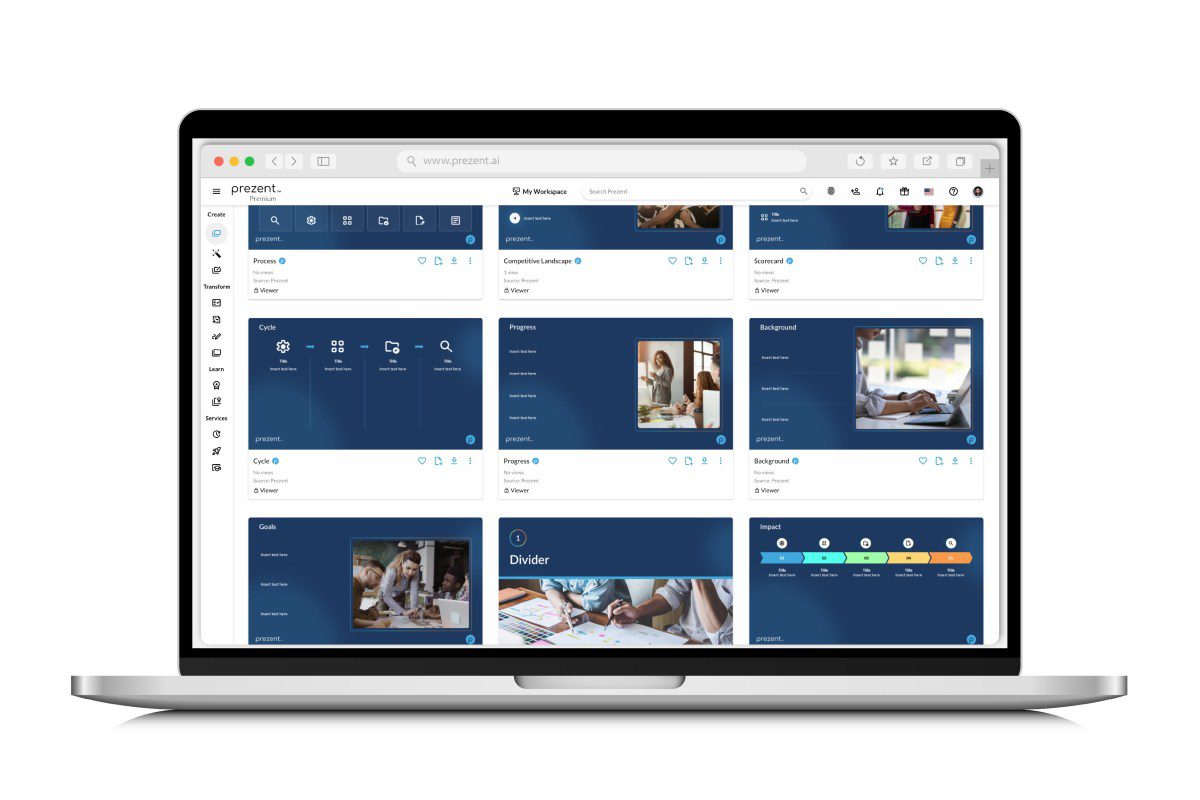best ipad apps for unleashing and exploring Several innovative iPad apps are now available on the App Store, designed to enhance creativity across various domains.
best ipad apps for unleashing and exploring
Introduction to Creative Apps on iPad
In recent years, the iPad has evolved into a powerful tool for creative professionals and enthusiasts alike. With its robust hardware, intuitive interface, and a plethora of applications, the iPad has become a canvas for artists, designers, writers, and musicians. The App Store is filled with applications that cater to different aspects of creativity, enabling users to unleash their imagination and explore new artistic avenues. This article highlights some of the best iPad apps that can help you tap into your creative potential.
Art and Design Apps
For artists and designers, the iPad offers a range of applications that facilitate drawing, painting, and graphic design. Here are some standout options:
Procreate
Procreate is widely regarded as one of the best digital painting apps available. It offers a comprehensive set of tools that mimic traditional art techniques while taking full advantage of the iPad’s capabilities. With features like customizable brushes, advanced layering, and high-resolution canvases, Procreate allows artists to create stunning artwork with ease. The app also supports the Apple Pencil, providing a natural drawing experience.
Adobe Fresco
Adobe Fresco is another excellent choice for artists, particularly those who enjoy drawing and painting. The app combines raster and vector graphics, allowing users to create versatile artwork. Fresco’s Live Brushes simulate real-world painting techniques, such as watercolor and oil painting, making it an ideal choice for artists looking to experiment with different styles. Additionally, the app integrates seamlessly with other Adobe Creative Cloud applications, enhancing workflow for users already in the Adobe ecosystem.
Affinity Designer
Affinity Designer is a professional graphic design application that rivals Adobe Illustrator. It offers a wide range of vector and raster design tools, making it suitable for creating logos, illustrations, and complex graphics. The app’s precision and performance are impressive, allowing designers to work on intricate projects without lag. Affinity Designer also supports multi-device workflows, enabling users to switch between their iPad and desktop seamlessly.
Music Creation Apps
The iPad is not just for visual arts; it also serves as a powerful platform for music creation. Here are some noteworthy music apps:
GarageBand
GarageBand is Apple’s flagship music creation app, and it remains one of the most user-friendly options available. It allows users to create music using a variety of virtual instruments, loops, and recording features. Whether you’re a beginner or an experienced musician, GarageBand provides a platform to compose, record, and produce music. The app also supports MIDI controllers, enabling users to expand their creative possibilities.
FL Studio Mobile
FL Studio Mobile brings the popular desktop music production software to the iPad. It offers a comprehensive set of features for music creation, including a wide range of synthesizers, drum machines, and effects. Users can create complex compositions and export their projects for further editing on the desktop version. The app’s intuitive interface makes it accessible for both beginners and seasoned producers.
BeatMaker 3
BeatMaker 3 is a powerful music production app that focuses on beat-making and sampling. It features an extensive library of sounds and samples, along with advanced sequencing and editing capabilities. The app is particularly popular among hip-hop producers and electronic musicians, thanks to its flexibility and depth. BeatMaker 3 also supports various MIDI controllers, allowing users to create music in a hands-on manner.
Writing and Productivity Apps
For writers and content creators, the iPad offers a variety of applications that enhance productivity and creativity. Here are some top picks:
Notability
Notability is a versatile note-taking app that allows users to jot down ideas, sketch, and annotate documents. Its intuitive interface makes it easy to organize notes and access them quickly. Notability supports handwriting recognition, enabling users to search for handwritten notes, which is particularly useful for students and professionals alike. The app also allows for audio recording, making it a valuable tool for lectures and meetings.
Scrivener
Scrivener is a powerful writing tool designed for authors, screenwriters, and researchers. It offers a range of features that help writers organize their thoughts and structure their work. Users can create outlines, manage research materials, and track their writing progress. Scrivener’s flexibility allows writers to work on various projects simultaneously, making it a favorite among serious writers.
Ulysses
Ulysses is another popular writing app that focuses on providing a distraction-free writing environment. It features a clean interface and offers tools for organizing and managing writing projects. Ulysses supports Markdown formatting, making it easy to export content to various platforms. The app also includes a built-in library for managing notes and research, making it a comprehensive tool for writers.
Photography and Video Editing Apps
The iPad has become a powerful device for photography and video editing, thanks to its high-quality camera and processing capabilities. Here are some of the best apps for photographers and videographers:
Adobe Lightroom
Adobe Lightroom is a professional photo editing app that offers a wide range of tools for enhancing images. Users can adjust exposure, color balance, and apply filters to create stunning photographs. The app also supports RAW image editing, providing photographers with the flexibility to work with high-quality files. Lightroom’s cloud integration allows users to access their photos and edits across multiple devices.
VSCO
VSCO is a popular photography app known for its user-friendly interface and high-quality filters. It allows users to edit photos with a variety of presets and tools, making it easy to achieve a polished look. VSCO also includes a social platform where users can share their work and connect with other photographers. The app’s community aspect encourages creativity and collaboration among users.
LumaFusion
LumaFusion is a professional video editing app that has gained popularity among filmmakers and content creators. It offers a multi-track editing interface, allowing users to work with multiple video and audio tracks simultaneously. LumaFusion includes a range of effects, transitions, and color correction tools, making it suitable for creating high-quality videos. The app’s intuitive design and powerful features make it a favorite among mobile videographers.
Conclusion: The Future of Creativity on iPad
The iPad has transformed into a versatile platform for creativity, offering a wide array of applications that cater to various artistic disciplines. From digital painting to music production and writing, the available apps empower users to explore their creativity in unprecedented ways. As technology continues to evolve, we can expect even more innovative tools to emerge, further enhancing the creative capabilities of the iPad.
Whether you are a professional artist, a budding musician, or a passionate writer, the right app can help you unlock your creative potential. The iPad’s combination of portability, power, and a rich ecosystem of applications makes it an ideal choice for anyone looking to express themselves creatively.
Source: Original report
Was this helpful?
Last Modified: October 11, 2025 at 7:40 am
5 views