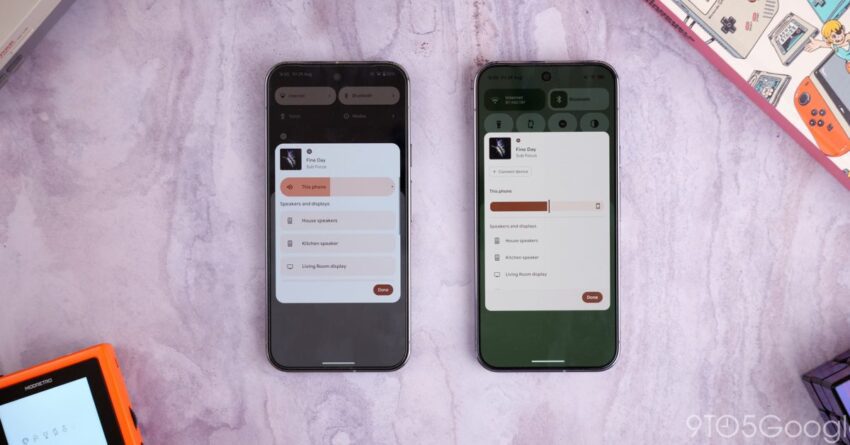
android adding one-tap media device transfers new Google is enhancing its Android ecosystem with new features aimed at simplifying media device transfers and improving item sharing through the Find Hub.
android adding one-tap media device transfers new
Introduction to New Features
The latest version of Google Play services, numbered 25.46, is currently being rolled out, bringing with it a host of new functionalities designed to enhance user experience. Among the most notable updates are the ‘one-tap’ media device transfer feature and improvements to the Find Hub, which allow users to share items more seamlessly. While these features are being introduced, it is important to note that the rollout may take some time before all users can access them.
One-Tap Media Device Transfers
One of the standout features in this update is the ‘one-tap’ media device transfer capability. This feature aims to streamline the process of switching audio and video playback between devices, making it easier for users to enjoy their media without the hassle of complicated settings or multiple steps.
How It Works
The one-tap media transfer feature allows users to quickly switch their media playback from one device to another with a single tap. For instance, if a user is listening to music on their smartphone and wants to switch to their smart speaker, they can simply tap a notification that appears on their phone. This notification will facilitate the transfer of the media session to the smart speaker, allowing for a seamless transition.
Implications for User Experience
This feature is particularly beneficial for users who frequently switch between devices. For example, a user may start listening to a podcast on their phone during their commute and then want to continue listening at home on a smart speaker. The one-tap functionality eliminates the need to manually pause the podcast, open the app on the new device, and start playback again. Instead, the transition is instantaneous, enhancing the overall user experience.
Potential Challenges
While the one-tap feature promises convenience, there are potential challenges that may arise. Compatibility issues could occur if certain devices do not support the feature or if users have multiple devices from different manufacturers. Additionally, users may need to ensure that their devices are updated to the latest software versions to take full advantage of this functionality.
Enhancements to Find Hub
In addition to the media transfer feature, Google is also introducing improvements to the Find Hub, a tool designed to help users manage and share items more effectively. The Find Hub serves as a centralized location for users to access various items, including files, links, and media, making it easier to share content with others.
New Item Sharing Capabilities
The updated Find Hub will allow users to share items with a single tap, similar to the media transfer feature. This means that users can quickly send files or links to friends or family without navigating through multiple menus. The streamlined sharing process is expected to enhance collaboration and communication among users.
Context and Background
The Find Hub has been a part of the Android ecosystem for some time, but these enhancements mark a significant improvement in its functionality. By simplifying the sharing process, Google is addressing a common pain point for users who often find themselves frustrated by complicated sharing options. The new features are likely to appeal to a wide range of users, from casual smartphone owners to professionals who rely on efficient collaboration tools.
Stakeholder Reactions
Initial reactions from users and industry experts have been positive. Many users have expressed excitement about the potential for a more integrated and user-friendly experience. Tech analysts have noted that these updates reflect Google’s ongoing commitment to enhancing the Android ecosystem and improving user satisfaction.
Broader Implications for Android Ecosystem
The introduction of these features is part of a larger trend in the tech industry toward creating more interconnected and user-friendly ecosystems. As devices become increasingly integrated, the ability to switch between them seamlessly is becoming a key selling point for many manufacturers.
Competitive Landscape
Google’s enhancements come at a time when competition in the smart device market is intensifying. Companies like Apple and Amazon have long offered similar functionalities, allowing users to easily switch between devices within their ecosystems. By introducing the one-tap media transfer and improved Find Hub features, Google is positioning itself to better compete with these established players.
Future Developments
Looking ahead, it is likely that Google will continue to refine these features based on user feedback. The company has a history of iterating on its products to improve functionality and user experience. As more users gain access to the new features, their feedback will be crucial in shaping future updates.
Conclusion
The rollout of Google Play services version 25.46 marks a significant step forward for the Android ecosystem, introducing features that promise to enhance user experience through simplified media transfers and improved item sharing. As these features become available to more users, they are expected to facilitate a more seamless interaction between devices, ultimately contributing to a more integrated digital lifestyle.
As the tech landscape continues to evolve, the importance of user-friendly features cannot be overstated. Google’s commitment to enhancing the Android experience through innovations like one-tap media transfers and Find Hub improvements reflects a broader trend towards creating more cohesive ecosystems that prioritize user convenience.
Source: Original report
Was this helpful?
Last Modified: November 25, 2025 at 11:38 am
0 views














