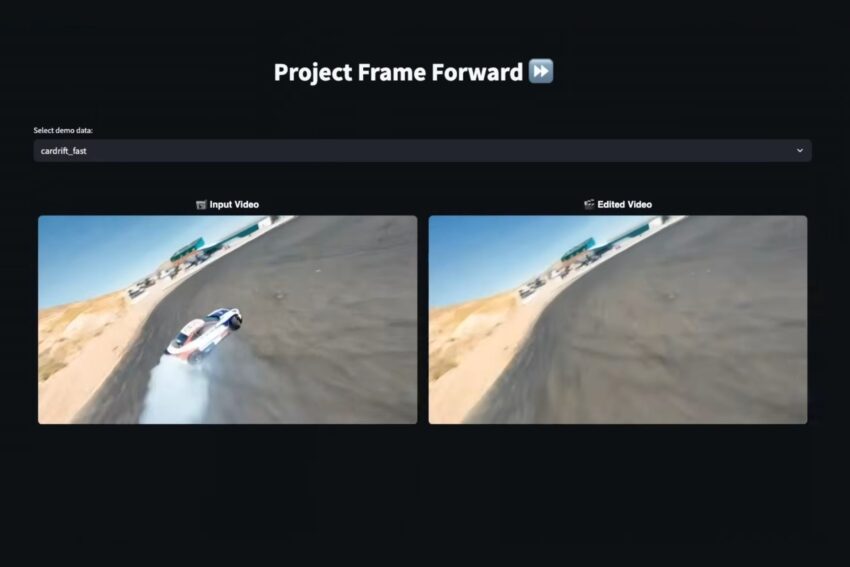
adobe s experimental ai tool can edit Adobe has unveiled an innovative experimental AI tool that allows users to edit entire videos based on modifications made to a single frame.
adobe s experimental ai tool can edit
Introduction to Adobe’s Sneaks
At the recent Adobe Max conference, the company showcased a series of experimental AI tools, collectively referred to as “sneaks.” These tools aim to revolutionize the way users edit photos, videos, and audio, making the editing process more intuitive and efficient. Among the various projects presented, Project Frame Forward stood out as a particularly impressive demonstration of how AI can streamline video editing.
Project Frame Forward: Revolutionizing Video Editing
Project Frame Forward is designed to simplify the video editing process significantly. Traditionally, video editors would need to use masks to select specific objects or people in a frame, a process that can be both time-consuming and complex. However, with Frame Forward, users can make changes to the first frame of a video, and those changes will be automatically applied across the entire footage.
How It Works
During the demonstration, Adobe showcased how Frame Forward could identify, select, and remove a woman from the first frame of a video. The tool then replaced her with a background that seamlessly blended with the rest of the footage. This functionality is reminiscent of Photoshop’s Context-aware Fill or Remove Background features, which allow users to remove unwanted elements from images effortlessly.
What sets Frame Forward apart is its ability to apply these changes across the entire video with just a few clicks. This not only saves time but also enhances the overall editing experience, allowing creators to focus more on their artistic vision rather than getting bogged down in technical details.
Inserting Objects with AI Prompts
In addition to removing elements from videos, Project Frame Forward also allows users to insert objects into the footage. Users can simply draw where they want to place an object and describe it using AI prompts. The tool then generates the object and integrates it into the video, ensuring that it is contextually aware. For instance, during the demonstration, a generated puddle reflected the movement of a cat already present in the video, showcasing the tool’s ability to create realistic interactions within the scene.
Other Notable Sneaks from Adobe
While Project Frame Forward garnered significant attention, it was not the only innovative tool showcased at the Adobe Max conference. Several other projects demonstrated the potential of AI in creative workflows.
Project Light Touch
Project Light Touch is an experimental tool that leverages generative AI to manipulate light sources in photographs. This tool allows users to change the direction of lighting, making it appear as if a room is illuminated by lamps that were not originally switched on. Users can also control the diffusion of light and shadow, creating dynamic lighting effects that enhance the visual appeal of their images.
One of the standout features of Light Touch is its ability to insert dynamic lighting that can be dragged across the editing canvas. This means that users can bend light around and behind people and objects in real-time. For example, the tool can illuminate a pumpkin from within, transforming the surrounding environment from day to night. Additionally, users can adjust the color of these manipulated light sources, allowing for the creation of warm or vibrant RGB-like effects.
Project Clean Take
Another exciting tool introduced at the conference is Project Clean Take. This innovative editing tool uses AI prompts to modify how speech is enunciated, eliminating the need for users to re-record video or audio clips. With Clean Take, users can change the delivery or emotion behind a person’s voice, making them sound happier, more inquisitive, or even altering specific words while preserving the speaker’s unique vocal characteristics.
Moreover, Clean Take can automatically separate background noises into individual sources, enabling users to selectively adjust or mute specific sounds. This feature is particularly useful for preserving overall audio quality while enhancing voice clarity, making it easier for creators to produce polished final products.
Additional Projects Showcased
Adobe’s Max conference also featured several other noteworthy projects, each showcasing the potential of AI in creative workflows.
Project Surface Swap
Project Surface Swap allows users to instantly change the material or texture of objects and surfaces within their images. This tool can be particularly beneficial for designers and artists looking to experiment with different aesthetics without having to start from scratch. By simply selecting an object and choosing a new texture, users can quickly visualize how different materials would look in their designs.
Project Turn Style
Another intriguing project is Project Turn Style, which enables users to edit objects in images by rotating them as if they were 3D models. This functionality provides a new level of flexibility for creators, allowing them to manipulate objects in ways that were previously difficult to achieve in traditional 2D editing software.
Project New Depths
Finally, Project New Depths introduces a groundbreaking approach to photo editing by treating images as if they were three-dimensional spaces. This tool can identify when inserted objects should be partially obscured by the surrounding environment, creating a more realistic and immersive visual experience. This capability is particularly valuable for photographers and designers looking to create depth and dimension in their work.
The Future of Adobe’s Sneaks
While these experimental tools are exciting, it is important to note that they are not yet publicly available for use. Adobe’s sneaks are primarily demonstrations of potential features that may or may not make their way into the company’s Creative Cloud software or Firefly apps. However, many features that started as sneaks, such as Photoshop’s Distraction Removal and Harmonize tools, eventually became official capabilities. This trend suggests that there is a strong possibility that some version of these experimental tools will be available to creatives in the future.
Implications for Creatives
The introduction of these AI-driven tools has significant implications for creatives across various industries. By streamlining the editing process, Adobe’s new technologies can save time and reduce the technical barriers that often hinder artistic expression. This democratization of advanced editing capabilities may empower more individuals to explore their creativity, regardless of their technical expertise.
Moreover, the ability to make complex edits with minimal effort could lead to a surge in content creation, as users can focus more on storytelling and artistic vision rather than getting bogged down in the minutiae of editing. As these tools evolve, they may also inspire new forms of creativity and collaboration, as artists and creators experiment with the possibilities offered by AI.
Conclusion
Adobe’s experimental AI tools showcased at the Max conference represent a significant step forward in the realm of digital editing. With innovations like Project Frame Forward, Project Light Touch, and Project Clean Take, the company is pushing the boundaries of what is possible in video, photo, and audio editing. While these tools are still in the experimental phase, their potential to transform creative workflows is undeniable. As Adobe continues to refine and develop these technologies, the future of digital content creation looks promising.
Source: Original report
Was this helpful?
Last Modified: October 31, 2025 at 10:36 pm
3 views















